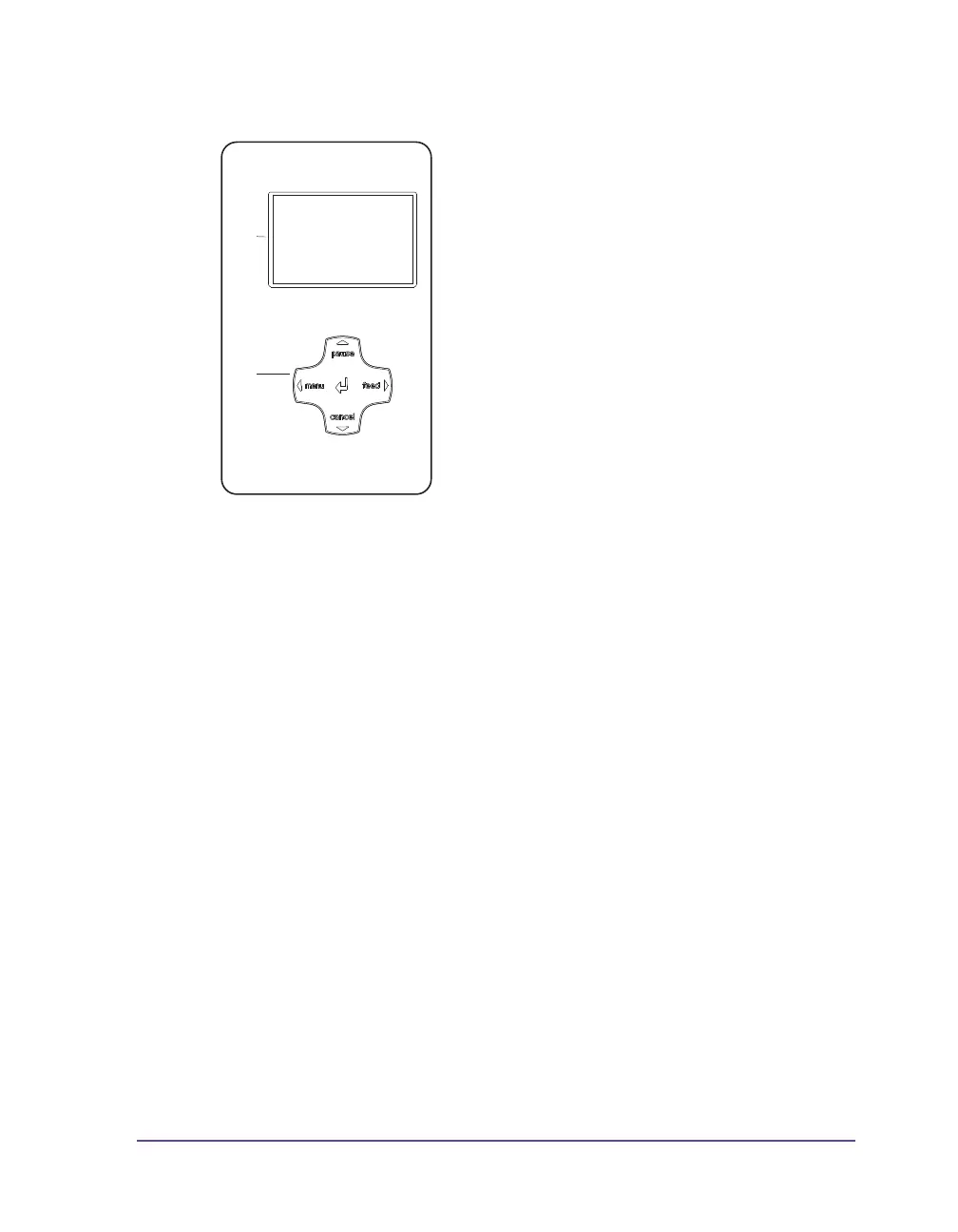Pronto! 482/486/682/863 2-3
Layout of the operating panel
Functions of the buttons
• pause, cancel, menu, feed buttons: (see 'Ready' mode on page 2-5)
• Arrows: Up, down, left and right in the menu tree.
• ↵ button: Input of a parameter in the menu, calling up of help in case of
an error
The operating panel is comprised of the
graphical display (1) and the navigator pad (2)
with five integrated buttons.
The graphical display informs you of the
current status of the printer and the print job,
reports errors and shows the printer settings
in the menu.
The button functions are dependent on the
current printer status:
Active functions are indicated by the
illuminated letters and symbols on the
buttons of the navigator pad.
While printing, active functions illuminate
white (e.g. menu or feed)
Active functions are illuminated in orange in
the offline menu (arrows, ↵ button)