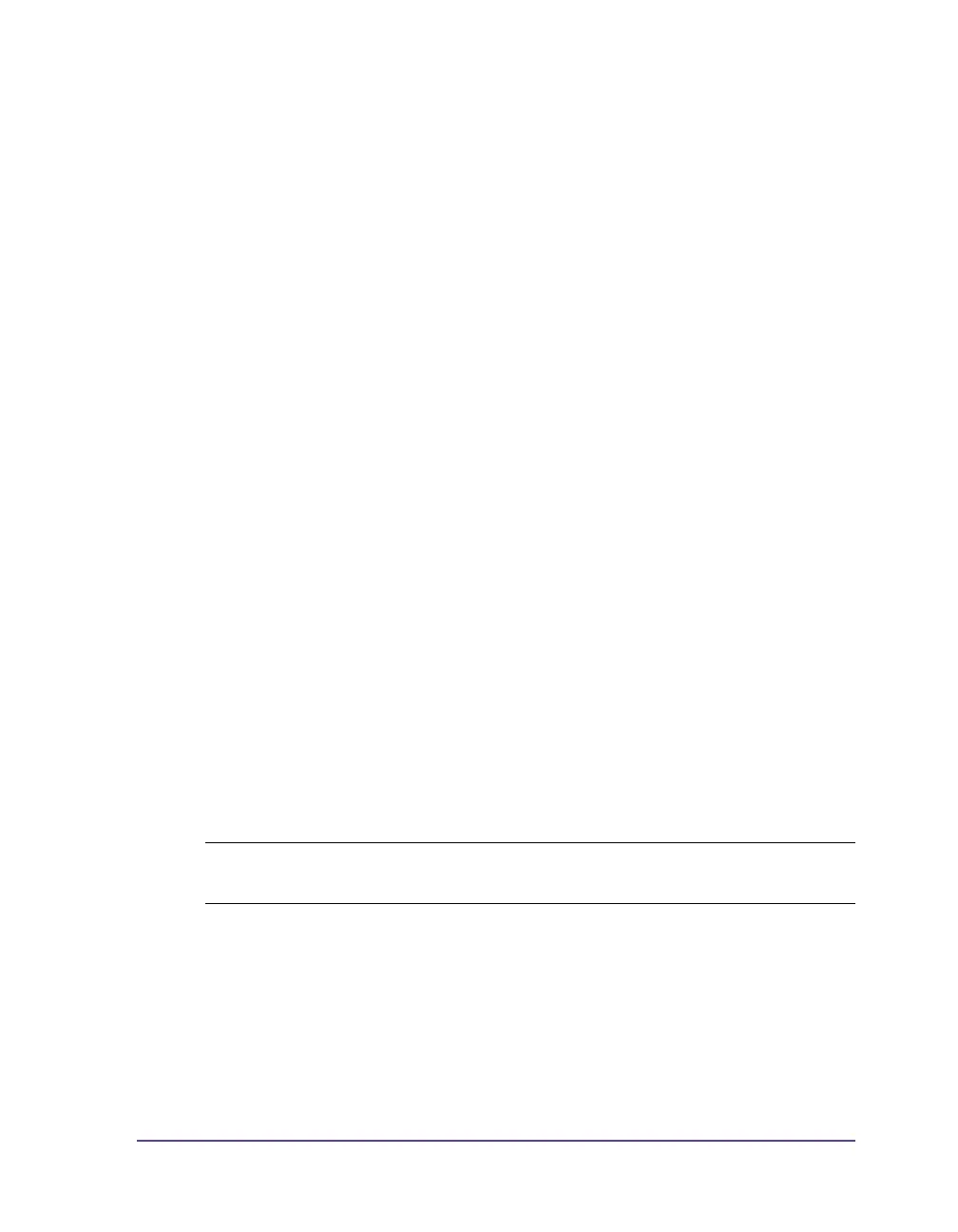Pronto! 482/486/682/863 15-1
Chapter 15:
Memory media
This chapter contains the following sections:
• Suitable Memory Media - Describes compatible media types
• Installation - Describes how to install external memory media
• Formatting - Describes how to format a memory card
• Directory Structure - Describes the folder structure for CompactFlash
cards and USB flash drives
• Writing - Describes how to write to a memory medium
• Memory media functions in the offline menu - Describes memory
media functions available in the offline menu
Graphics, fonts, label descriptions and database information can be saved for
the long-term on memory media.
Note: Always create a backup copy of the memory card in case of a
malfunction.