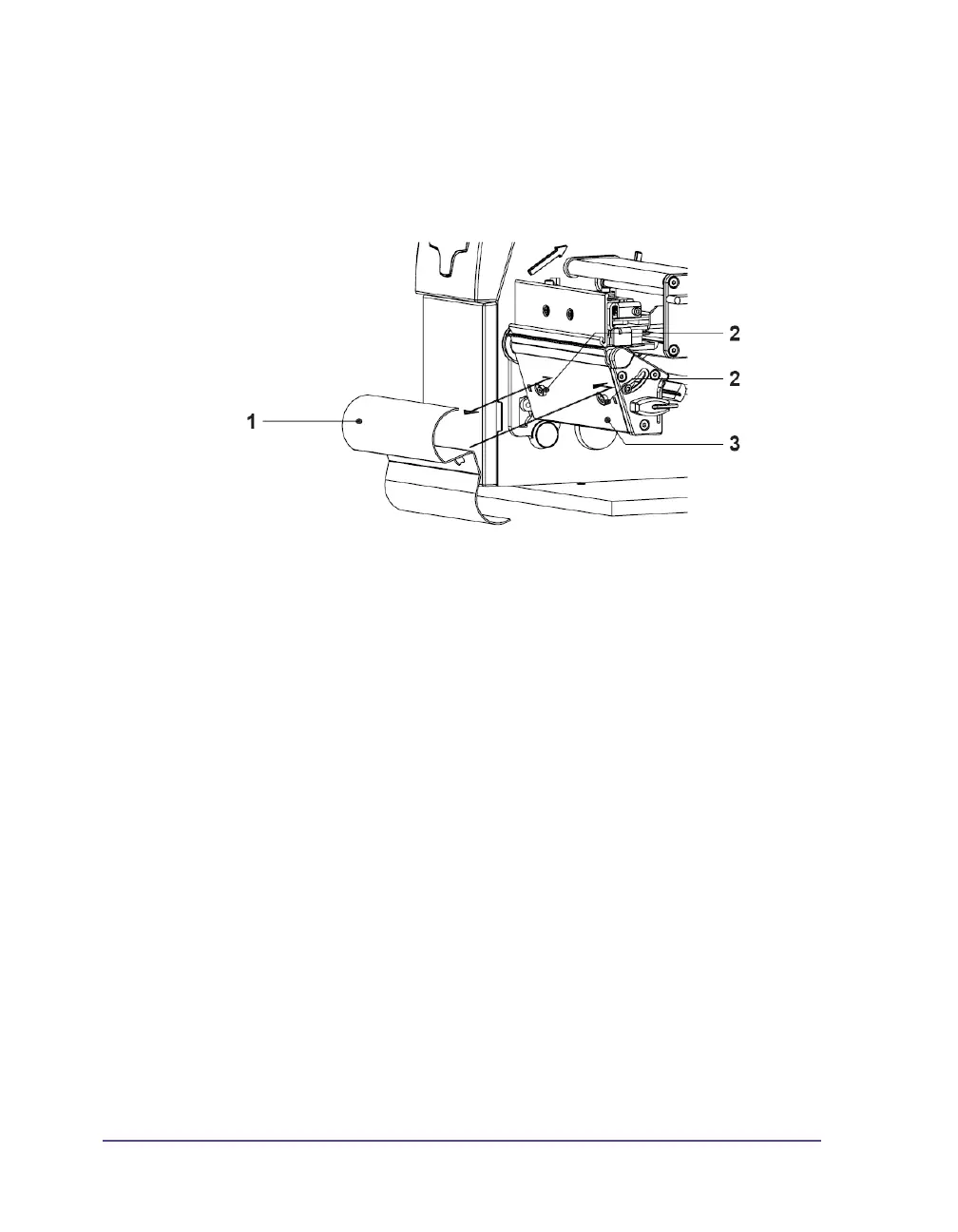9-4 CU4 Cutter Accessory
Mounting the Tear-off Plate / Dispense Plate
For cutter operation there has to be mounted a tear-off plate or a dispense
plate on the printer, to lead the material through the blades of the cutter.
The printers have such a plate mounted when delivered.
1 To dismount the rewind guide plate loosen the screws (2).
2 Slide the rewind guide plate (1) to the right and remove it.
3 Place the tear-off plate (3) on the screws (2) and tighten these screws.