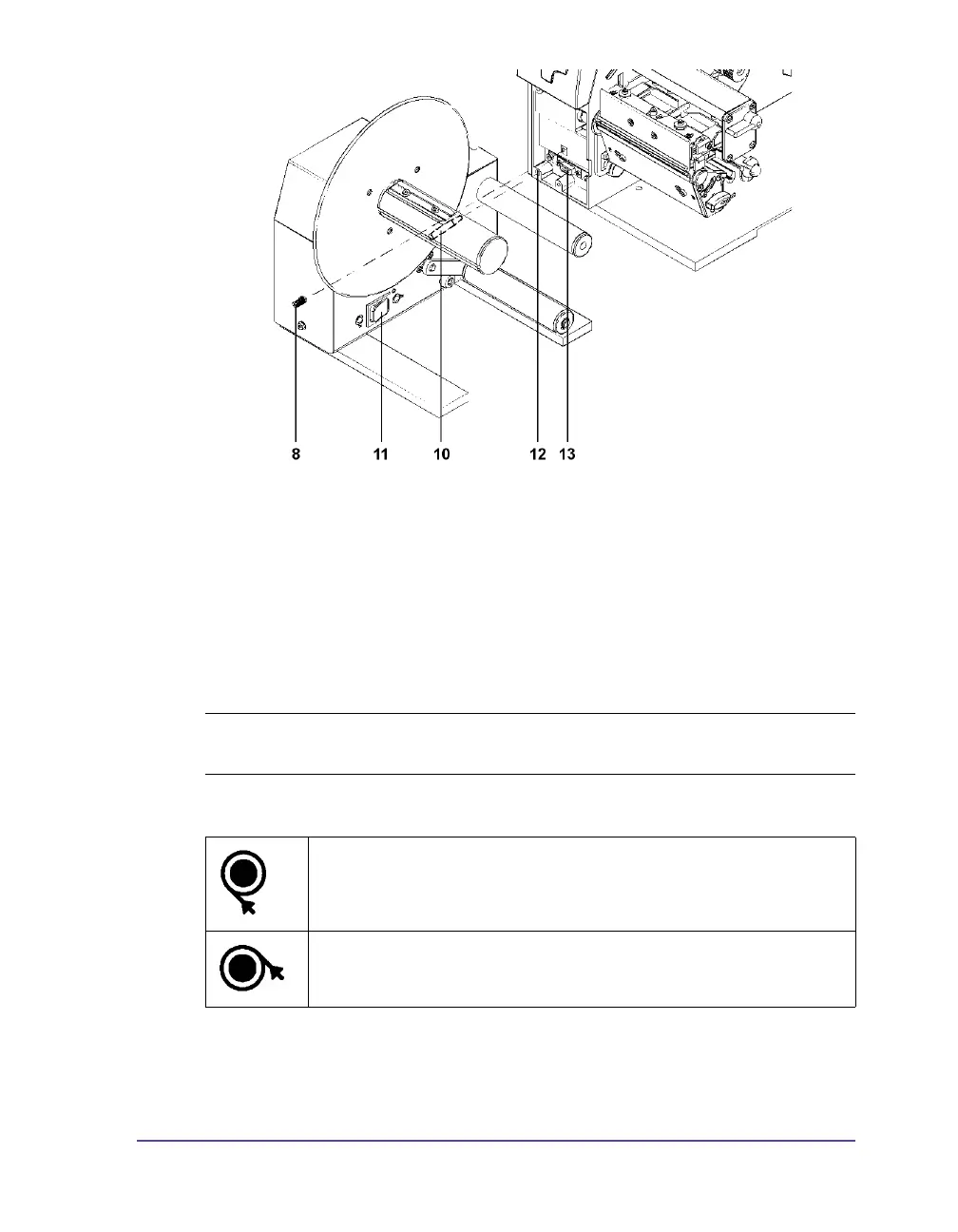Pronto! 482/486/682/863 8-9
3 Insert the pin (10) of the rewinder into the hole (12) of the printer. Press
the rewinder against the printer. That way the plug (9) of the rewinder
will be connected to the peripheral port (13) of the printer.
4 Secure the rewinder by tightening the spindle (8).
Selection of the Rewind Method
It is possible to rewind inside and outside wound labels with the rewinder.
But before rewinding the method has to be set.
Set the switch (11) to the required manner of rewinding:
Caution: To avoid damage, do not change the rewinding direction, when the
rewind axle is turning!
Rewinding with labels inside
Rewinding with labels outside