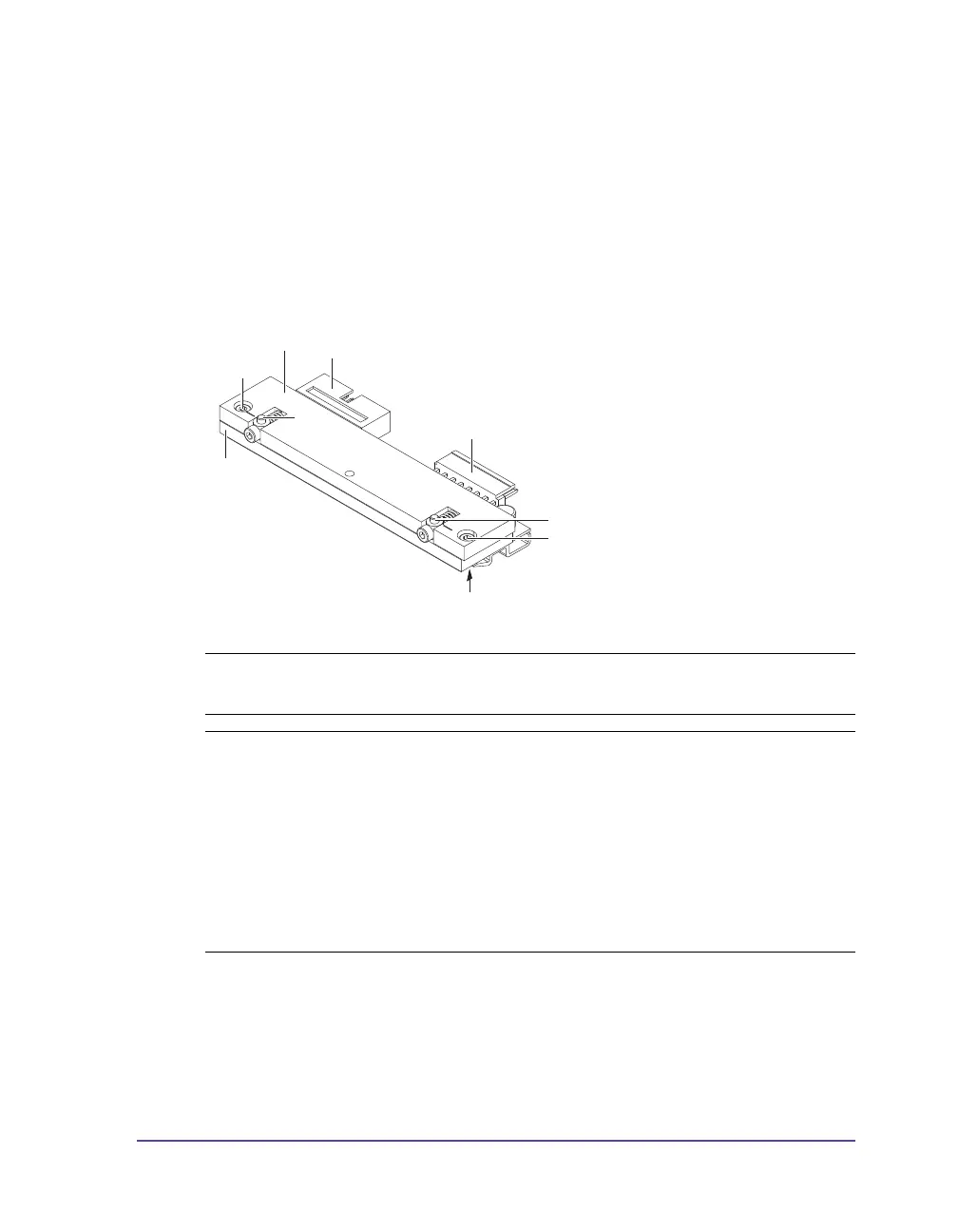Pronto! 482/486/682/863 11-7
Replacing the printhead on Pronto! 482/486
models
Replacing the printhead
The printhead of the label printer can be replaced without the need for fine
adjustment. The printhead must be replaced if worn or when switching to a
printhead with higher or lower resolution. For better differentiation, the print
heads have a label stating the printer type and resolution.
1 Head plate
2 Plug connection
3 Plug connection
4 Screw
5 Printing line
6 Pins
7 Printhead
Note: The printhead (7) is preinstalled on a head plate (1) and precisely
aligned at the factory. Do not loosen the screws (4) under any circumstances.
Caution: The printhead can be damaged by static electricity discharges and
impacts!
• Set up printer on a grounded, conductive surface.
• Ground your body, e.g. by wearing a grounded wristband.
• Do not touch contacts on the plug connections (2, 3).
• Do not touch printing line (5) with hard objects or your hands.