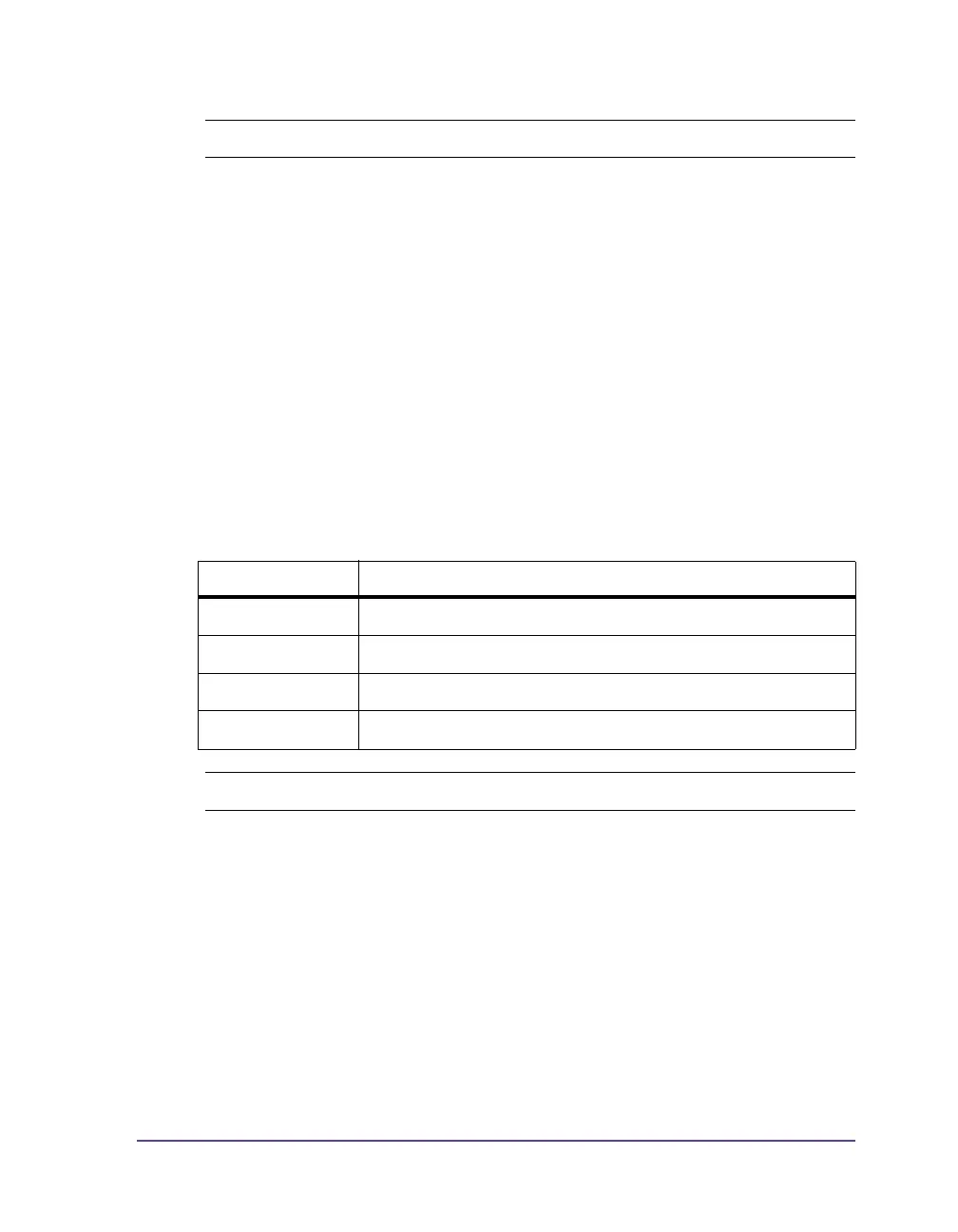Pronto! 482/486/682/863 15-3
Formatting
If the memory medium has not been pre-formatted in a suitable way, it can be
formatted it in the following manners:
• Formatting in the printer via the Format card (see Formatting on page 15-
3) menu item.
• Formatting in the printer via the interface with the Mf;name CR
command. See “QuickLabel Pronto 482/486/682/863 Programmer's
Guide“.
Directory Structure
On CompactFlash cards some folders are created during formatting.
On USB flash drives connected to the printer, the same directory structure is
automatically generated when uploading files to the flash drive:
Note: For CompactFlash cards and PC cards only!
Folder name Contents
fonts Font files
images Graphic files
labels Label description files
misc Firmware, Setup and TMP files
Note: PC cards have no folders.