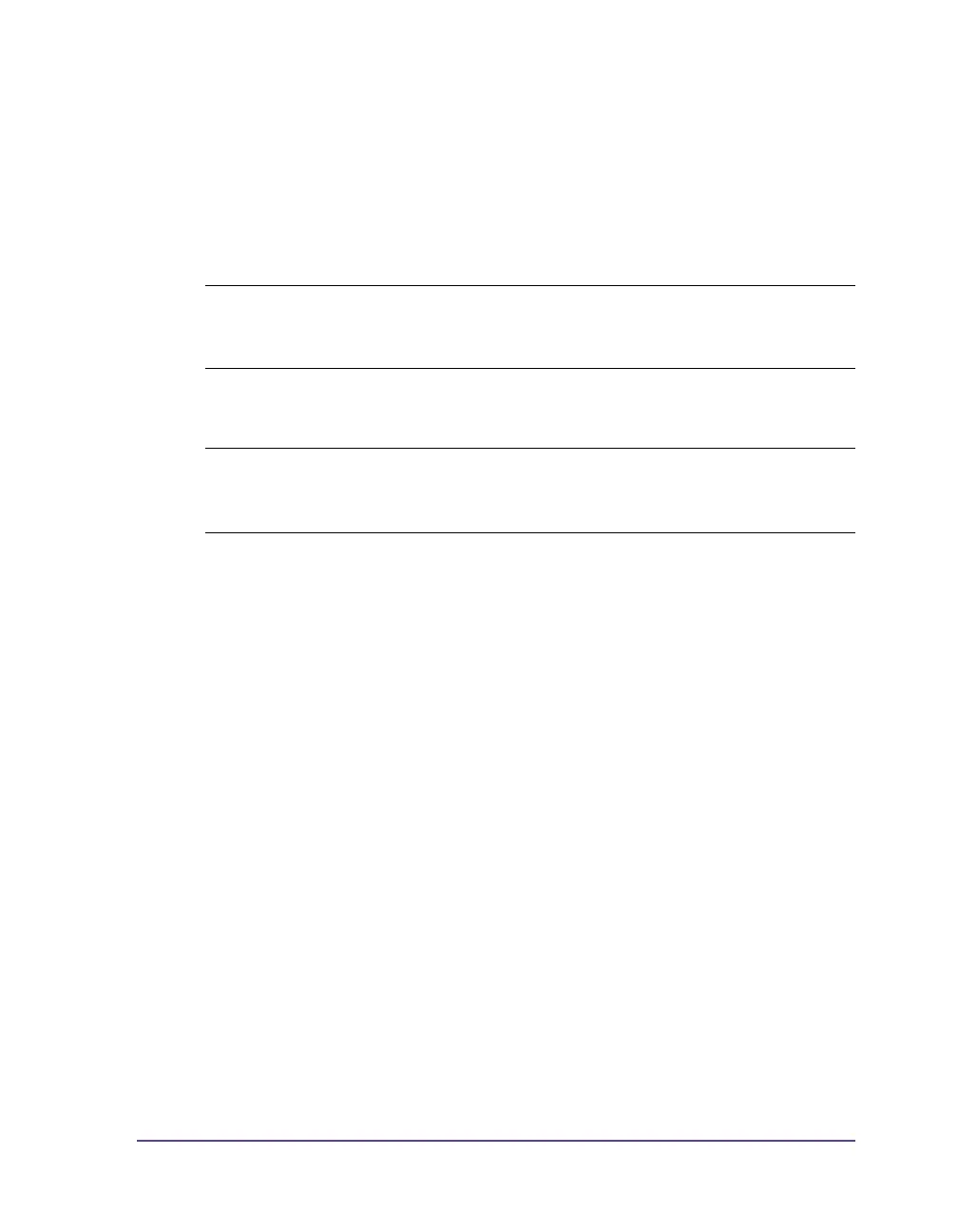Pronto! 482/486/682/863 9-9
Operation
Standard Operation
The printer is ready for operation when all connections have been made and
all materials are loaded correctly.
After loading the media it is necessary to locate top of form by pressing the
feed key. The media will be moved forward and then cut.
Locating the top of form is not necessary when the printhead was not opened
between print jobs, even if the printer was powered off between print jobs.
Once the cutter is mounted on the printer and is ready for operation, the
printer can be used in cut mode.
All labels in a print job will be printed without stopping and be cut as chosen
in the software: after each label, after a specific quantity of labels, or at the end
of a print job.
Note: To operate the cutter with continuous material in the printer menu
Setup > Print parameters > Label sensor the setting Endless media has to be
selected. Otherwise no cut is carried out.
Note: To operate the cutter the cut mode must be activated in the software!
For direct programming use the C-command (refer to “QuickLabel Pronto
482/486/682/863 Programmer's Guide“).