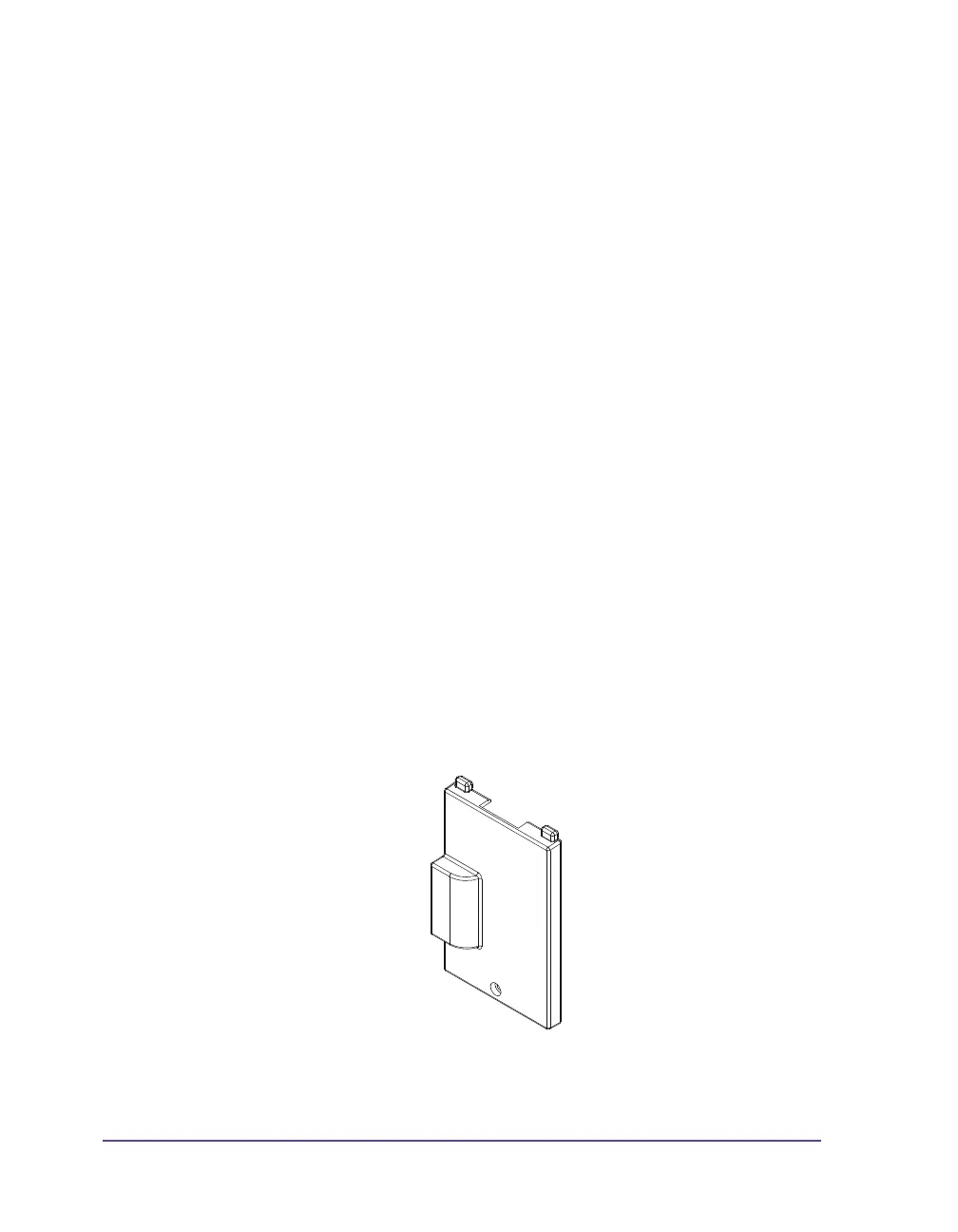8-48 Accessories
Pause Adapter PS7
Product Description
The Pause Adapter allows an external control of the Pronto! 482/486/682/863.
This external control can pause printing the labels by sending a pause signal.
The printer finishes the current printed label and pauses the print job until the
pause signal expires. When pause signal becomes inactive the printer
continues its job at the pause position.
The external control could be realized by sensors in the peripheral device
which is connected to the Pause Adapter PS7. For example you can forward
the media immediately after printing to an external device like a loop control.
Connection is made between the Pause Adapter and the printer using the
peripheral connector on the printer.
The Pause Adapter is equipped with an interface to allow connection of the
external control.
The following signals are the most important signals which can be exchanged
between the printer and the external system or device:
1 Pause/ continue printing by sending an external pause signal
2 You can send error messages to the printer if an error in the external
control has occurred.
3 An error message sent from the printer will indicate that a printer error
has occurred
4 A message sent from the printer informs that a print job has started