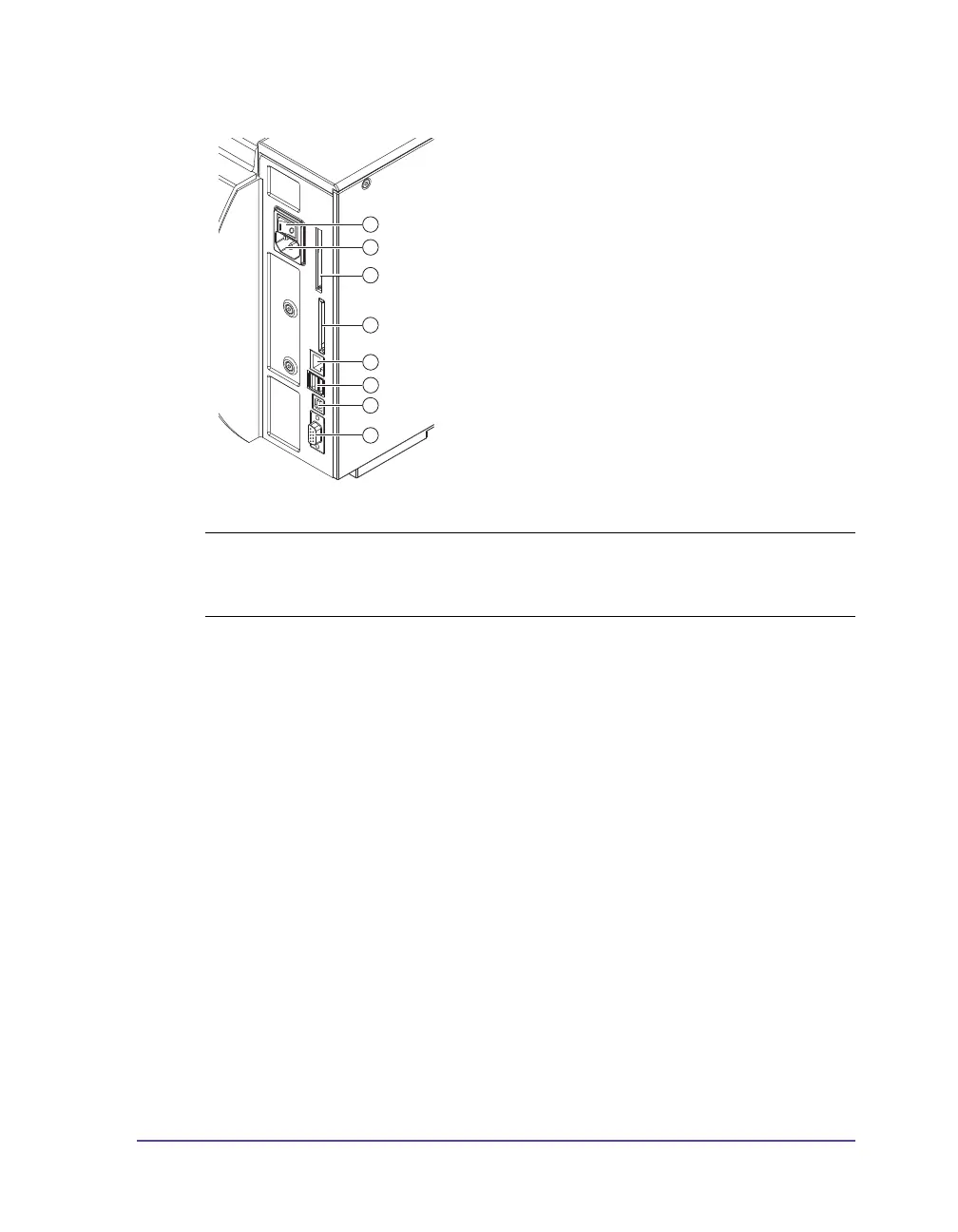Pronto! 482/486/682/863 1-7
Connecting the label printer to a computer
Choose from the following options for connecting a computer to the label
printer:
• Direct connection to the serial RS-232 interface
• Direct connection to the Ethernet interface
• Connection via a computer network to the Ethernet interface
• Direct connection to the high-speed USB slave interface
• Connection via an optional interface adapter (Parallel/Centronics, RS-422/
485) to a USB master interface
• Connection to a wireless network via optional WLAN card installed in
the slot for type II PC card.
1 Serial RS-232 interface
2 USB 2.0 high speed slave
interface
3 Two USB master interfaces for
keyboard, scanner, optional
interface adapters, or USB
flash drive
4 Ethernet 10/100 Base T
interface
5 Slot for CompactFlash
memory card
6 Power connection jack
7 Slot for type II PC card or
WLAN card
8 Power switch
Warning: Insufficient or missing grounding can cause faults during
operation. Ensure that all computers and connection cables connected to the
label printer are grounded.