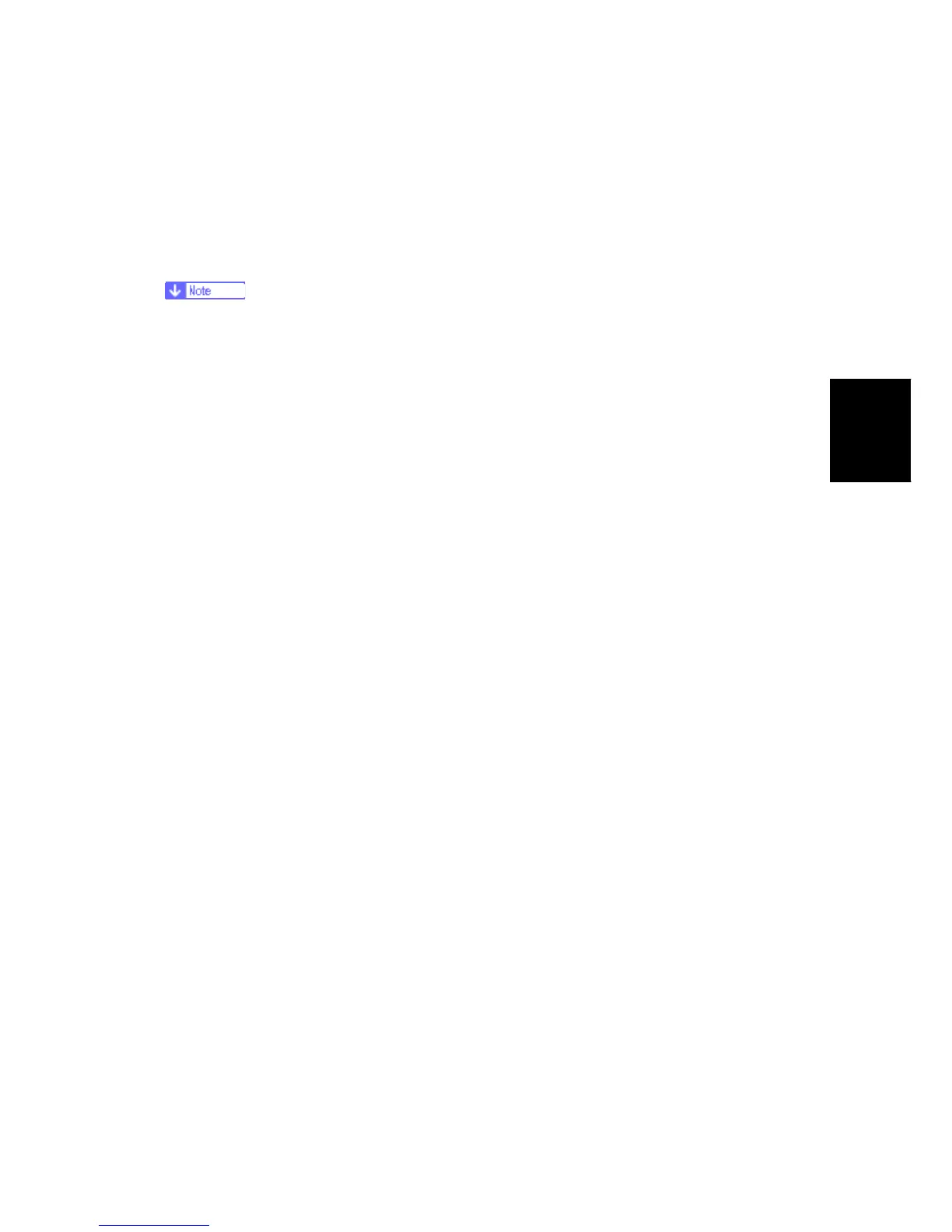Image Adjustment
SM 3-9 G133
Replacement
Adjustment
11. Do these when the adjustment results are satisfactory:
12. Use Controller SP1-105 “ToneCtlSave” in the controller service menu, to store the new
settings in the controller.
13. Reset the controller (press the [Reset] key when the machine is off line”) to use the
new settings.
You must reset the controller to keep the new settings in the controller NVRAM.
