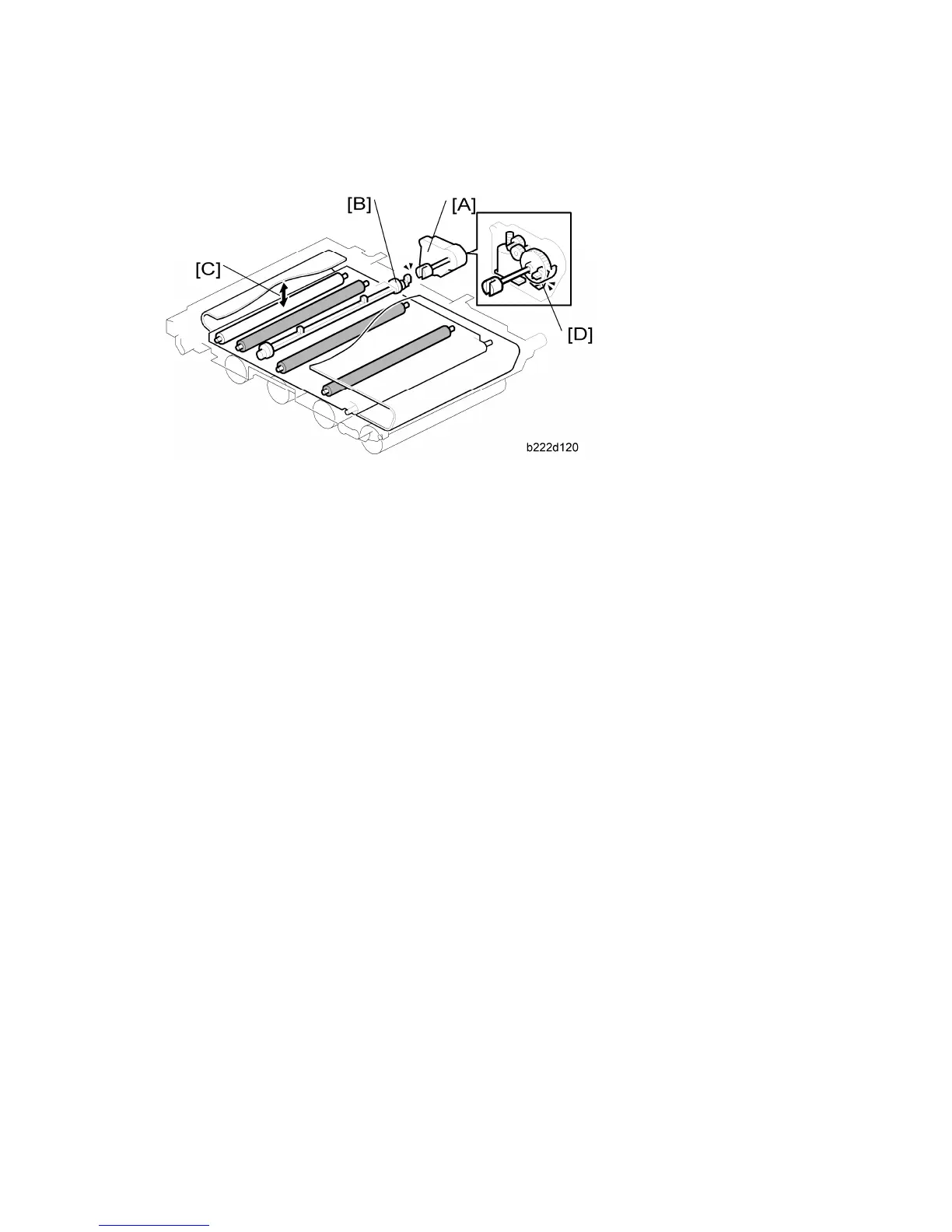Image Transfer and Paper Separation
G133 6-44 SM
ITB (Image Transfer Belt) Contact
Mechanism
The ITB contact and release mechanism increases the lifetime of the image transfer belt
and drums. But the mechanism must be enabled with SP2907 002 (the default setting is
disabled). The mechanism can also be enabled/disabled with a user tool setting). The
following description explains what happens if SP2907 002 is enabled.
The drum for black always contacts the belt. But the image transfer belt moves away from
the other drums during monochrome printing. This reduces wear on the color PCU
components, but the total printing speed is reduced.
In the standby mode, the image transfer belt contacts only the black drum. It moves away
from the black drum when you turn the release lever counterclockwise.
When the machine prints a color page, the machine waits until the previous page has gone
through the paper transfer unit. Then the ITB contact motor [A] turns on and a cam [B]
moves the left side [C] of the image transfer belt downward, so that it contacts the other
three drums.
If SP 2907 001 is set to 0, the machine does not release the image transfer belt from the
color drums during the job, even if a monochrome page comes again.
But, if SP2-907-001 is not set to zero (default setting: 1), the image transfer belt will move
away from the color drums if the number of consecutive black-and-white prints reaches the
value of SP 2907-001.
The belt moves away from the color drums if the job is interrupted by any error except a
power failure.
The image transfer belt contact sensor [D] detects if the image transfer belt contacts the
color PCUs.
If the mechanism is disabled (SP 2907 002, default setting: disabled), the image transfer
