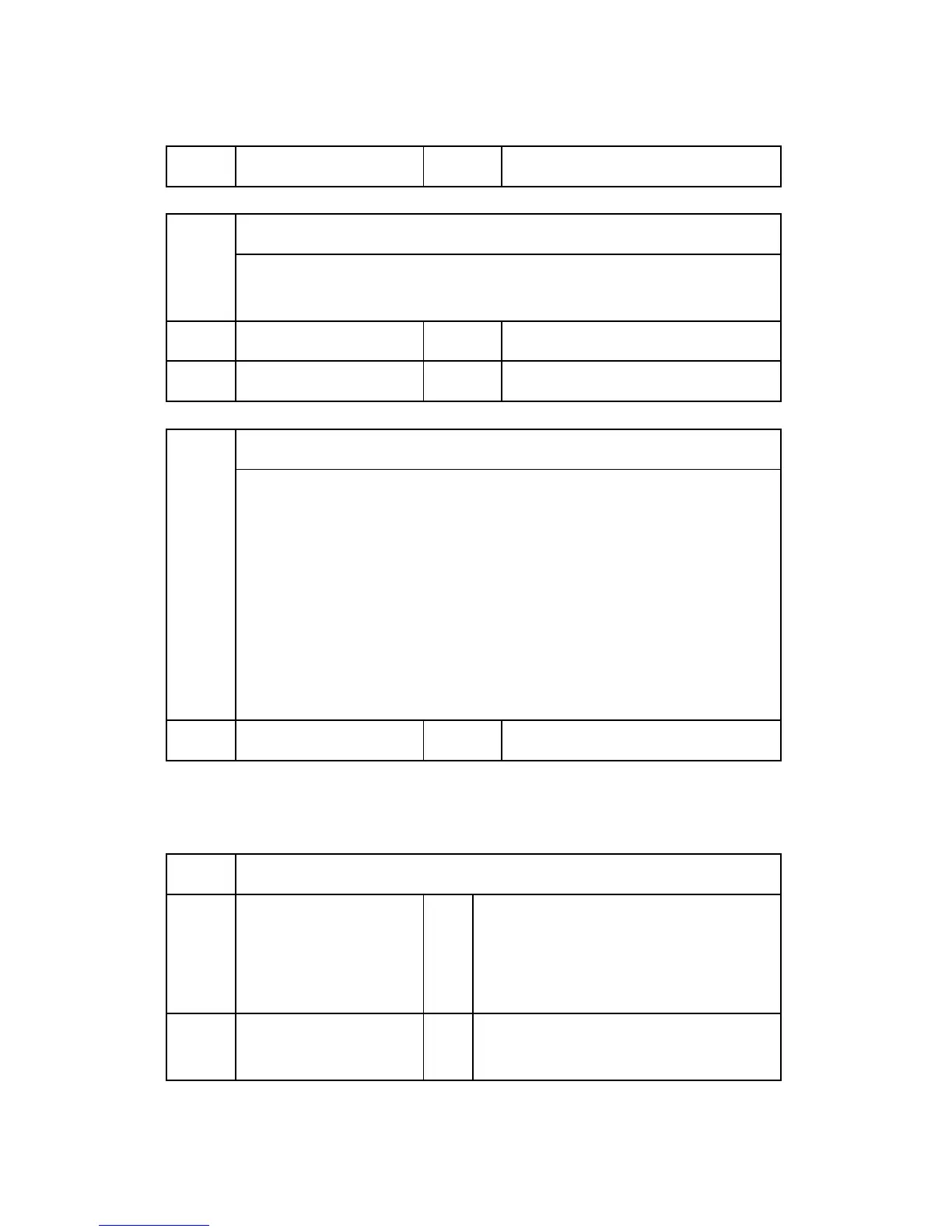Service Mode Table
G133 5-154 SM
002 Limit Voltage: Division 2 *ENG
[0 to 7000 / 5000 / 10 –V/step]
[SecondaryFB: Thick 6]
2942
Adjusts the upper limit voltage for the paper transfer roller. These SPs are only
used for thick 6 paper use in full color mode.
001 Limit Voltage: Division 1 *ENG
[0 to 7000 / 6000 / 10 –V/step]
002 Limit Voltage: Division 2 *ENG
[0 to 7000 / 5000 / 10 –V/step]
[Process Interval]
2960
When printing consecutive jobs of 1 page/job, if the next job comes more than
2.9 s after the controller has finished the current job, the engine goes to
standby mode, and must wake up again to print the next job. Because of this,
the total printing time may become slower than the standard 40 ppm. If printing
becomes slow, set this SP to a value different from 0 (for example, if you set it
to 1 second, the time limit becomes 3.9 seconds). If you increase this setting
too much, the machine will spend less time in energy saver mode, and the
overall power consumption of the machine will increase, causing higher costs
for the customer.
001 Additional Time *ENG
[0 to 6 / 0 / 1 sec/step]
SP3-XXX (Process)
3011 [Process Cont. Manual Execution]
001 Normal -
Executes the normal process control
manually (potential control).
Check the result with SP3-325-001 and
3-012-001 after executing this SP.
002 Density Adjustment -
Executes the toner density adjustment
manually.