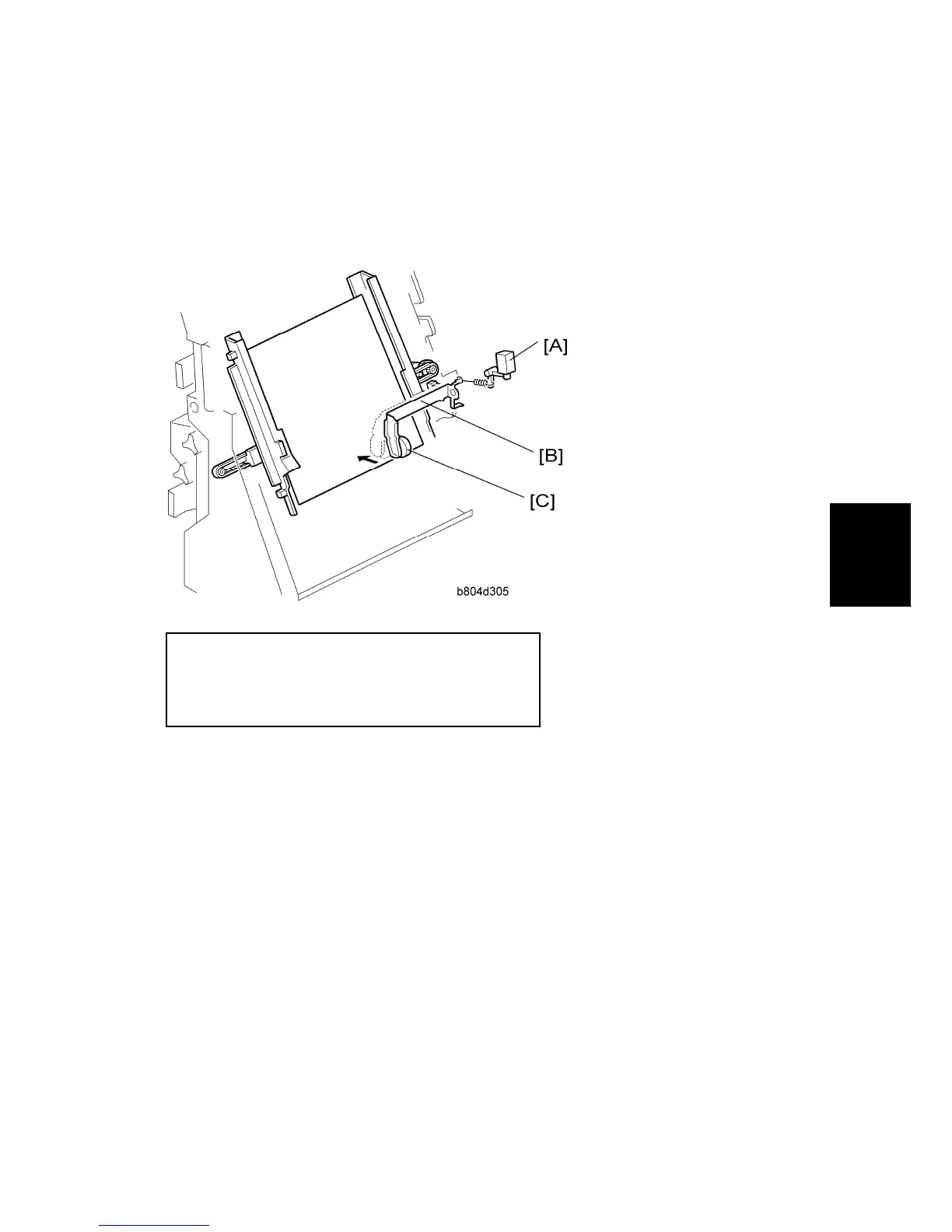Booklet Stapling (B804 Only)
SM 53 B804/B805
Booklet
Finisher/
Finisher
B804/B805
2.6 BOOKLET STAPLING (B804 ONLY)
2.6.1 BOOKLET PRESSURE MECHANISM
[A]: Booklet Pressure Roller Solenoid (SOL5)
[B]: Booklet Pressure Roller Arm
[C]: Booklet Pressure Roller
As soon as the edges are aligned by the positioning roller and the jogger fences, the stack
feed out belt moves.
In booklet mode, immediately after the edges are aligned by the positioning roller and jogger
fences, the booklet pressure solenoid switches on and the booklet pressure roller presses
down on the stack until booklet stapling is finished. This prevents the stack from shifting
during stapling.
