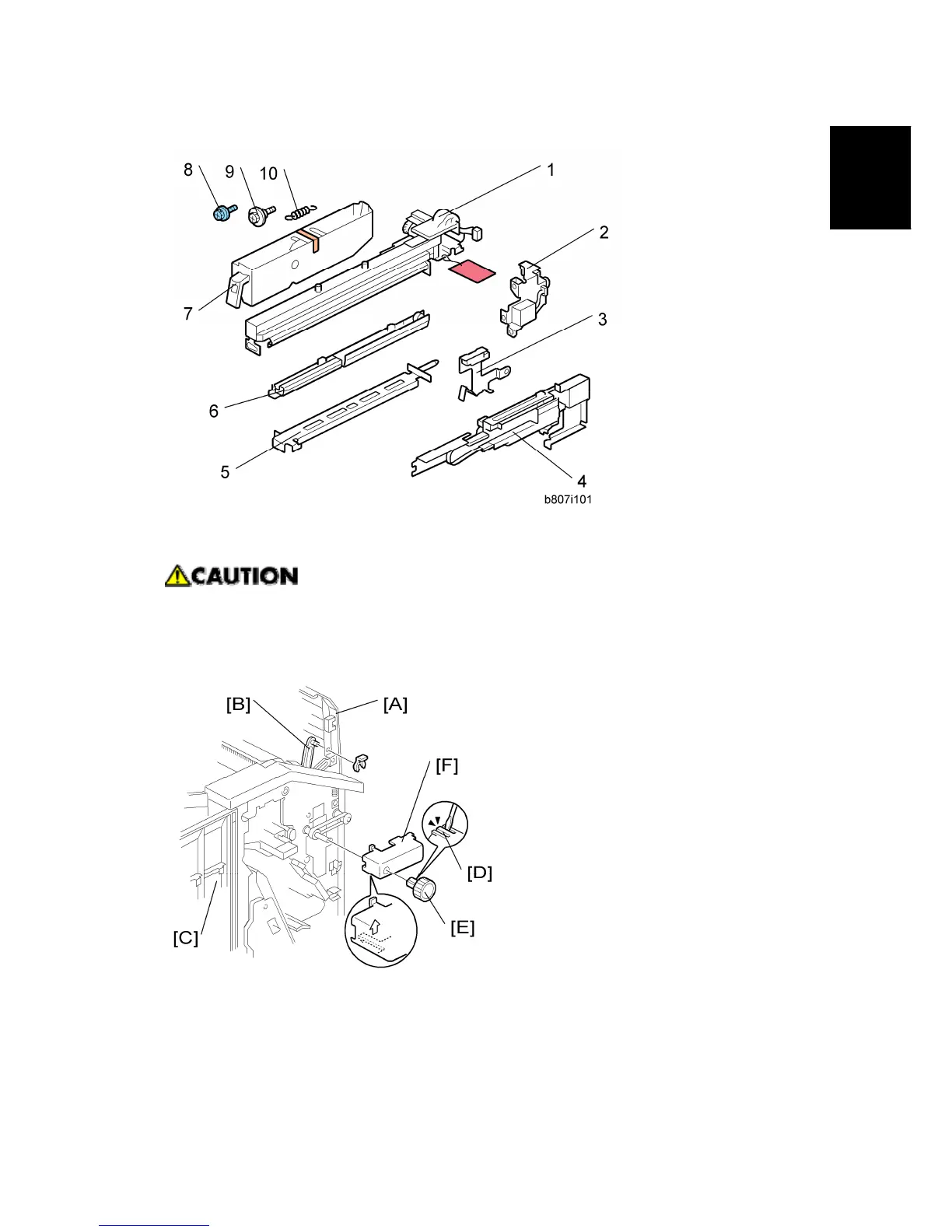Punch Unit (B807)
SM 1-29 G133
Installation
1.6.2 INSTALLATION PROCEDURE
Unplug the main machine power cord before starting the following
procedure. If the 1000-sheet booklet finisher has been installed, disconnect
it and pull it away from the machine.
1. If the finisher is connected to the machine, disconnect it.
2. Open the top cover [A] and then release the guide arm [B] (x 1).
3. Open the front door [C].
4. Pull the hook [D] up then remove the knob [E].
