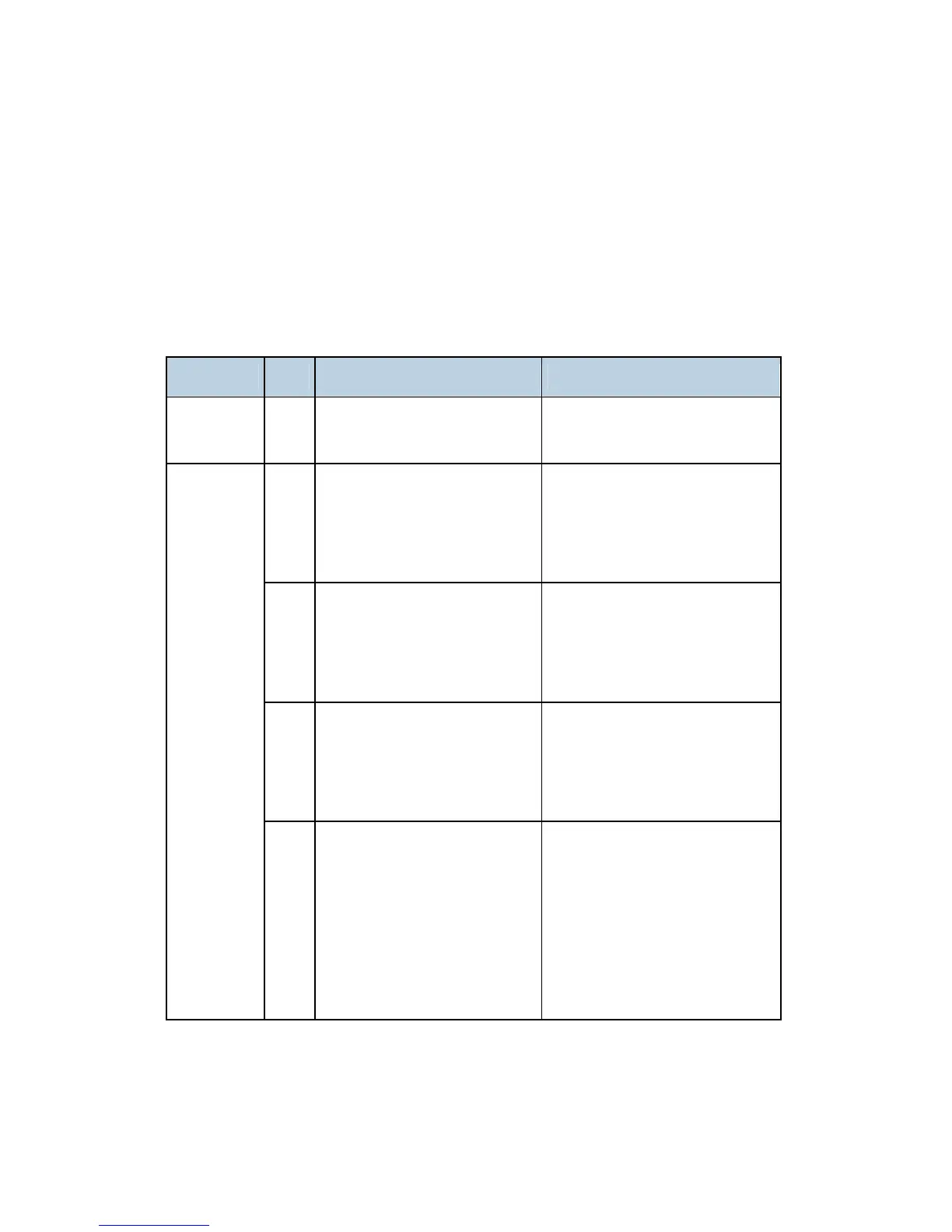Service Call Conditions
G133 4-8 SM
4.2 SERVICE CALL CONDITIONS
4.2.1 SUMMARY
The ‘SC Table’ section shows the SC codes for controller errors and other errors. The latter
(not controller errors) are put into four types. The type is determined by their reset
procedures. The table shows the classification of the SC codes.
Key Definition Reset Procedure
Controller
errors
CTL
The error has occurred in the
controller.
See “Troubleshooting Procedure”
in the table.
A
The error involves the fusing
unit. The machine operation is
disabled. The user cannot reset
the error.
Turn the main switch off and on.
Reset the SC (set SP5-810-1).
Turn the main switch off and on.
B
The error involves one or some
specific units. The machine
operates as usual, excluding
the related units.
Turn the main power switch off
and on.
C
The error is logged. The
SC-code history is updated.
The machine operates as
usual.
The SC will not show. Only the
SC history is updated.
Other errors
D
The machine operation is
disabled. You can reset the
machine by turning the main
power switch or main switch off
and on. If the error occurs
again, the same SC code is
displayed.
Turn the main power switch or
main power switch off and on.
After you turn the main power switch off, wait for one second or more before you turn the
main power switch on ( SC 670). All SCs are logged. The print log data (SP5-990-004) in
