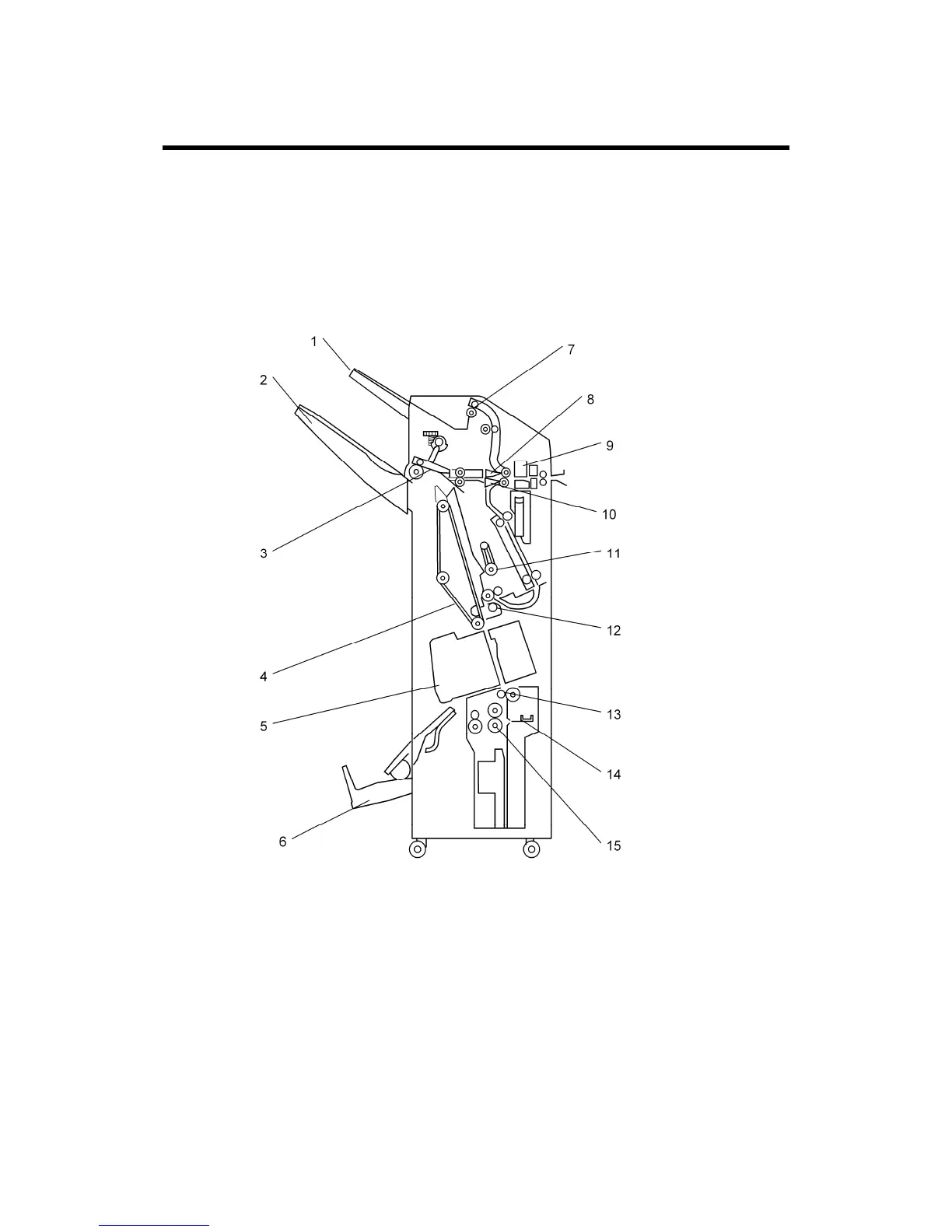B793 28 SM
2. DETAILED SECTION DESCRIPTIONS
2.1 COMPONENT LAYOUT
2.1.1 MECHANICAL COMPONENT LAYOUT
1. Proof Tray 2. Shift Tray 3. Exit Guide Plate
4. Stack Feed Out Belt 5. Staple Unit 6. Booklet Tray
7. Proof Tray Exit Roller 8. Proof Tray Junction Gate 9. Punch Unit
10. Staple Tray Junction
Gate
11. Positioning Roller 12. 1st Clamp Roller
13. 2nd Clamp Roller 14. Folder Plate 15. Folder Roller
