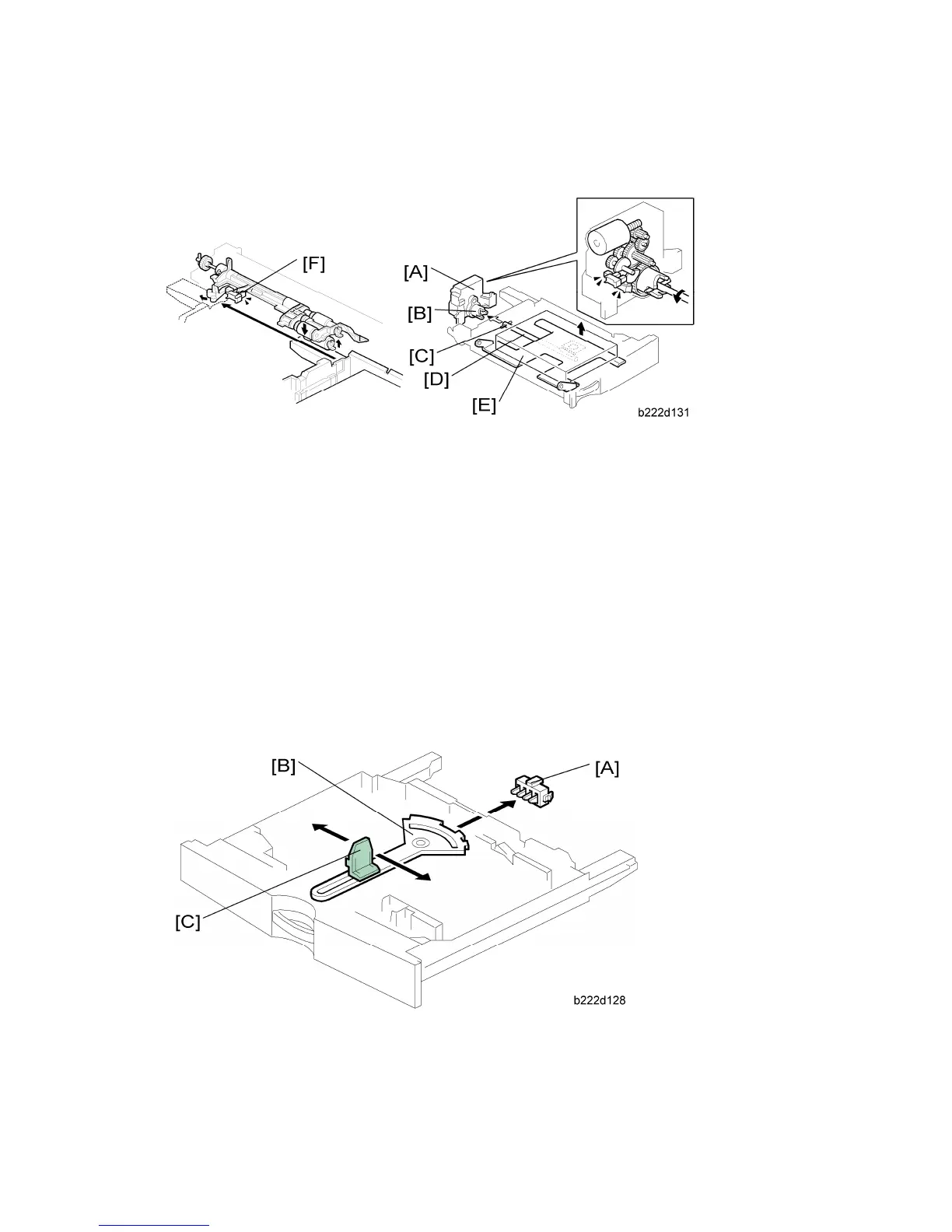Paper Feed
G133 6-52 SM
6.8.4 PAPER LIFT – TRAYS 1 AND 2
The rear end of the paper tray pushes the tray set switch (for tray 2, this is the paper size
switch). As a result, the machine detects that the paper tray is installed.
When the machine detects that a tray has been placed in the machine, the tray lift motor [A]
rotates and the coupling gear [B] on the tray lift motor engages the pin [C] on the lift arm
shaft [D]. Then the tray lift arm lifts the tray bottom plate [E] until the paper lift sensor [F] for
the tray detects that the top of the stack is at the paper feed position.
When the tray is removed from the machine, the connection between the coupling gear
and lift arm shaft is disengaged, and the tray bottom plate lowers. After that, the coupling
gear is moved to its home position.
6.8.5 PAPER SIZE DETECTION – TRAYS 1 & 2
There is no size switch for tray 1. The paper size is fixed at either A4 or LT (LEF for both
sizes). You can change the size setting with SP5-181-1.
For tray 2, there are four paper size switches [A] working in combination. Switch 1 (right
