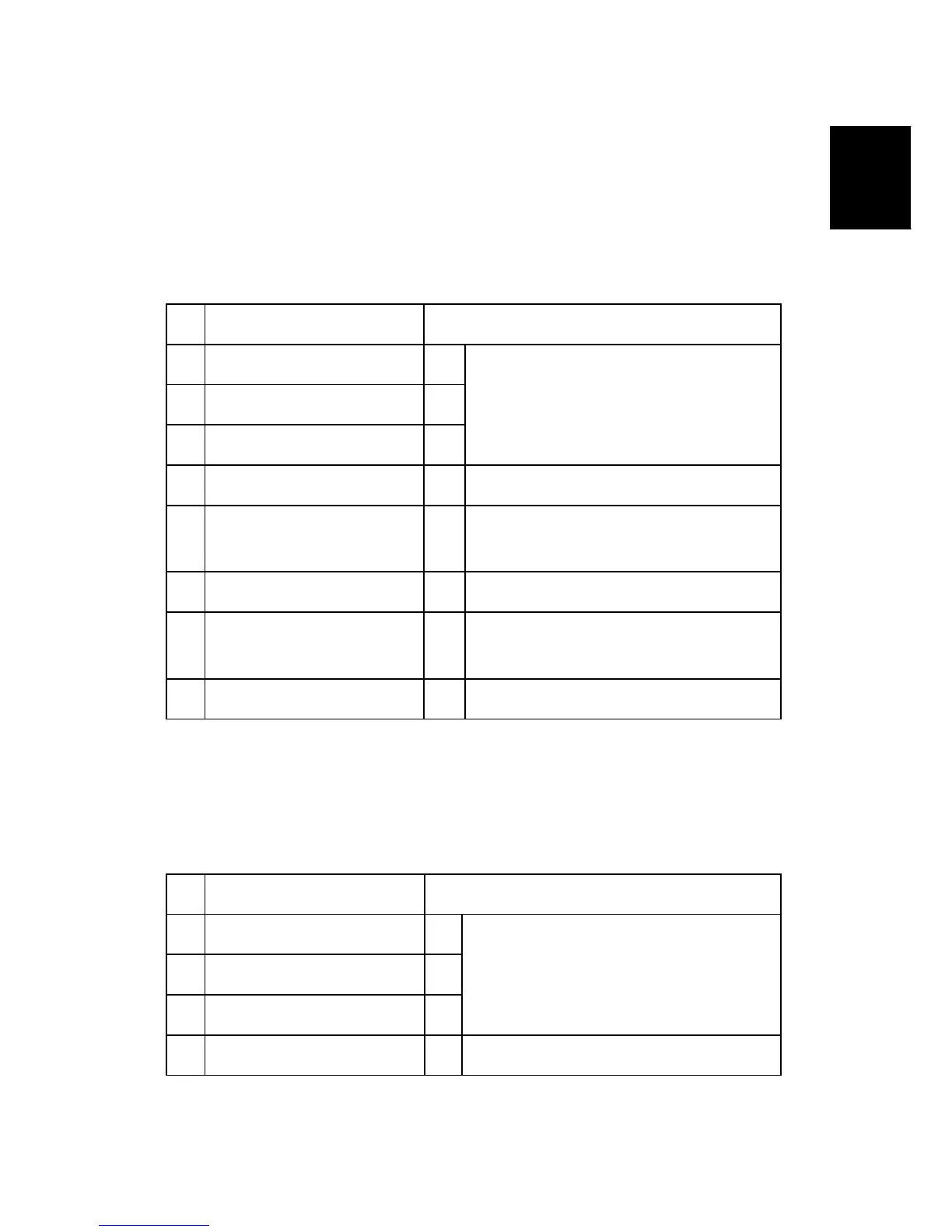Optional Unit Combinations
SM 1-3 G133
Installation
1.2 OPTIONAL UNIT COMBINATIONS
1.2.1 MACHINE OPTIONS
U: User installation, C: CE installation
No. Options Remarks
1 Paper tray unit U
2 2-tray paper feed unit U
3 Large capacity tray unit U
One from No.1, No.2, No.3 or No.1 + No.2
4 Bridge unit C -
5 1000-sheet booklet finisher C
One from No.5 or No.7.
Requires No.4 and one from No.2 and No.3.
6 *Punch kit (3 types) C No.5 required. One of the three types
7 3000-sheet finisher C
One from No.5 or No.7.
Requires No.4 and one from No.2 and No.3.
8 *Punch kit (3 types) C No.7 required. One of the three types
*: Child options (Child options require a parent option.)
1.2.2 CONTROLLER OPTIONS
U: User installation, C: CE installation
No. Options Remarks
1 Bluetooth U
2 IEEE 802.11b U
3 IEEE 1284 U
One from the three (I/F Slot B)
4 USB Host Interface Unit U I/F Slot A
