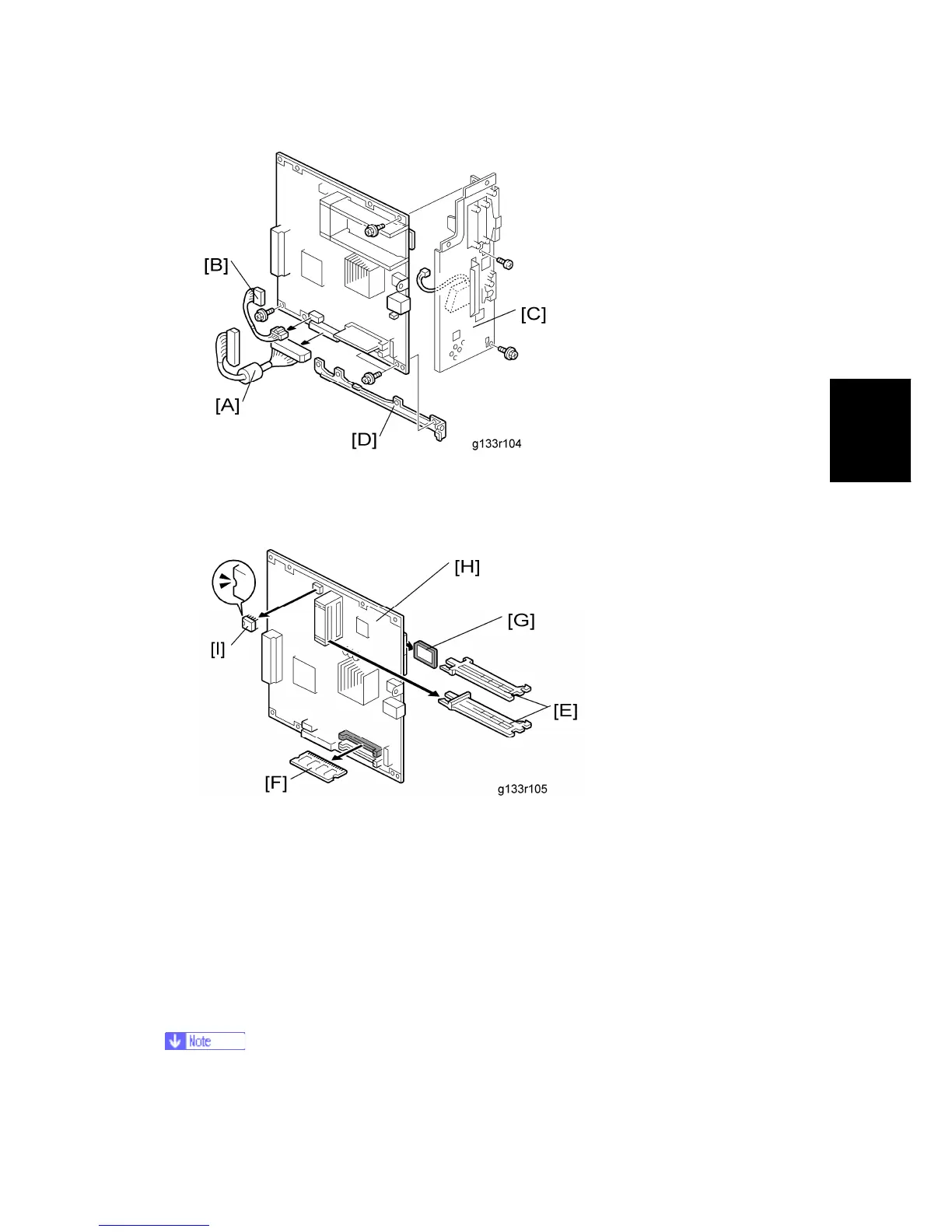Electrical Components
SM 3-111 G133
Replacement
Adjustment
4. HDD interface cable [A] and harness [B]
5. Controller slot bracket [C] ( x 3)
6. Controller board stay [D] ( x 4)
7. Interface rails [E], RAM-DIMM(s) [F], SD card [G]
8. Controller board [H]
When installing the new controller board
Remove the NVRAM [I] from the old controller board. Then install it on the new controller
board after you replace the controller board. Make sure that the NVRAM is inserted in the
NVRAM slot with the "half-moon" pointing to the left-hand side. Replace the NVRAM (
"p.3-3 "NVRAM Replacement Procedure"") if the NVRAM on the old controller board is
defective.
Make sure you print out the SMC reports (“SP Mode Data” and “Logging Data”)
before you replace the NVRAM.
