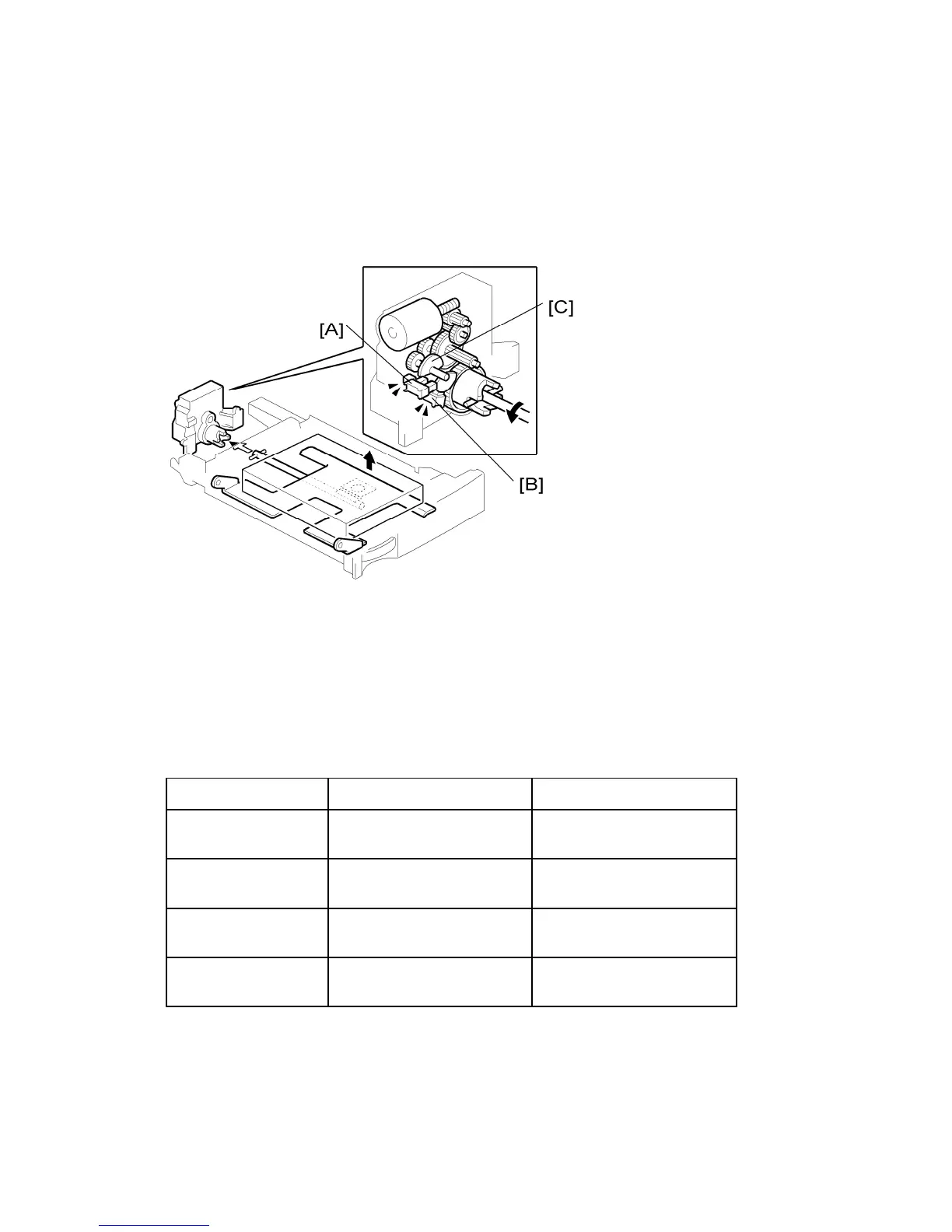Paper Height and End Detection
B800 14 SM
2.6 PAPER HEIGHT AND END DETECTION
2.6.1 PAPER HEIGHT DETECTION
Two paper height sensors [A] [B] and actuator [C] are built into the paper tray lift motor.
The paper height sensors, detect the amount of paper in the tray.
The actuator [C] has two semicircles, and it is engaged with the lift arm shaft via gears.
The paper height sensors detect the paper size depending on the position of the two
semicircles. The list shown below shows the detection combination of the two sensors.
The paper remaining status bar is displayed in the tray selection icon on the LCD.
Remaining paper Paper height sensor 1 [A] Paper height sensor 2 [B]
100%
(Status bar x 4)
OFF OFF
70%
(Status bar x 3)
ON OFF
30%
(Status bar x 2)
ON ON
10%
(Status bar x 1)
OFF ON
OFF: No actuator
