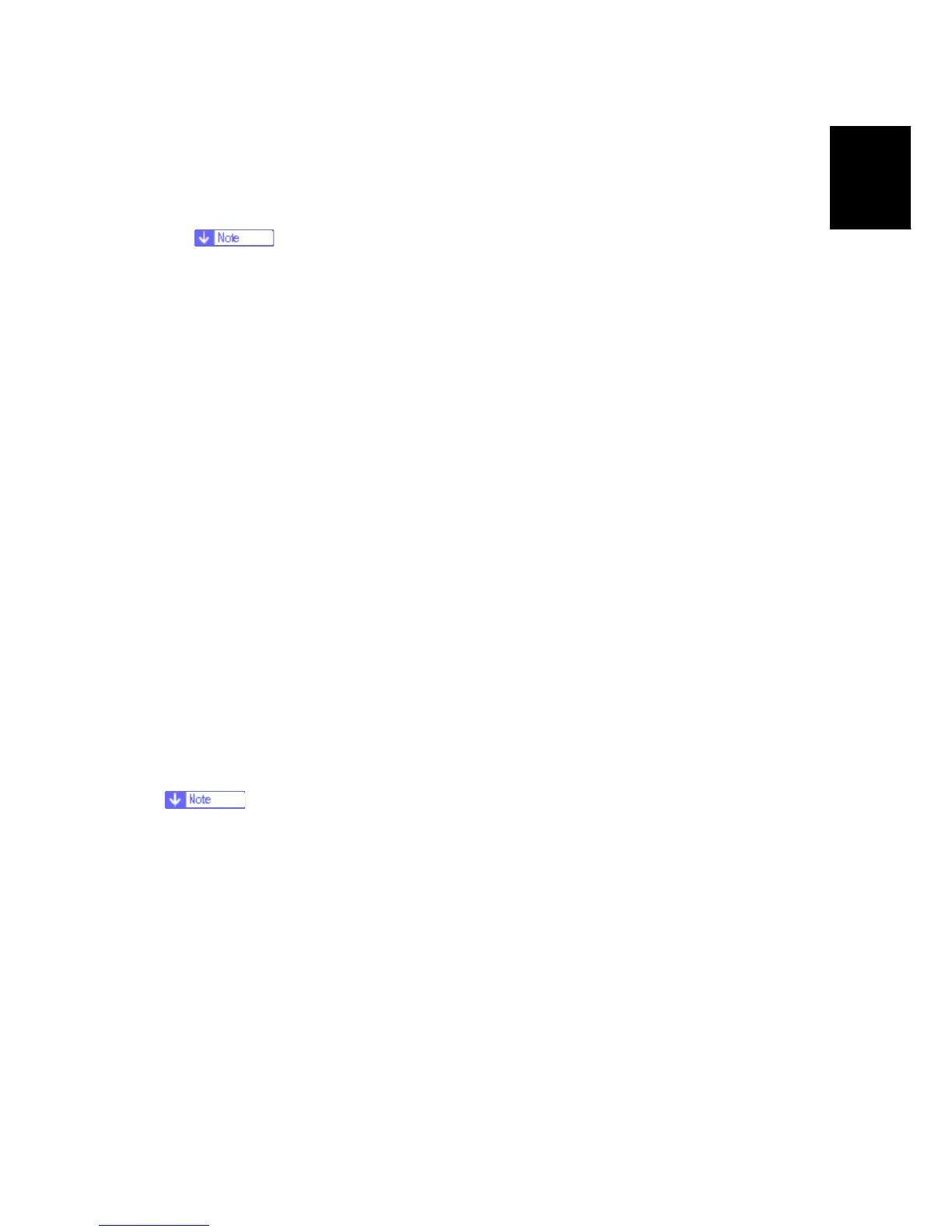Printer Installation
SM 1-15 G133
Installation
configuration page. However, you cannot check the connection between the printer
and the computer by printing the test page.
2. Turn on the printer.
“Ready” shows on the panel display after the machine warms up.
3. Press the "Menu" key.
4. Press the "#" or "%" key to get “List/Test Print.”
5. Press the "Enter" key. “ListTest Print” shows on the panel display.
6. Make sure that “Config. Page” is on the display. Then press the "Enter" key.
7. The test printing starts shortly after.
8. Press the “Online” key. “Ready” shows on the panel display.
9. Turn off the power switch of the printer.
Settings Relevant to the Service Contract
Change the necessary settings depending on the each customer's service contract. For
details, refer to "Meter Click Charge" following this section.
1.3.4 METER CLICK CHARGE
Basically, there are two ways to set up this function.
Meter click change enabled (SP 5-930-001 set to ‘enabled’): The counter can be
displayed and printed by the customer. The technician can then call the customer and ask
them to read the counter.
Meter click charge disabled (SP 5-930-001 set to ‘disabled’; this is the default
setting): The counter cannot be displayed or printed by the customer. To check the counter,
the technician must print the SMC report (SP 5-990).
You must select one of the counter methods (developments/prints) in accordance
with the contract ( SP5-045-001).
