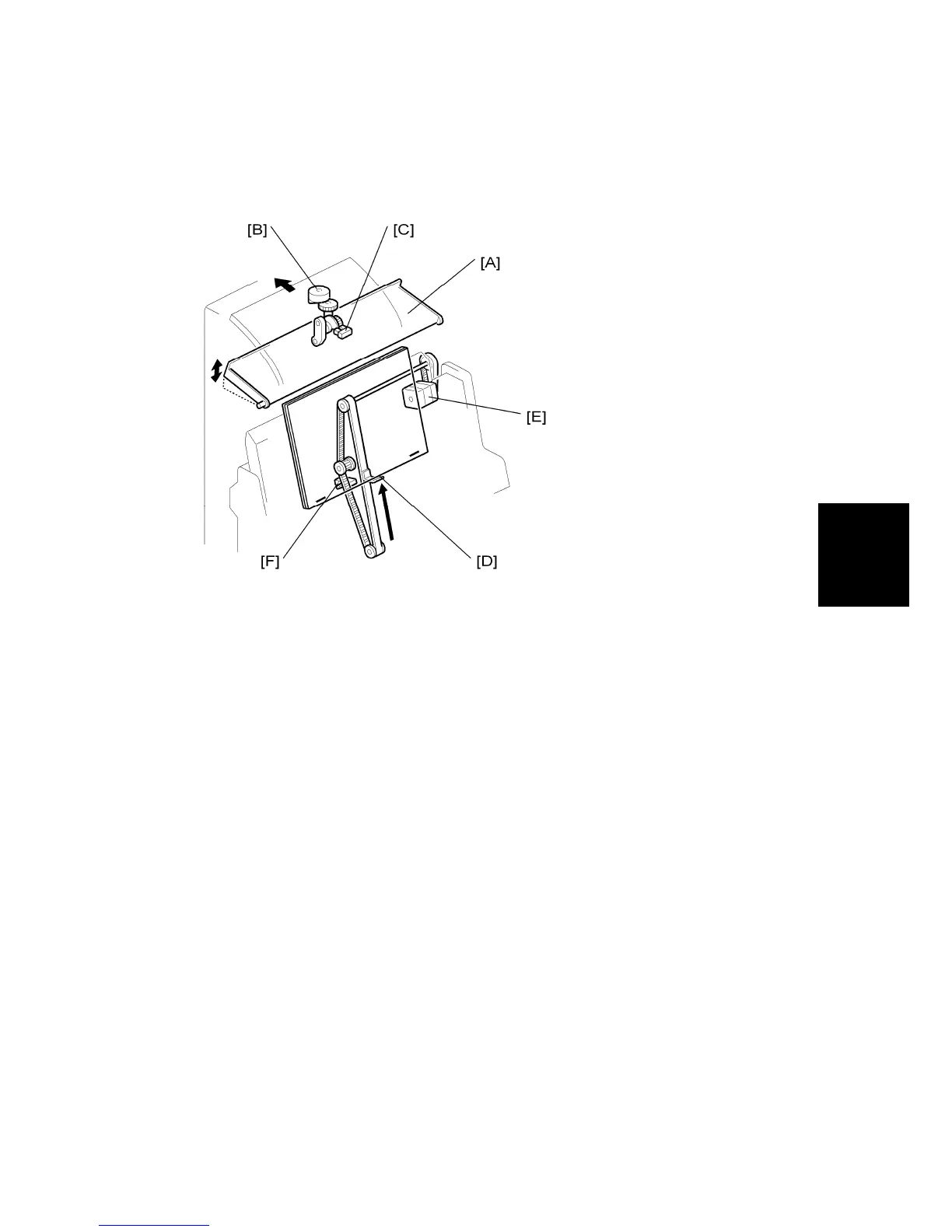Exit Guide Plate, Paper Feed Out
SM 47 B793
B793
Booklet
Finisher
2.7 EXIT GUIDE PLATE, PAPER FEED OUT
The exit guide plate [A] opens when a stapled stack is fed out.
Also it opens every time a sheet is fed to the staple tray, to prevent the paper running into
the exit roller during stacking.
The exit guide plate motor [B] drives the exit guide plate. The exit guide plate HP sensor [C]
detects when the guide plate is at home position.
The stack feed-out belt feeds out stapled stacks. The pawl [D] on the belt moves the stack
out to the exit.
The stack feed-out motor [E] drives the belt. The stack feed-out HP sensor [F] detects when
the belt is at home position.
