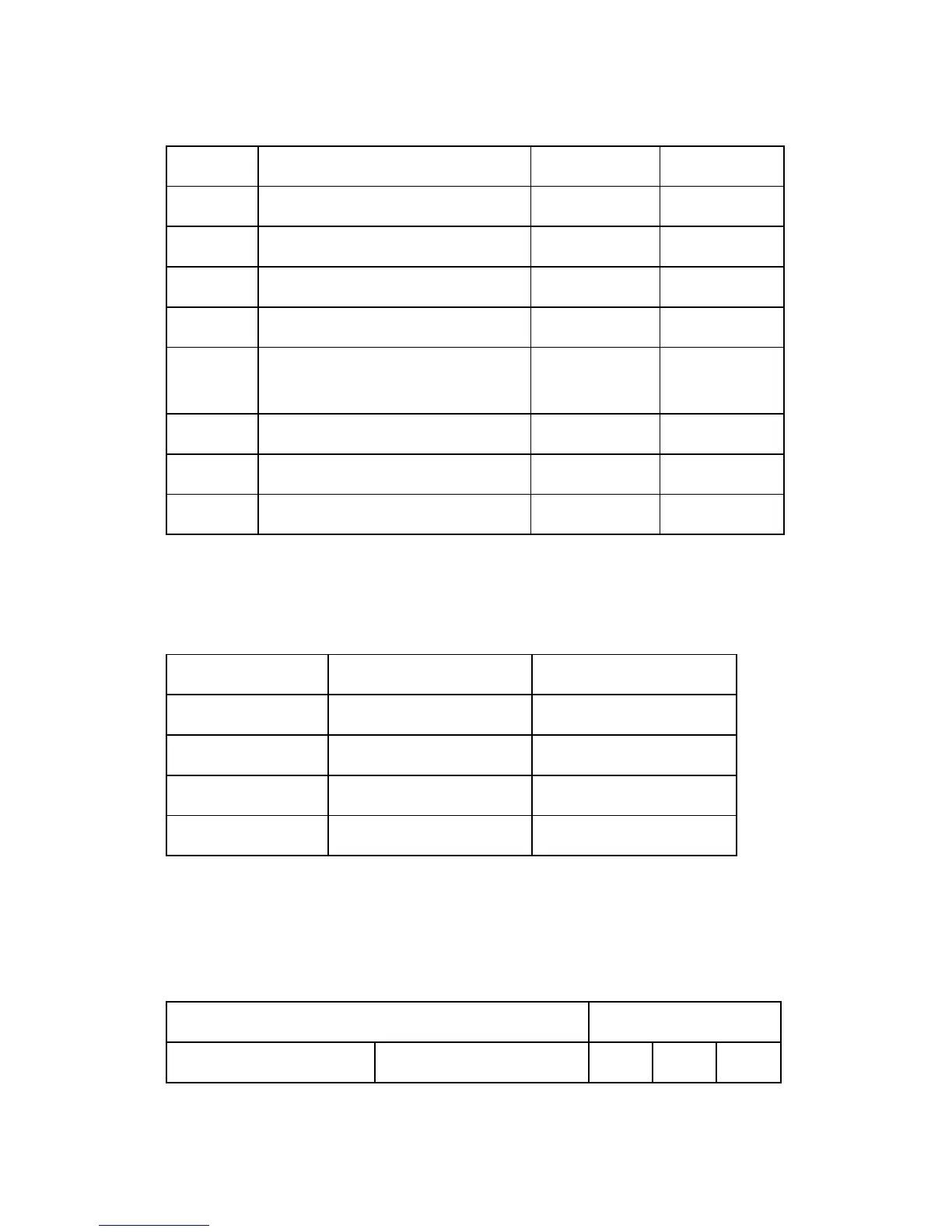Service Mode Table
G133 5-306 SM
5803 105 Exit Fan: Lock Normal Lock error
5803 106 Duct Fan 2: Lock Normal Lock error
5803 107 Duct Fan 3: Lock Normal Lock error
5803 108 Laser Optics Shutter Sensor 1 Shutter open Shutter closed
5803 109 Laser Optics Shutter Sensor 2 Shutter closed Shutter open
5803 110 Interlock Detection 2
Switch off
(Power off)
Switch on
(Power on)
5803 111 Drum Motor: M: Lock Normal Lock error
5803 112 Drum Motor: Y: Lock Normal Lock error
5803 113 Drum Motor: C: Lock Normal Lock error
Table 1: Paper Height Sensor
0: Deactivated, 1: Activated (actuator inside sensor)
Remaining paper Paper height sensor 1 Paper height sensor 2
Full 0 0
Nearly full 1 0
Near end 1 1
Almost empty 0 1
Table 2: Paper Size Switch (Tray 2)
Switch 1 is used for tray set detection.
0: Pushed, 1: Not pushed
Models Switch Location
North America Europe/Asia 4 3 2
