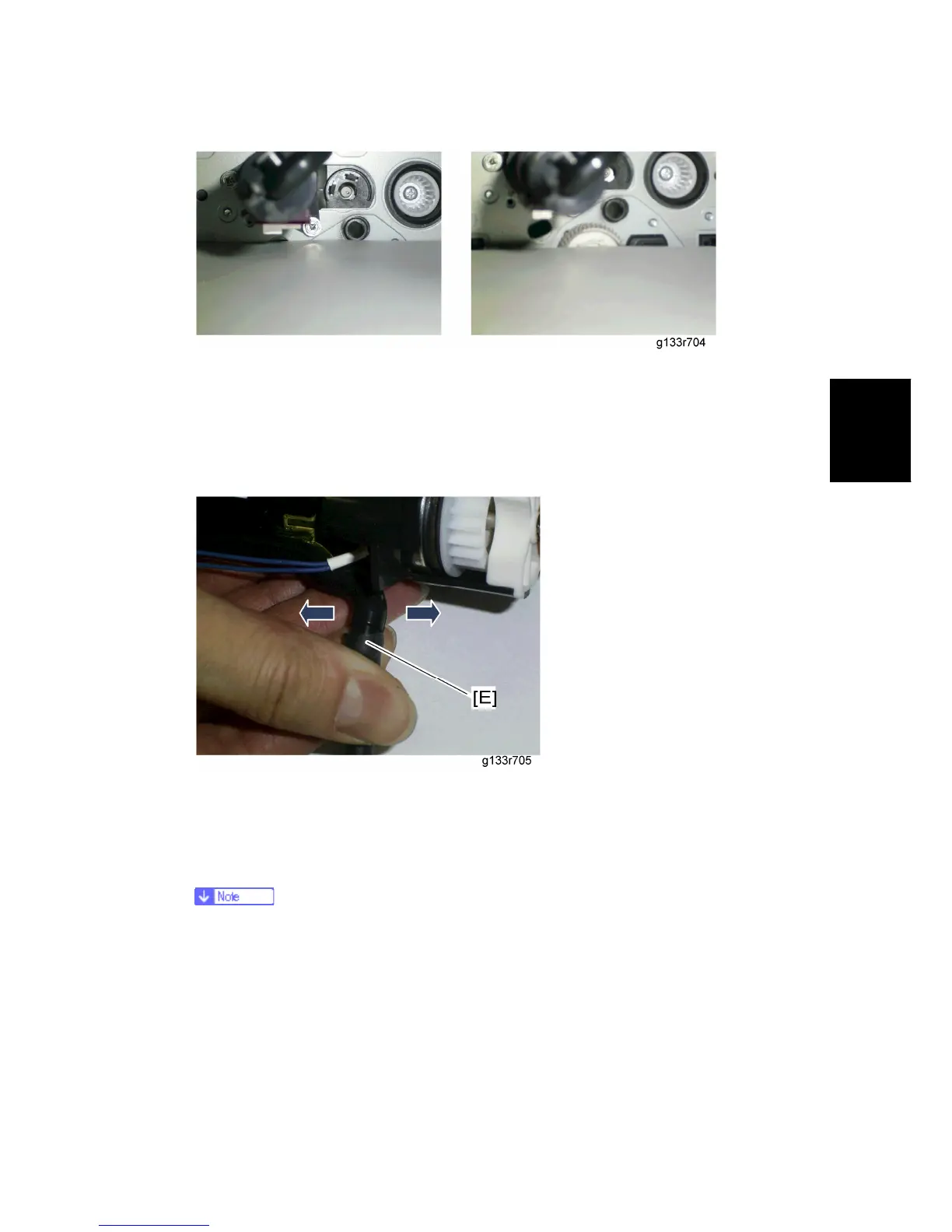Image Creation
SM 3-31 G133
Replacement
Adjustment
Make sure that a sheet of paper is attached to the frame of the rear side and covers the
four gears. The picture on the left shows a sheet of paper that is correctly set, but the
picture on the right shows a sheet of paper that is not correctly set. This sheet of paper
prevents toner and screws from falling into the laser optics housing unit through
cutouts.
8. Slowly remove the toner supply tube [E] from the toner pump unit by pulling the tube
right and left.
9. Turn up the openings of the toner pump unit and toner supply tube just after removing
the tube.
If not, the toner may scatter away and fall down.
