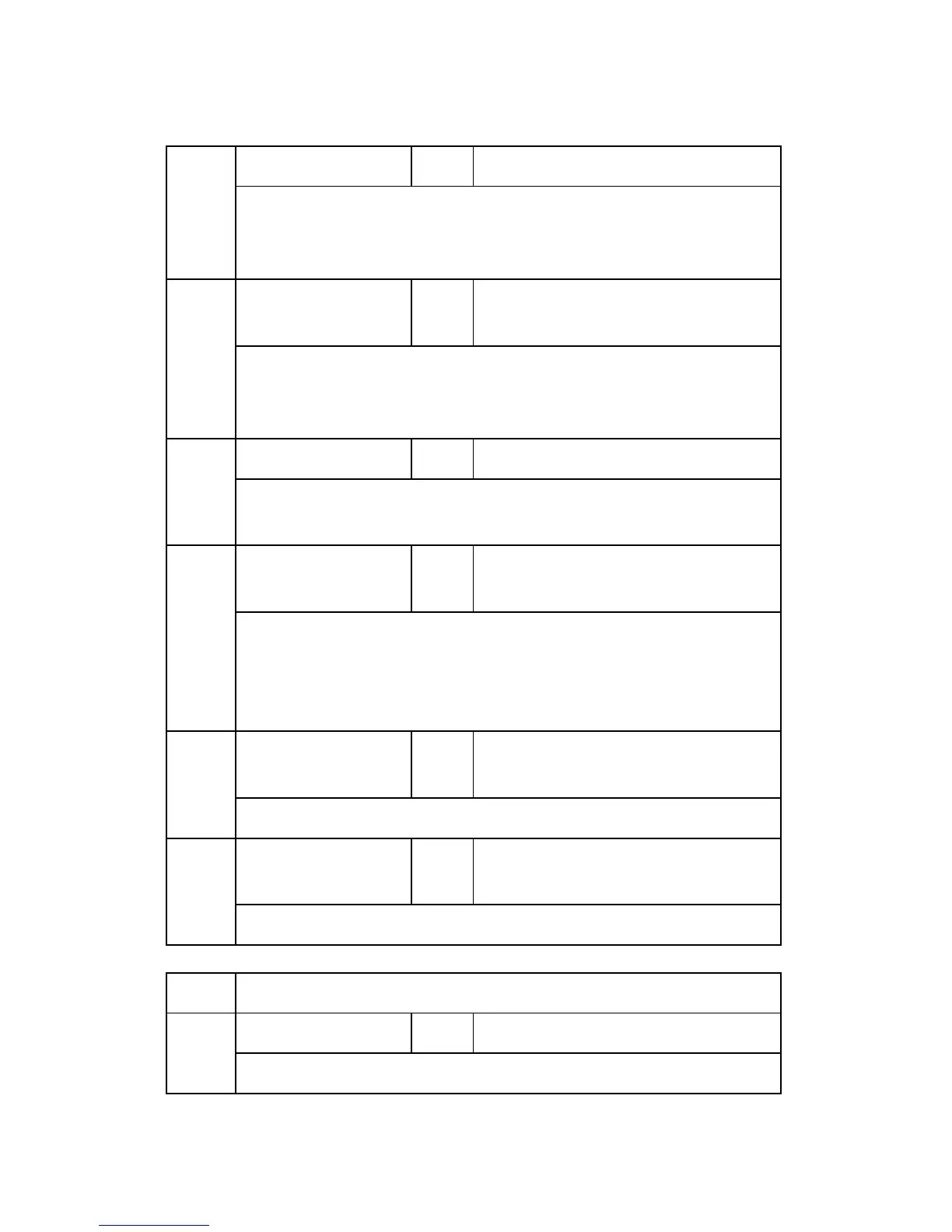Service Mode Table
G133 5-32 SM
BK
Adjusts the CPM for middle thick paper in B/W mode. This setting is activated
only when the machine enters the CPM down mode. For details, refer to "CPM
Down System" in the "Detailed Section Descriptions" section.
CPM Value: M-Thick:
FC
*ENG
[20 to 30 / 30 / 5 cpm/step]
022
Adjusts the CPM for middle thick paper in full color mode. This setting is
activated only when the machine enters the CPM down mode. For details,
refer to "CPM Down System" in the "Detailed Section Descriptions" section.
Operation Time *ENG
[0 to 60 / 20 / 1 sec/step]
023
Specifies the time for keeping CPM down mode. This SP is activated only for
middle thick paper in full color mode.
Low Temp.: CPM O/V
Coeffiecient
*ENG
[0 to 10 / 5 / 5 cpm/step]
024
Specifies the offset value for CPM down mode. This SP is activated only when
the machine determines that input voltage is 93% or less (SP1-916-026) and
ambient temperature is 17°C or less (SP1-112-001) using middle thick paper in
full color mode.
CPM Down Enable *ENG
[0 or 1 / 1 / - ]
0: OFF, 1: ON
025
Enables or disables the CPM down mode.
Voltage Target *ENG
[80 to 120 / 93* / 1%/step]
*Only TAIWAN: 90
026
Specifies the threshold voltage for CPM down mode.
1917 [Magnetic Field Roller HP Detection]
Temp.: BW: M *ENG
[5 to 100 / 40 / 1 time/step]
001
Specifies the limit times of the ferrite roller rotation for initializing the home
