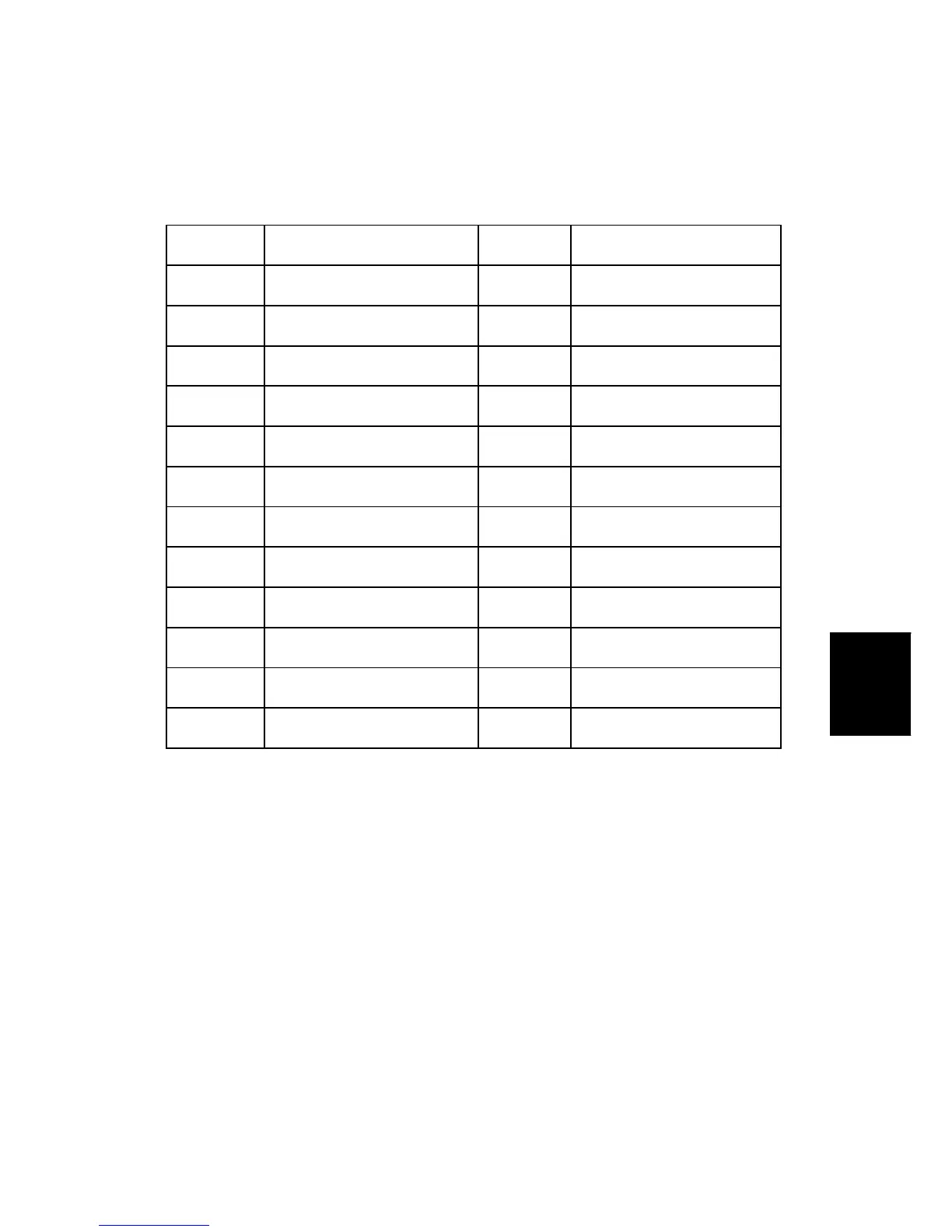Service Mode Table
SM 5-329 G133
Service
Tables
procedure.
11. Exit the SP mode.
No. Pattern No. Pattern
0 None 12 2-dot pattern
1 1-dot line pattern (Vertical) 13 4-dot pattern
2 2-dot line pattern (Vertical) 14 1-dot trimming pattern
3 1-dot line pattern (Horizontal) 15 Cross stitch: sub-scan
4 2-dot line pattern (Horizontal) 16 Cross stitch: main-scan
5 1-dot grid pattern (Vertical) 17 Belt pattern (Horizontal)
6 1-dot grid pattern (Horizontal) 18 Belt pattern (Vertical)
7 1-dot grid pattern (Fine) 19 Checkered flag
8 1-dot grid pattern (Rough) 20 Gray scale (Vertical)
9 1-dot slant pattern (Fine) 21 Gray scale (Horizontal)
10 1-dot slant pattern (Rough) 22 Dual beam density pattern
11 1-dot pattern 23 Solid
