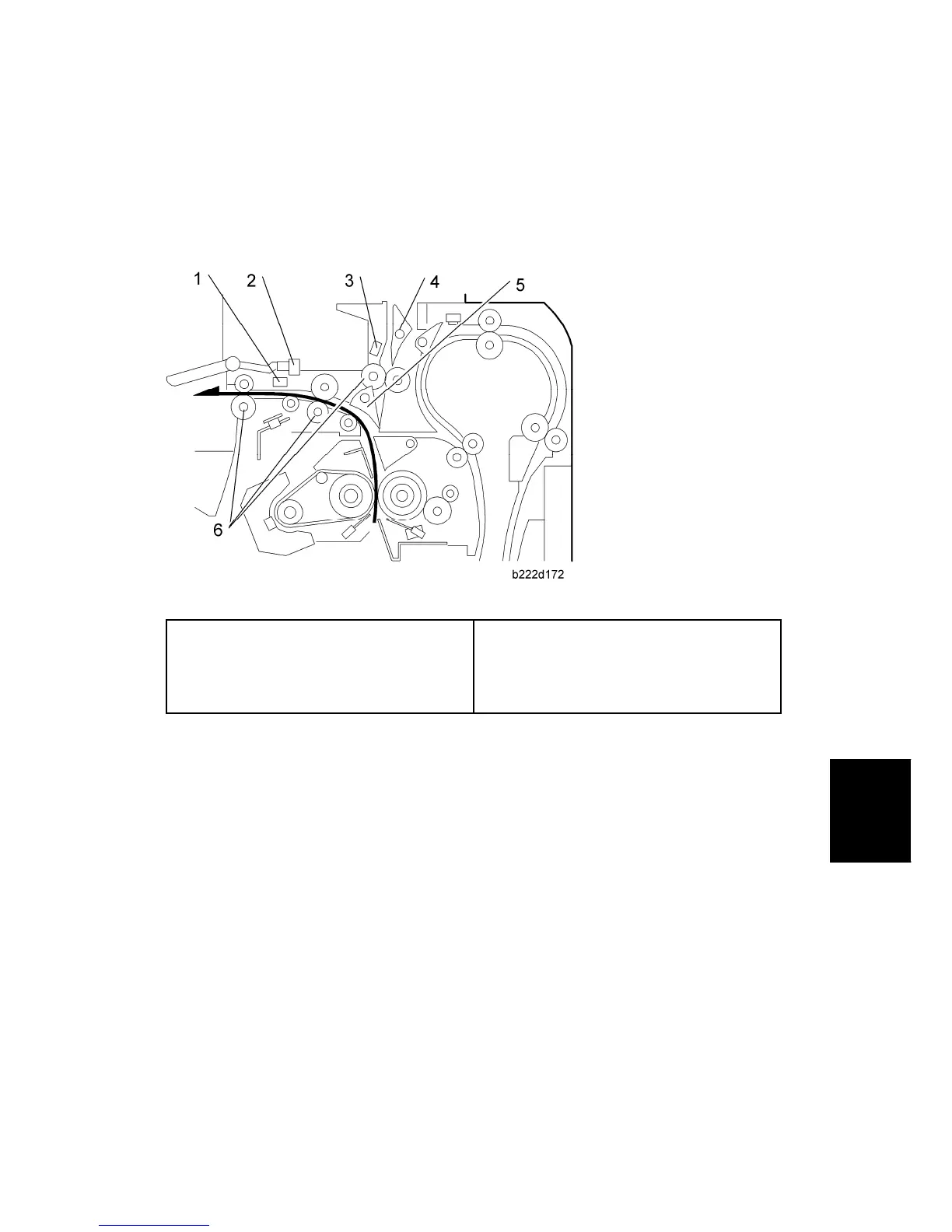Paper Exit
SM 6-73 G133
Detailed
Descriptions
6.10 PAPER EXIT
6.10.1 OVERVIEW
1. Paper exit sensor
2. Paper overflow sensor
3. Junction gate jam sensor
4. Junction gate 2
5. Junction gate 1
6: Paper exit rollers
This machine has two junction gates:
Junction gate 1 switches the paper feed direction to the standard output tray path or
the duplex unit path. This gate is controlled by the junction gate 1 motor. When the
junction gate 1 HP sensor detects that the gate is at home position, the standard
output tray path is opened.
Junction gate 2 does not switch the paper feed direction in this model. This gate is
used for the Japanese model.
The fusing/paper exit motor drives the paper exit rollers.
