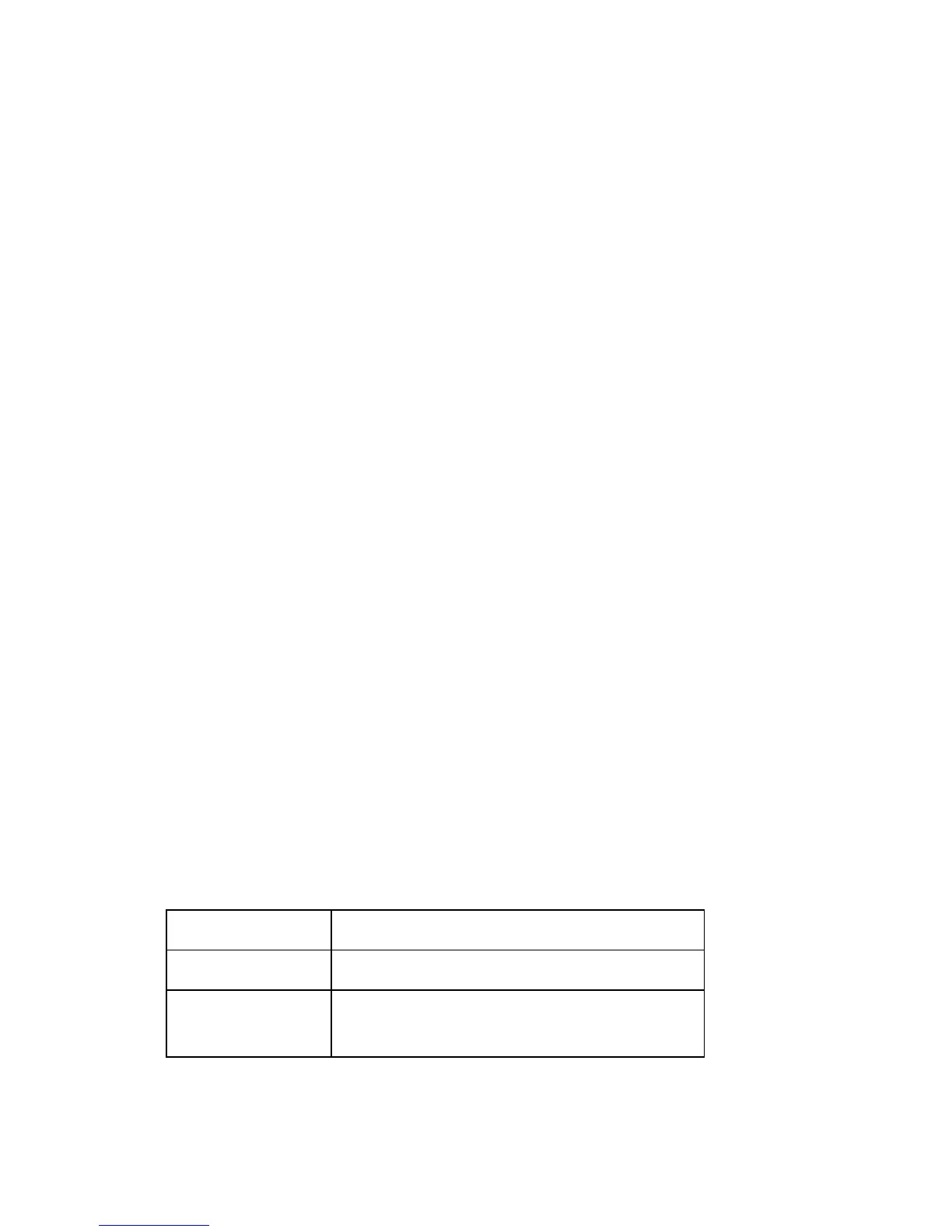Controller Functions
G133 6-82 SM
The controller has 256-MB resident SDRAM. (option: 256 MB)
DDR SDRAM:
The controller has 256-MB resident DDR SDRAM. This is used for ASIC 1 memory or
image data memory.
Flash ROM:
1 MB flash ROM programmed for the boot system.
SD card:
The 32 MB SD card installed in the SD card slot #1 includes the program for network
application, printer, PCL5c, PS3 and RPCS applications and internal printer fonts.
NVRAM:
256 KB for the machine parameters and logged data.
NVRAM (option):
256 KB for a record of the number of pages printed for each “User Code”.
Network Interface:
100BASE-TX/10BASE-T
USB Interface:
USB2.0
IEEE 1284 Interface (option):
This is a parallel printer port.
IEEE 802.11b (option):
This lets you connect the machine to a wireless network.
Bluetooth (option):
This lets you connect the machine to a Bluetooth network.
Gigabit Ethernet/USB (option):
This lets you connect the machine to a network with 1 Gbps transfer rate. This board has a
USB port, but it cannot be used in this model.
USB Host (option):
This is for the connection of an external device (digital camera etc.).
I/F Slot Item
Slot A USB Host
Slot B
IEEE 1284, IEEE 802.11b, Bluetooth or Gigabit
Ethernet
HDD:
