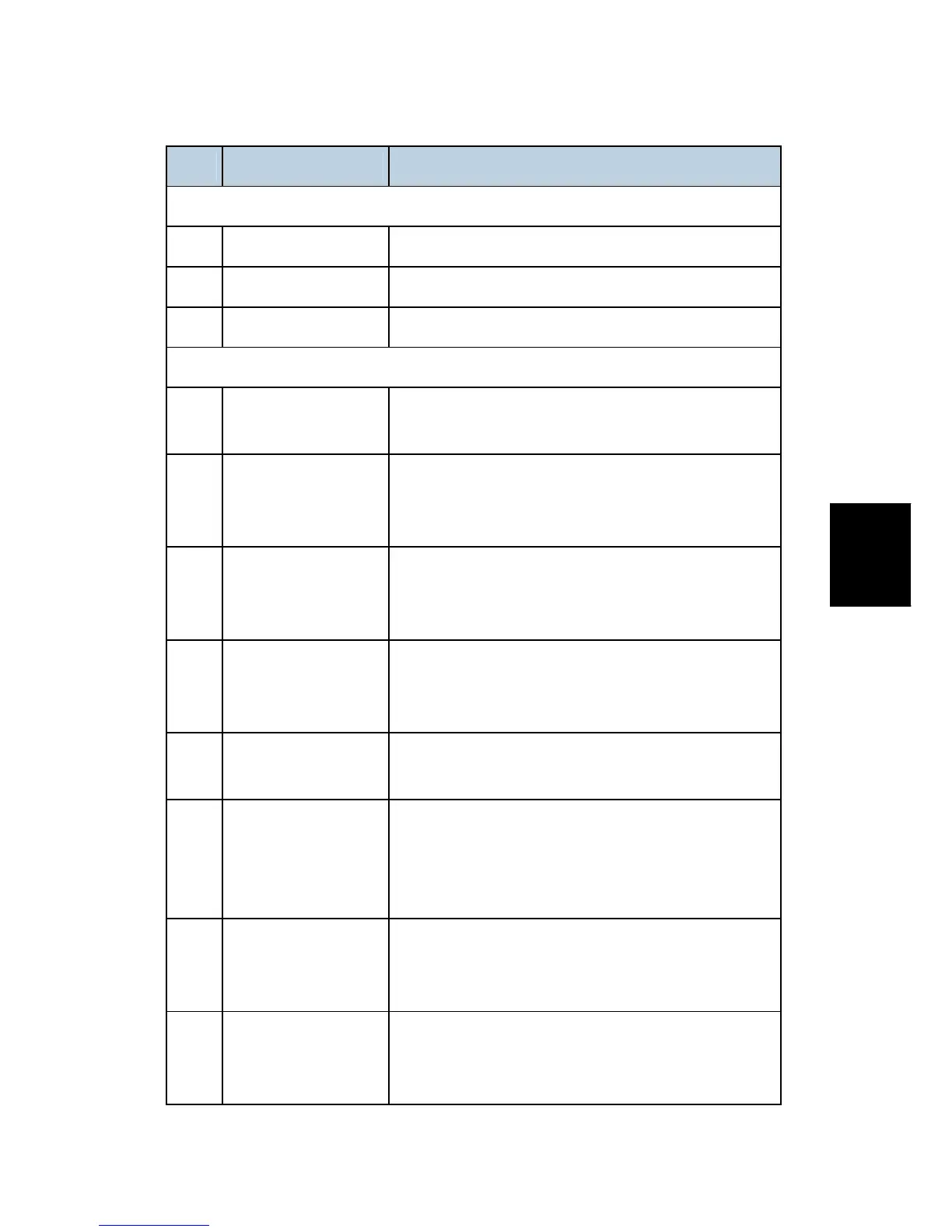Component Layout
SM 29 B804/B805
Booklet
Finisher/
Finisher
B804/B805
No. Component Function
Boards (PCB)
PCB1 Main Board The main board that controls the finisher
PCB2 Booklet Stapler Board A separate board that controls booklet finishing.
PCB3 Punch Unit Board The board that controls the punch unit.
Motors
M1
Finisher Entrance
Motor
Drives 1) the finisher entrance rollers, 2) and the punch
waste transport belt of the punch unit.
M2 Upper Transport Motor
Drives the paper feed rollers that feed paper 1) to the
proof tray, 2) straight-through to the upper tray, 3) the
pre-stack tray entrance roller.
M3 Lower Transport Motor
Drives paper feed rollers forward and reverse in the
pre-stack tray for the switchback, and drives the other
rollers in the lower transport area.
M4
Upper/Proof Tray Exit
Motor
Drives 1) proof tray exit rollers, 2) extension and
retraction of the stacking sponge roller, 3) upper tray
exit rollers.
M5 Feed Out Belt Motor
Drives the feed out belt that moves the stapled stacks
out of the stapling tray after stapling.
M6
Corner Stapler
Movement Motor
Moves the corner stapler horizontally on a steel rod to
position the stapler at the stapling position at 1) the
front, 2) the rear (straight stapling), 3) the rear (diagonal
stapling), or 4) the front and rear for double stapling.
M7
Paper Position Sensor
Slide Motor
Drives the movement of the paper position slide that
holds the paper position sensor (S3) that detects the
position of the paper.
M8
Clamp Roller
Retraction Motor
Drives a large cam that alternately clamps and
unclamps the clamp retraction roller, the idle roller of the
clamp roller pair. When these rollers are clamped, they
