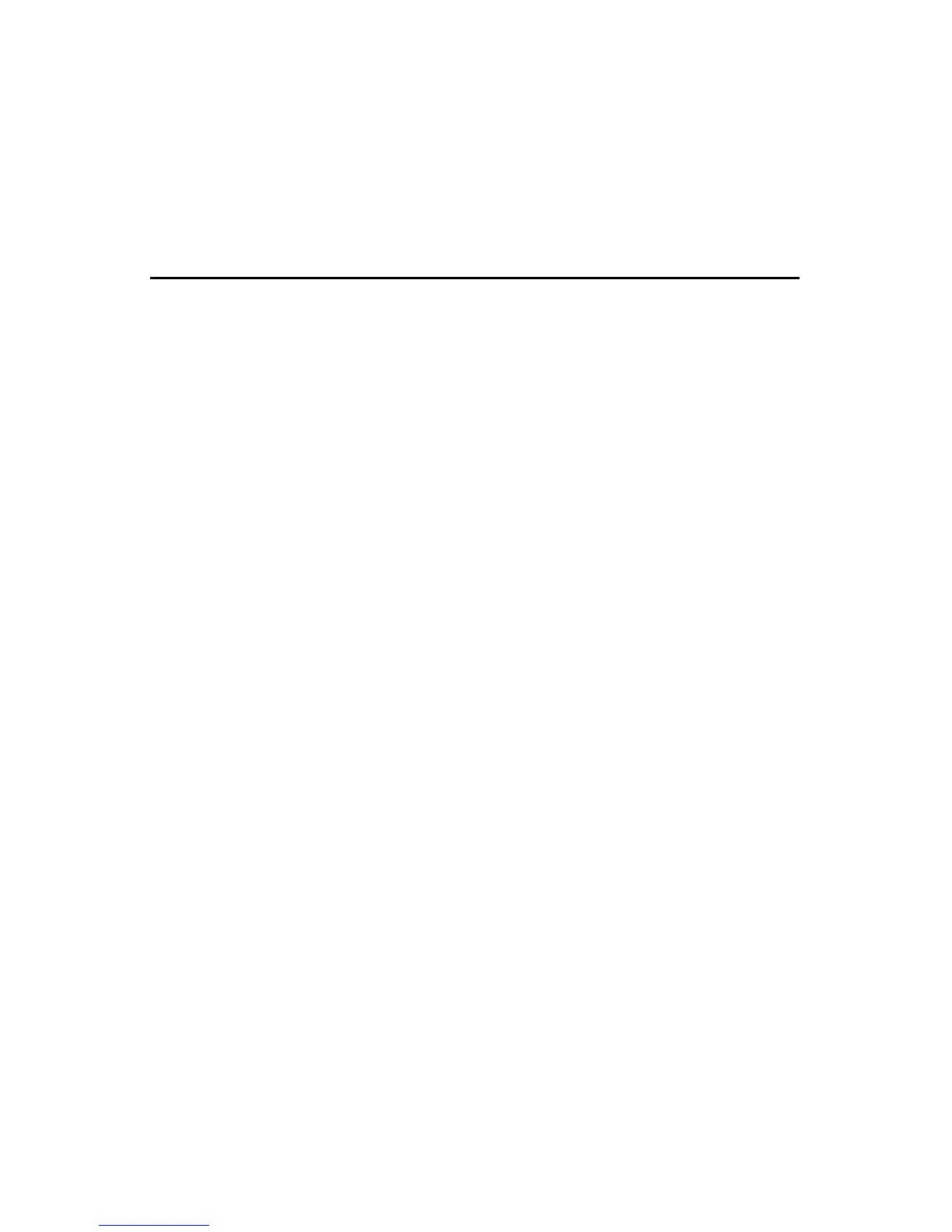SM i G179
G179
TABLE OF CONTENTS
INSTALLATION
1. INSTALLATION............................................................................ 1-1
1.1 INSTALLATION REQUIREMENTS ............................................................1-1
1.1.1 ENVIRONMENT ................................................................................1-1
1.1.2 MACHINE LEVEL..............................................................................1-2
1.1.3 MINIMUM SPACE REQUIREMENTS ...............................................1-2
1.1.4 POWER REQUIREMENTS ...............................................................1-3
1.2 MAIN MACHINE INSTALLATION...............................................................1-4
1.2.1 INSTALLATION OVERVIEW.............................................................1-4
1.2.2 POWER SOCKET FOR PERIPHERAL .............................................1-5
1.2.3 INSTALLATION FLOWCHART .........................................................1-6
1.2.4 MOVING THE MACHINE ..................................................................1-6
1.2.5 TRANSPORTING THE MACHINE ....................................................1-6
1.3 LCT 2000-SHEET (D352)...........................................................................1-7
1.3.1 ACCESSORY CHECK ......................................................................1-7
1.3.2 INSTALLATION PROCEDURE .........................................................1-7
1.4 1200-SHEET LCT (D353).........................................................................1-10
1.4.1 COMPONENT CHECK....................................................................1-10
1.4.2 INSTALLATION PROCEDURE .......................................................1-10
1.5 BRIDGE UNIT (D386)...............................................................................1-13
1.5.1 COMPONENT CHECK....................................................................1-13
1.5.2 INSTALLATION PROCEDURE .......................................................1-13
1.6 3000-SHEET FINISHER (B805) ...............................................................1-17
1.6.1 ACCESSORY CHECK ....................................................................1-17
1.6.2 INSTALLATION PROCEDURE .......................................................1-18
Support Tray Installation .....................................................................1-21
1.7 PUNCH UNIT (B702)................................................................................1-22
1.7.1 COMPONENT CHECK....................................................................1-22
1.7.2 INSTALLATION PROCEDURE .......................................................1-23
1.8 OUTPUT JOGGER UNIT (B703)..............................................................1-27
1.8.1 ACCESSORIES...............................................................................1-27
1.8.2 INSTALLATION ...............................................................................1-27
