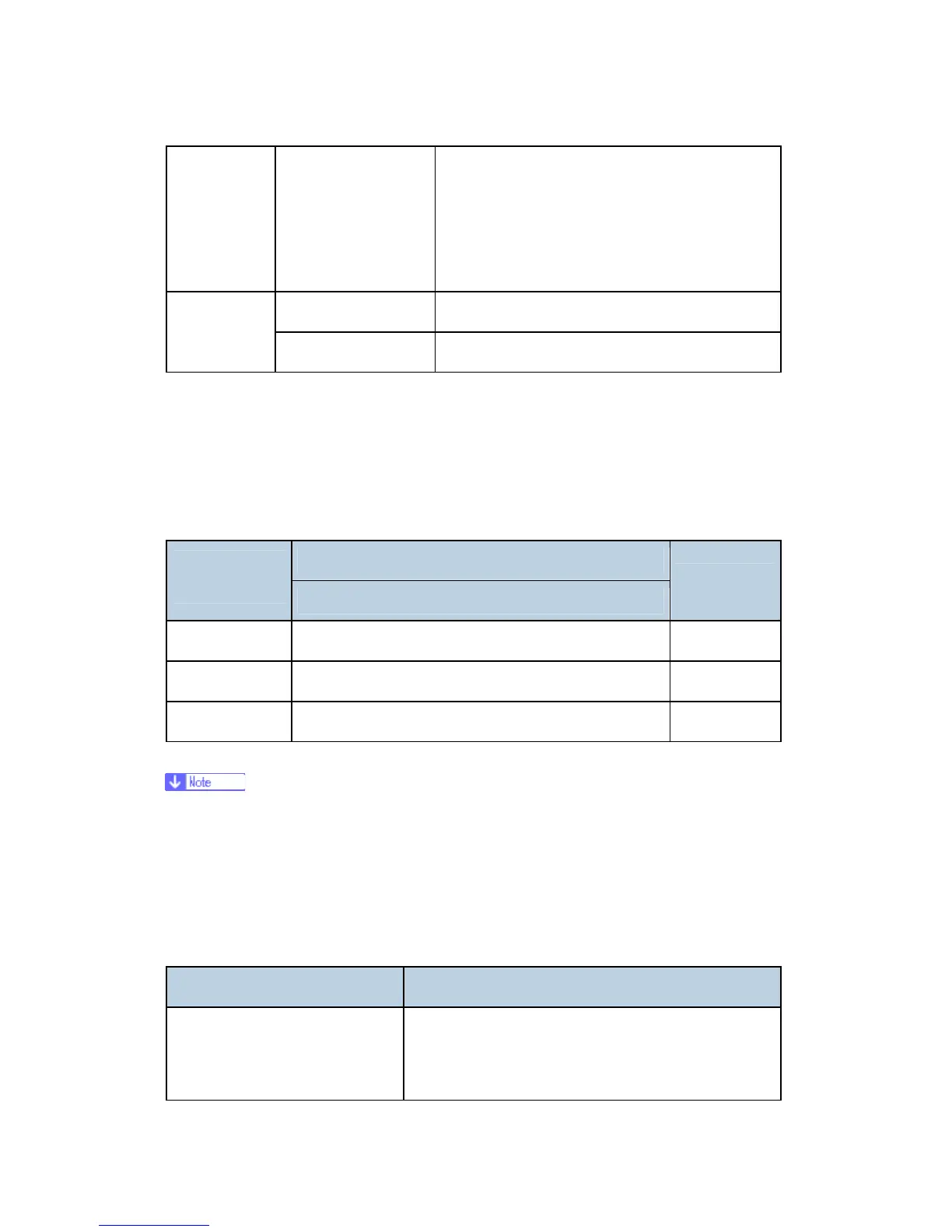General Specifications
G179 7-4 SM
USB print is supported for Mac OS X v.10.3.3 or
later.
For Mac OS; Plug-in function for Sample Print,
Locked Print and User Code is supported 10.2 or
later.
VM Card Java based device SDK Option
Others
DESS Module Data encryption module (Standard)
7.1.2 SOFTWARE ACCESSORIES
Printer drivers and utility software are provided on one CD-ROM. An automatic run installer
allows you to select which components to install.
Printer Drivers
Windows
Printer
Language
2000/XP/Server 2003/ Vista
Macintosh
RPCS Yes No
PCL 5e/PCL 6 Yes No
PostScript3 Yes Yes
A PPD file for each operating system is provided with the driver.
The PostScript driver for the Macintosh supports Mac OS 8.6 to OS 9.x, Mac OSX
10.1, 10.2, 10.3 or later.
The supported Unix versions change from time to time, so please consult service
support staff for the latest information.
Utility Software
Software Description
Agfa Font Manager
(Windows 95/98/Me/, NT40.0,
2000 XP, Server 2003)
Font management utility with screens fonts for printer.
