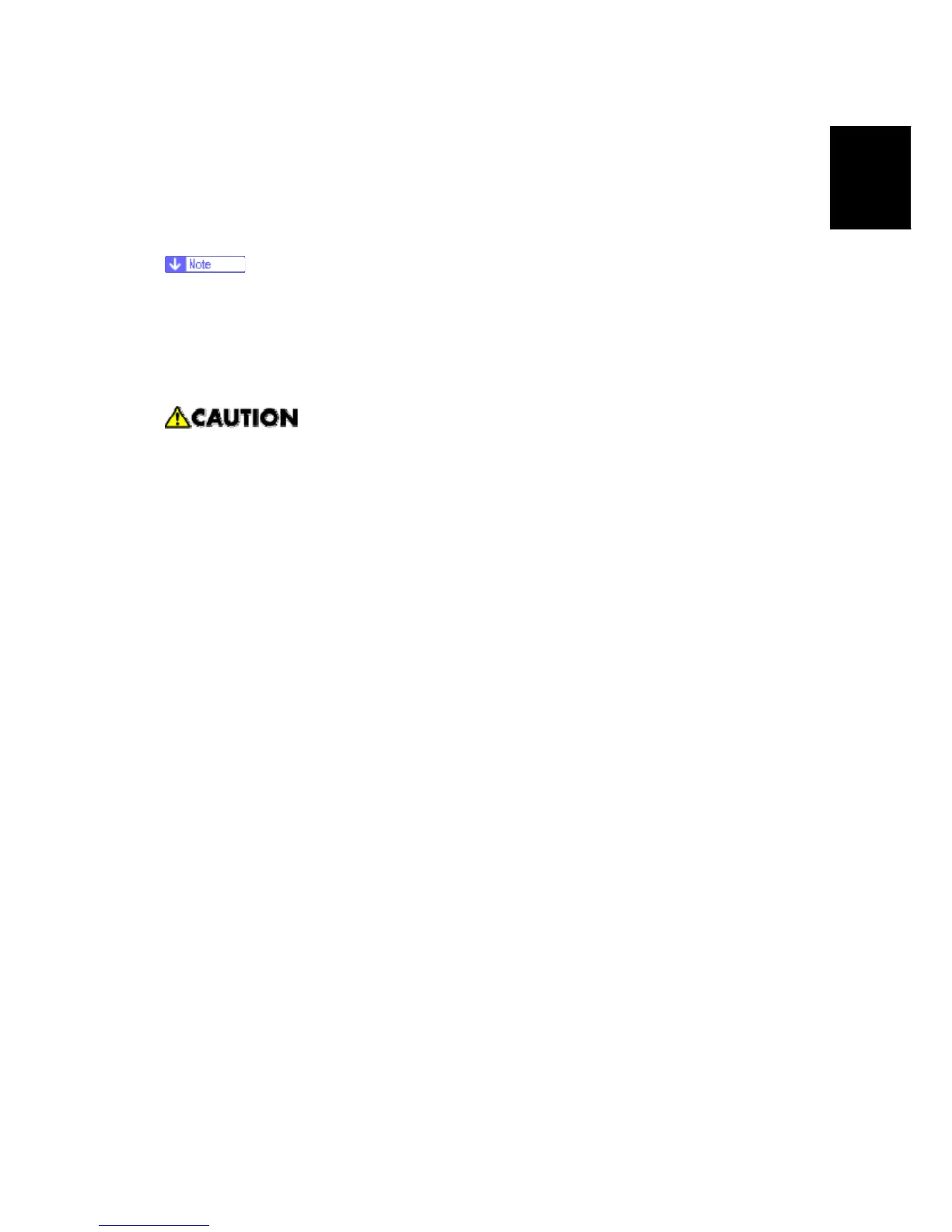Installation Requirements
SM 1-3 G179
Installation
A: Front: >75 cm (29.6")
B: Left: > 10 cm (4")
C: Rear: > 10 cm (4")
D: Right > 55 cm (21.7")
The 75 cm (29.6") recommended for the space at the front is for pulling out the
paper tray only. If the operator stands at the front of the main machine, more space
is required.
1.1.4 POWER REQUIREMENTS
Make sure that the wall outlet is near the main machine and easily accessible.
Make sure the plug is firmly inserted in the outlet.
Avoid multi-wiring.
Be sure to ground the machine.
1. Input voltage level:
North America 120 V, 60 Hz: More than 12.5 A
Europe/Asia 220 V to 240V, 50 Hz/60 Hz: more than 6.8 A
2. Permissible voltage fluctuation: 10% to 15%
3. Never set anything on the power cord.