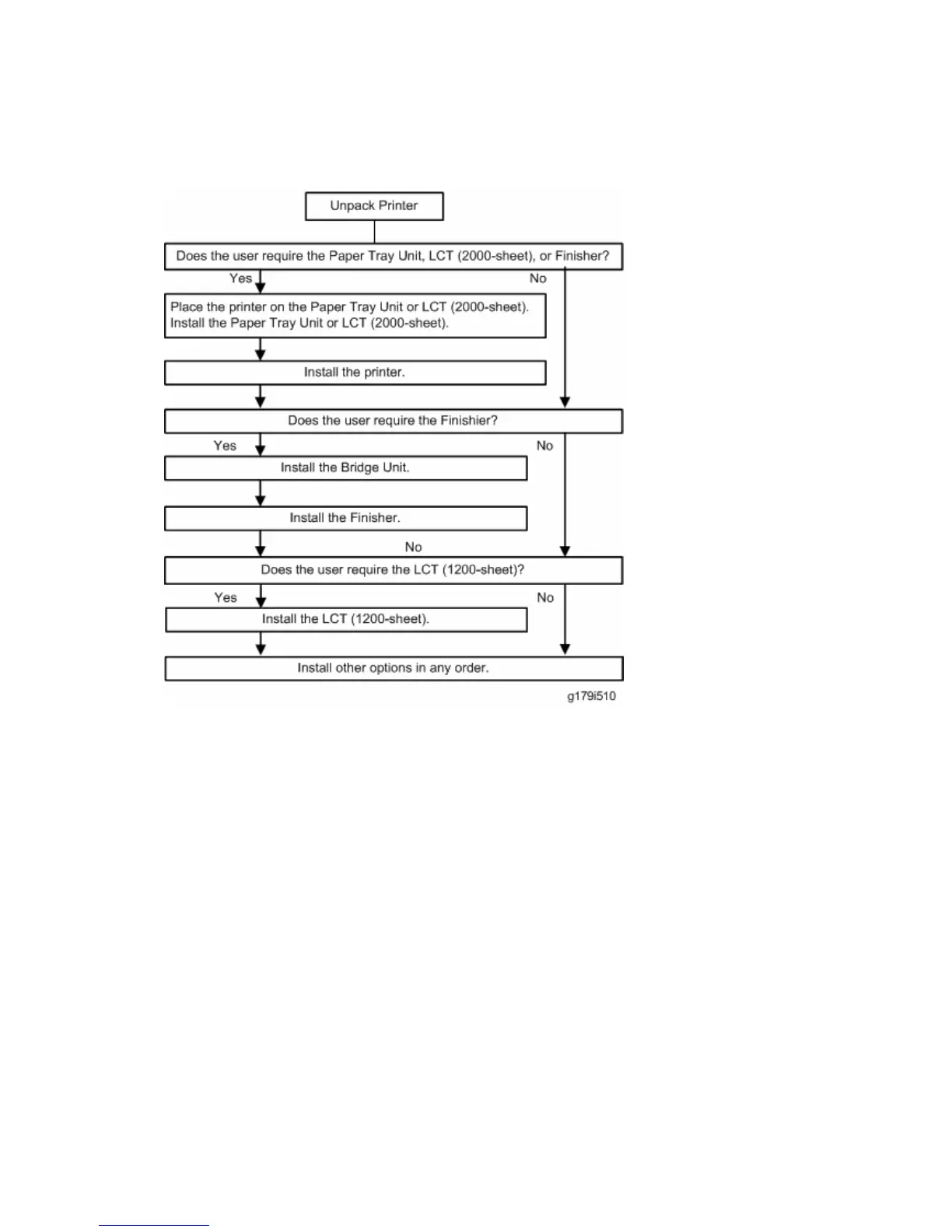Main Machine Installation
G179 1-6 SM
1.2.3 INSTALLATION FLOWCHART
1.2.4 MOVING THE MACHINE
This section shows you how to manually move the machine from one floor to another floor.
See the section “Transporting the Machine” if you have to pack the machine and move it a
longer distance.
1. Remove all trays from the optional paper feed unit or LCT.
1.2.5 TRANSPORTING THE MACHINE
1. Make sure there is no paper left in the paper trays. Then fix down the bottom plates
with a sheet of paper and tape.
2. Do one of the following:
Attach shipping tape to the covers and doors.
Shrink-wrap the machine tightly.
