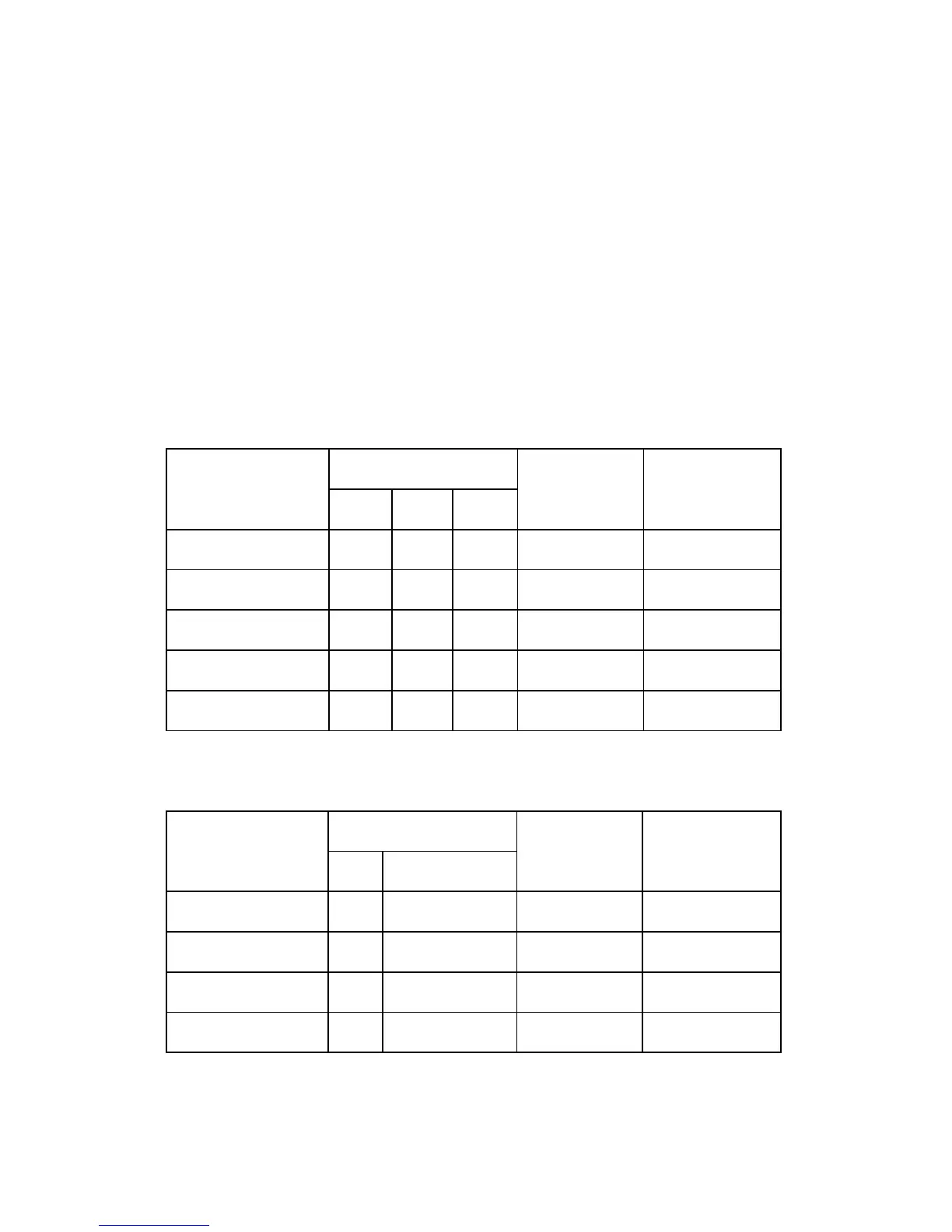Paper Amount Detection
D352 18 SM
2.4 PAPER AMOUNT DETECTION
The table lists the sensors that are used to detect the amount of remaining paper.
Right Tray (Paper feed side)
Paper end sensor 1
Paper height sensor 1 to 3
Left Tray (Paper storage side)
Paper height sensor 4 and 5
Paper end sensor 2
Right Tray
Paper Height Sensor
Amount of paper
1 2 3
Paper End
Sensor
Display No. of
Line
100% OFF OFF OFF ON 4
70% OFF OFF ON ON 3
30% OFF ON - ON 2
10% ON - - ON 1
Paper End - - - OFF 0
Left Tray
Paper Height Sensor
Amount of paper
4 5
Paper End
Sensor
Display No. of
Line
100% OFF OFF OFF 4
70% ON OFF OFF 3
30% ON ON OFF 2
Paper End ON ON ON 0
