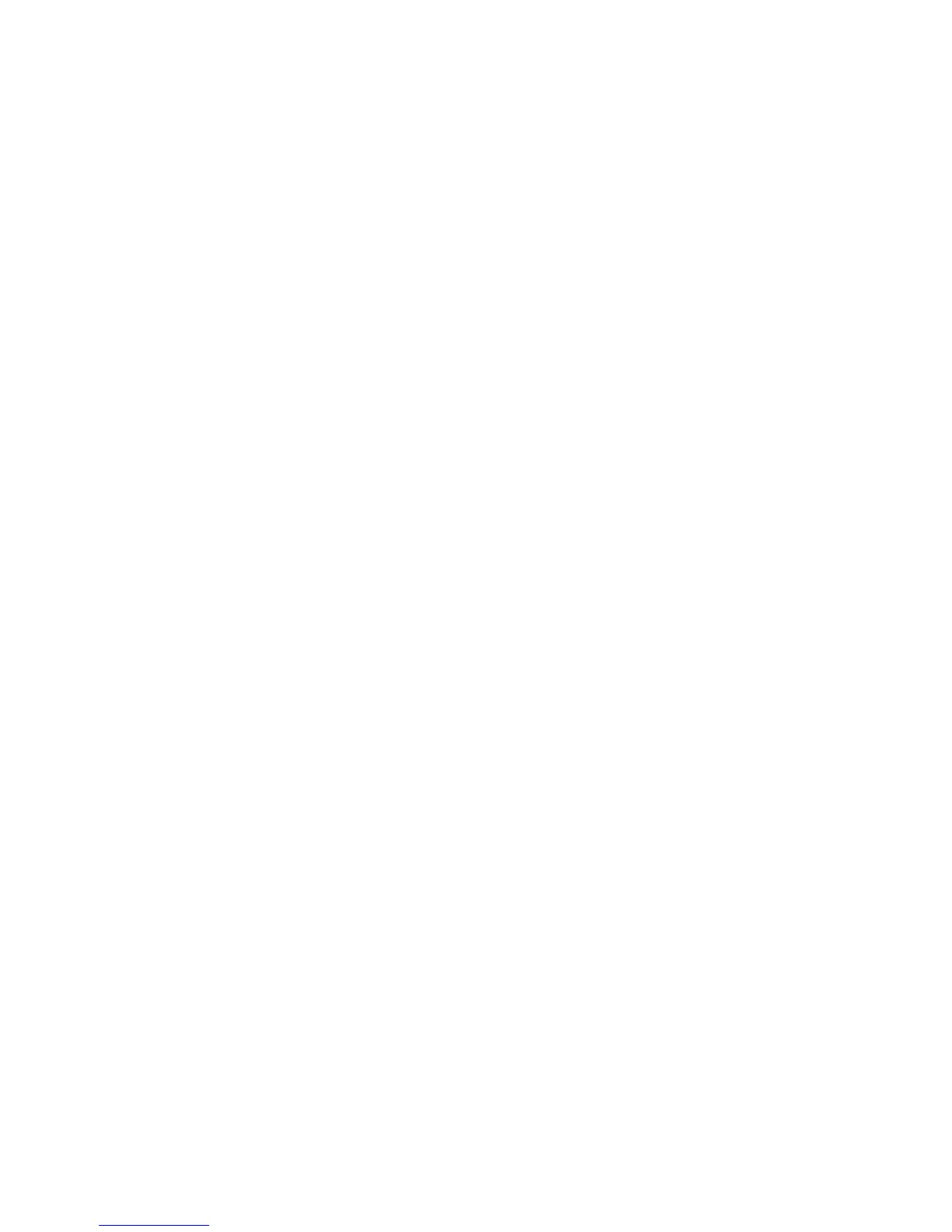Image Fusing
G179 6-62 SM
4. Fusing Temperature Check:
The machine decides whether the CPM down mode is activated or not when the fusing
temperature (center) does not reach the specified temperature.
Low temperature condition: SP1-916-026 to -030 (default: 120 °C)
Medium temperature condition: SP1-916-031 to -035 (default: 120 °C)
5. CPM Setting in the CPM Down Mode
The machine changes the CPM when the machine goes into the CPM down mode.
Low temperature condition: SP1-916-036 to -040
Medium temperature condition: SP1-916-041 to -045
6.13.10 PAPER FEED WAITING MODE
When this machine gets a sequence of printing jobs, the machine uses paper feed waiting
mode to prevent insufficient fusing temperature.
The paper waits at the registration roller until the fusing temperature (center and ends)
reaches the correct temperature.
1. Paper Feed Waiting Mode On/Off Setting:
The paper feed waiting mode can be turned on or off with SP1-105-023 to -027 for
each paper type.
2. Threshold temperature for the paper feed waiting mode:
(Target temperature + Paper feed temperature) – Paper feed waiting temperature =
Threshold temperature
Target temperature: SP1-105-001 (center) and -002 (ends)
Paper feed temperature: Fixed value (Not adjustable with SP)
Paper feed waiting temperature: SP1-105-028 to -037
3. Maximum Waiting Time
The machine gets out of the paper feed waiting mode after the maximum waiting time
has passed, even if the fusing temperature does not reach the threshold temperature
for the paper feed waiting mode (adjustable with SP1-105-38).
6.13.11 OVERHEAT PROTECTION
If the hot roller temperature becomes greater than 230°C, the CPU cuts off the power to the
fusing lamp, and SC534 or 553 (Fusing Overheat Error) will be displayed.
Even if the thermistor overheat protection fails, there is a thermostat in series with the
common ground line of the fusing lamp. If the temperature of the thermostat reaches 220°C
(center)/ 219°C (ends), the thermostat opens, removing power from the fusing lamp. At the
same time, the machine stops operating. At this time, SC534 or 553 (Fusing Temperature
Warm-up Error) will be displayed.
