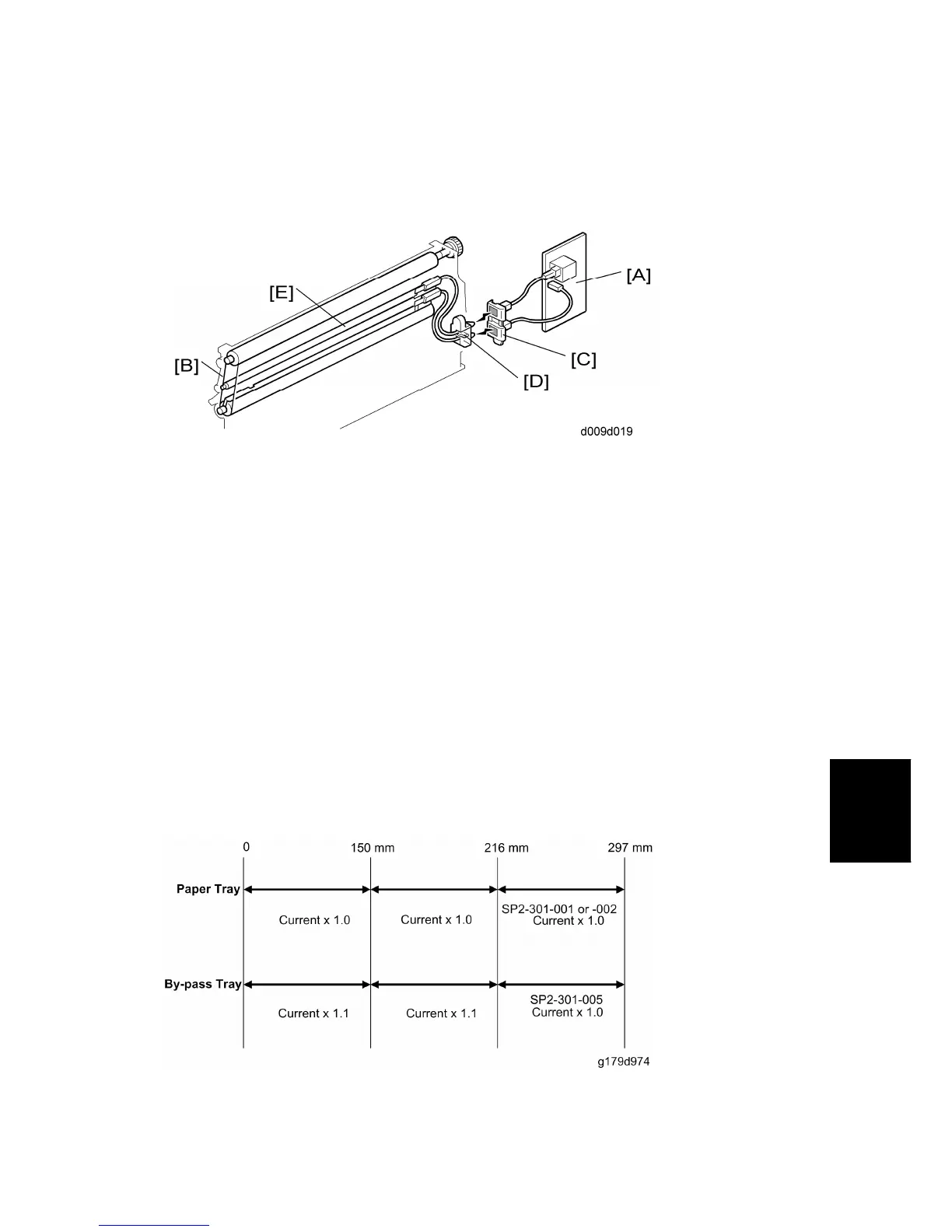Image Transfer and Paper Separation
SM 6-49 G179
Detailed
Descriptions
6.12.5 TRANSFER BELT CHARGE
Mechanism
The high voltage supply board [A] applies a positive current to the transfer belt [B] through
the terminal block [C], terminal plate [D], and the bias roller [E].
The high voltage supply board adjusts the current to the roller to keep a small but constant
current flow to ground through the belt, paper, and drum. If this current is not kept constant,
efficiency of toner transfer and paper separation will vary with paper thickness, type,
environmental condition, or changes in transfer belt surface resistance.
Correction for paper width and thickness
The base current for the main tray and the by-pass tray is adjustable with SP modes in
order to adjust the machine so it can handle papers of non-standard size and thickness.
For paper width, there are two thresholds. The factory settings are 150 mm (5.9”) and 216
mm (8.5”).
Thick paper must be fed from the by-pass tray because the proper current is adjusted only
for the by-pass tray in order to accommodate thick paper. The current for paper narrower
than 216 mm is 1.1 times the normal current.
This illustration shows the SP modes, which control these currents. The base transfer
