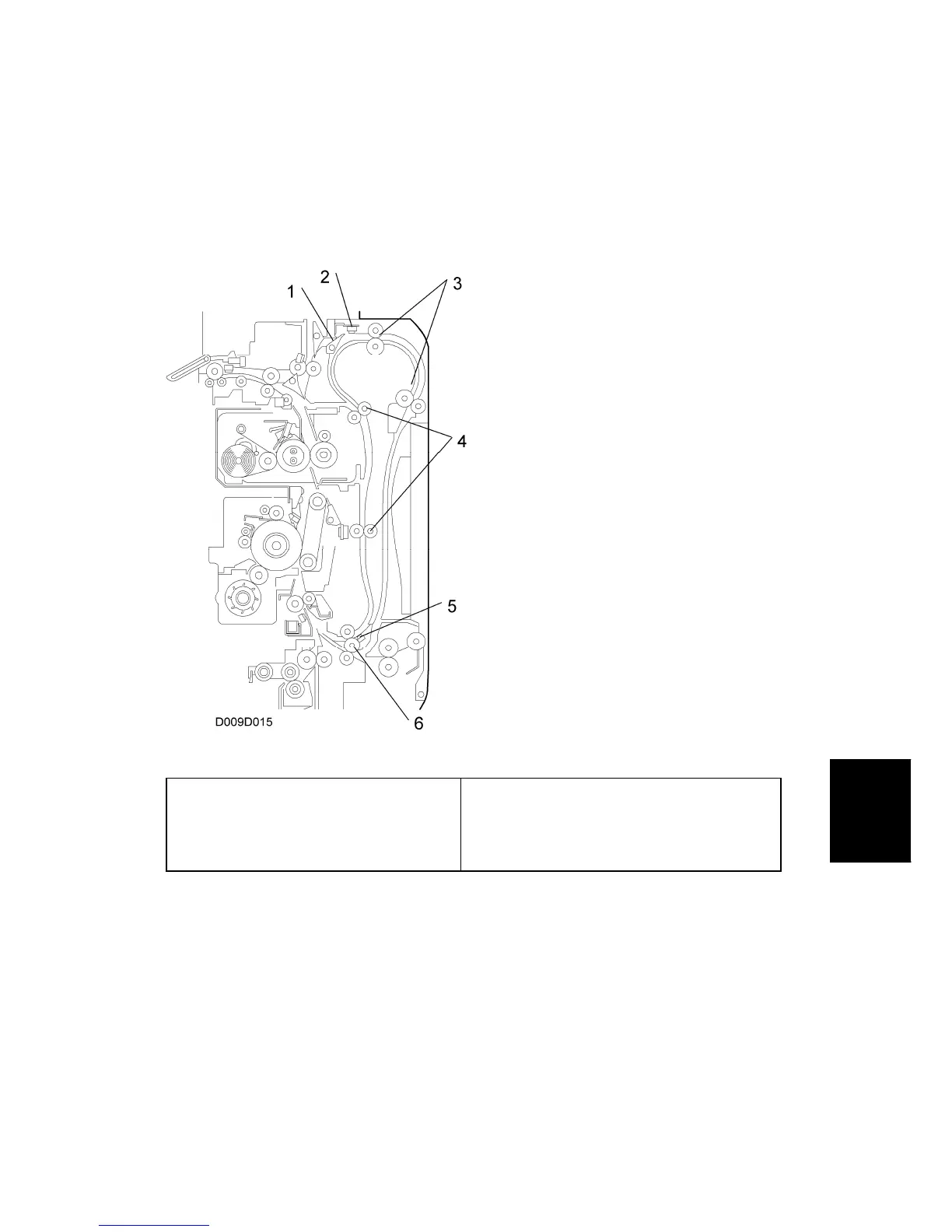Duplex Unit
SM 6-41 G179
Detailed
Descriptions
6.11 DUPLEX UNIT
6.11.1 OVERVIEW
1. Duplex inverter gate
2. Duplex entrance sensor
3. Duplex inverter rollers
4. Duplex transport rollers
5: Duplex exit sensor
6. Duplex/by-pass transport roller
The duplex inverter rollers move the paper to the inverter path, and then feed it backwards
to the duplex paper feed path. The duplex transport rollers move paper to the waiting
position (just before the duplex/by-pass transport roller).
The duplex/by-pass transport roller moves the paper to the registration roller. This roller is
also used for by-pass mode as the by-pass transport roller (to feed paper in from the
by-pass tray). But the by-pass tray cannot be used with duplex mode.
The duplex entrance sensor and duplex exit sensor control the timing for duplex paper
feed.
