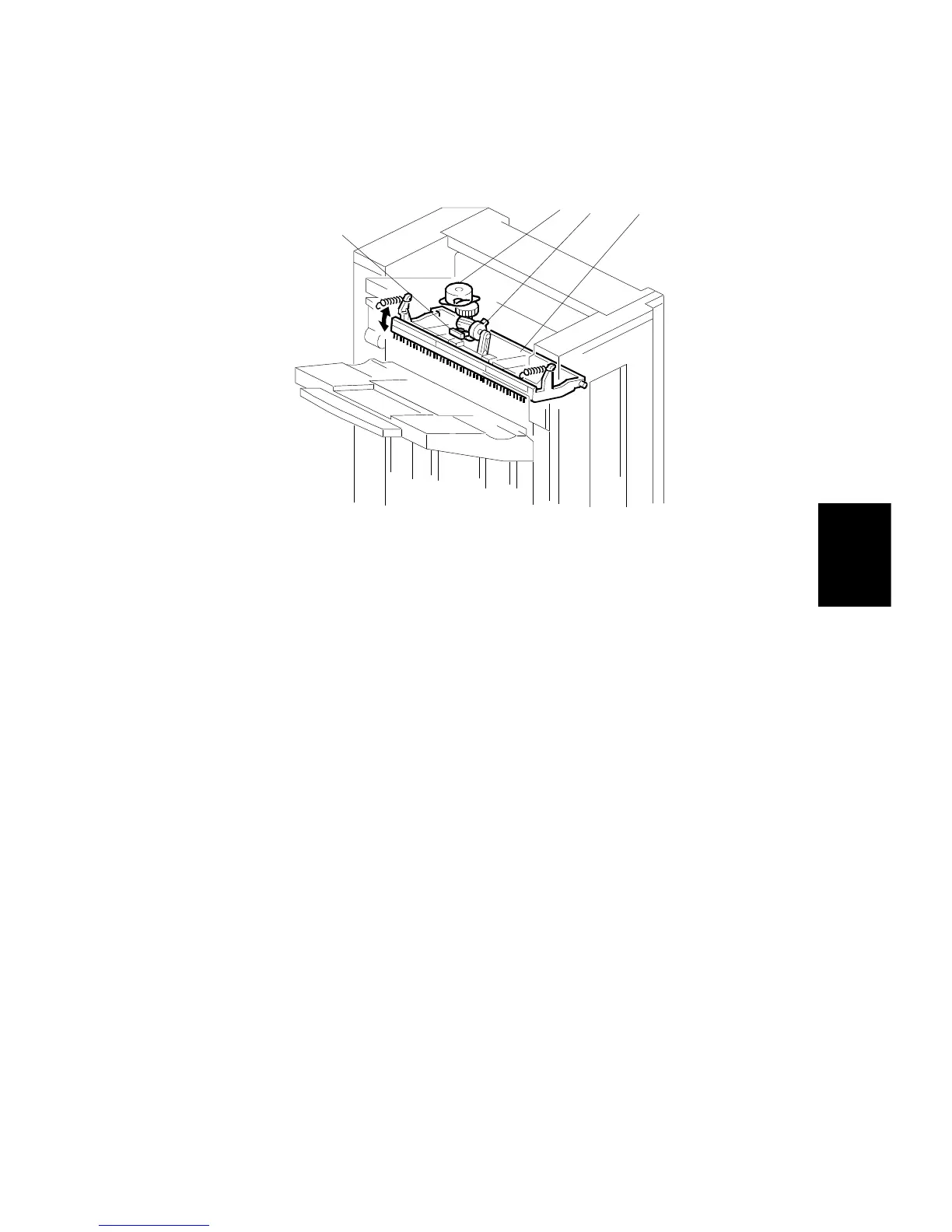1000-Sheet
Finisher
B408
EXIT GUIDE PLATE
SM 21 B408
4.10 EXIT GUIDE PLATE
When stacking a large size of paper (such as A3, DLT) in the jogger unit, the
leading edge of the paper reaches the exit rollers. To prevent the paper from
running into the exit rollers and not being aligned correctly, the exit guide plate [A]
is moved up to make a gap between the exit rollers. This operation is done for all
paper sizes, but is only needed for the larger sizes.
The exit guide plate motor [B] and exit roller release cam [C] control the exit guide
plate movement. When the exit guide plate motor starts, the cam turns and the exit
guide plate moves up. When stapling is finished, the exit guide plate motor turns on
again to close the exit guide plate. When the exit guide plate HP sensor [D] turns
on, the motor stops.
B408D111.WMF
[A]
[B]
[C]
[D]
