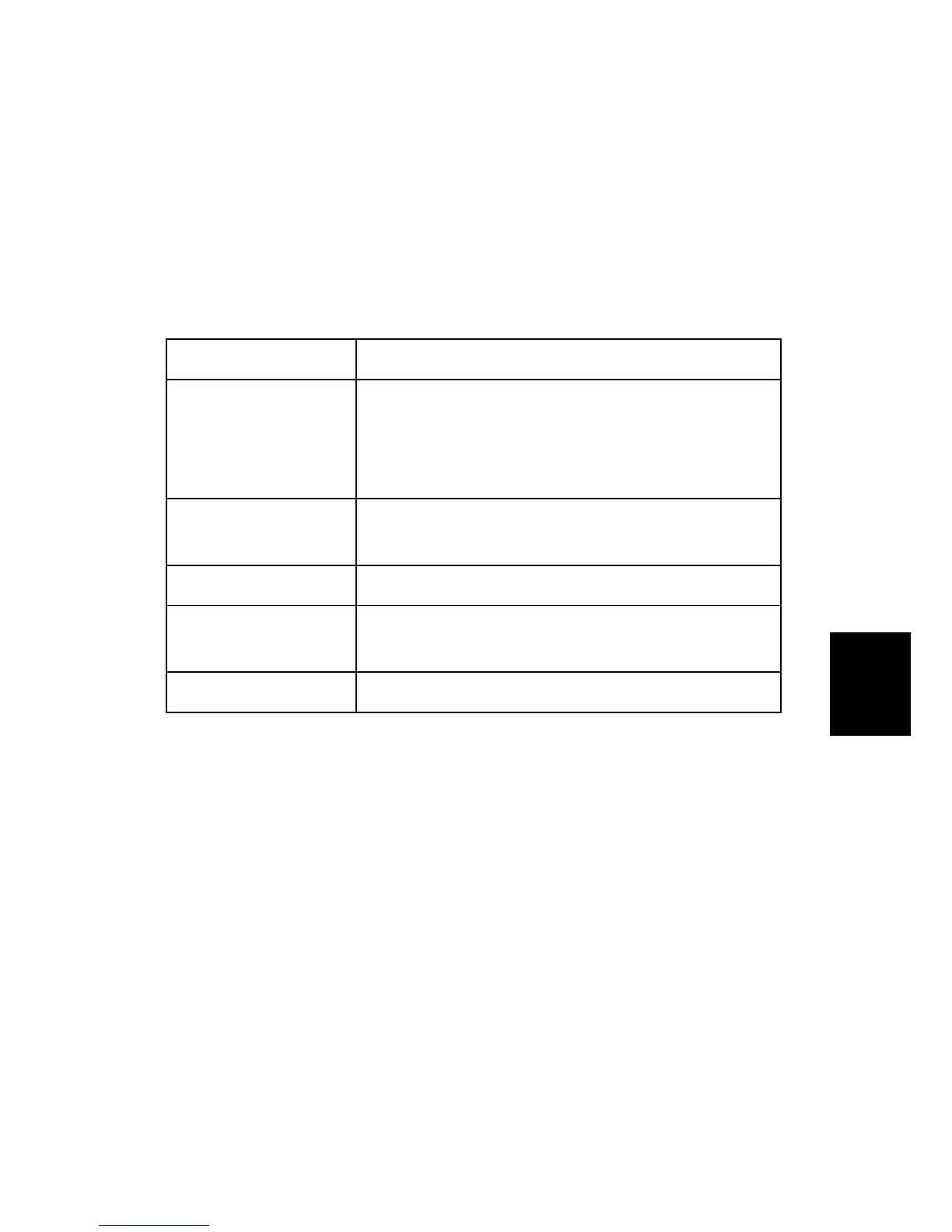Service Program Mode Operation
SM 5-3 G179
Service
Tables
5.1.3 SERVICE PROGRAM MODE TABLES
Please note these general changes in this section:
Group 8 (Data Log 2) is a new group of counters.
Along with the addition of Group 8, many of the Group 7 counters have been removed.
Service Table Key
Notation What it means
[range / default / step]
Example: [-9 to +9 / 0 / 0.1 mm step]. The setting can be
adjusted in the range ±9, value reset to +3.0 after an NVRAM
reset, and the value can be changed in 0.1 mm steps with
each key press.
*
Value stored in NVRAM. After a RAM reset, this default value
(factory setting) is restored.
DFU Denotes “Design or Factory Use”. Do not change this value.
Japan only
The feature or item is for Japan only. Do not change this
value.
SSP This denotes a “Special Service Program” mode.
