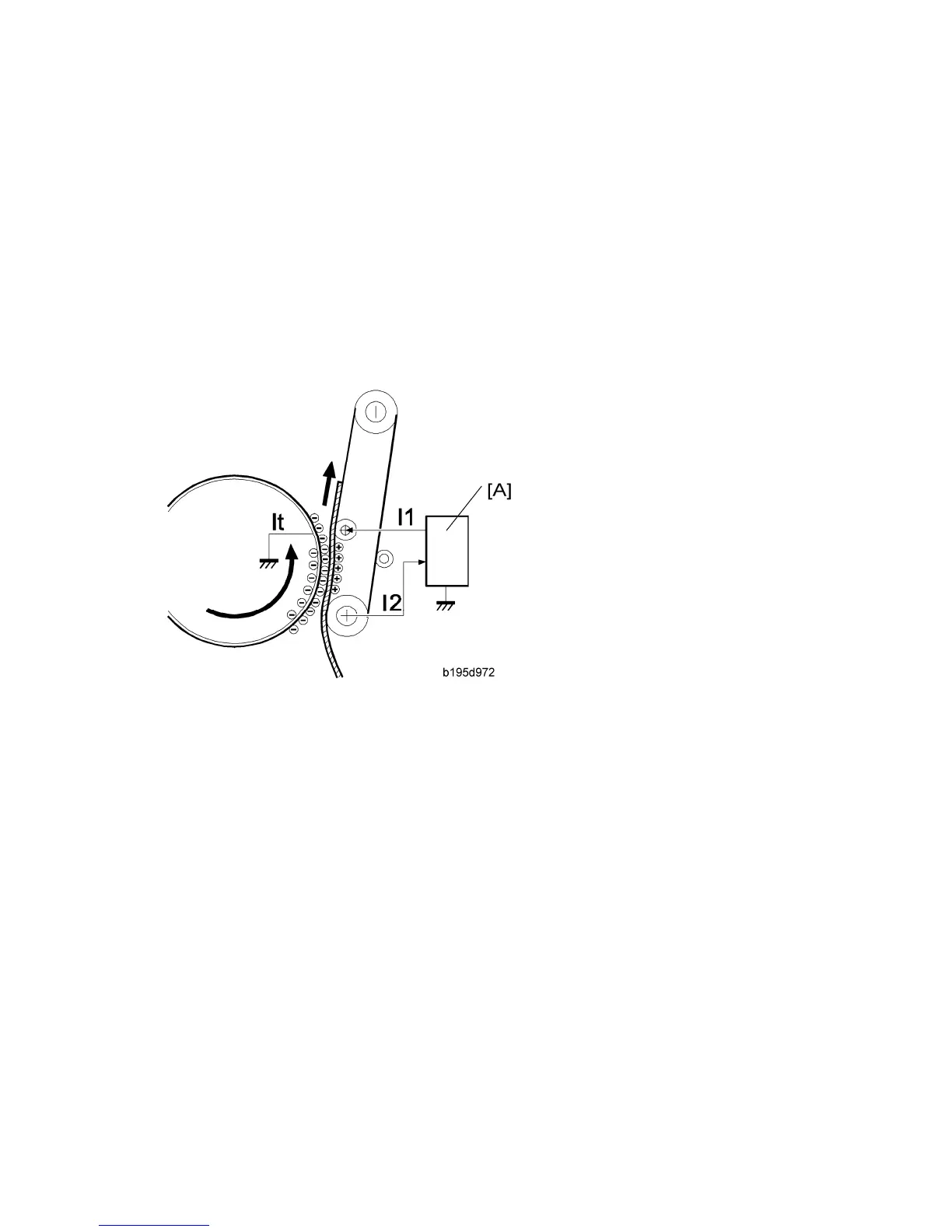Image Transfer and Paper Separation
G179 6-48 SM
attached to the transfer belt motor rotates half a complete rotation. The contact lever, riding
on the cam, is lifted up and the springs [E] push the belt into contact with the drum.
The transfer belt HP sensor [F] detects the home position of the cam (this is when the belt
is away from the drum). The belt must be released from the drum between print jobs in
order to prevent the ID sensor pattern from being rubbed off and to prevent contamination
of the drum from the surface of the belt.
6.12.4 IMAGE TRANSFER AND PAPER SEPARATION
MECHANISM
When the paper enters the gap between the belt and the drum, the high voltage supply
board [A] applies a high positive current to the belt to transfer the image to the paper.
After receiving the image from the drum, the paper is fed by the belt. The paper moves to
the end of the transfer belt unit, where it separates from the belt as the belt curves away.
Then the paper moves on to the fusing unit.
