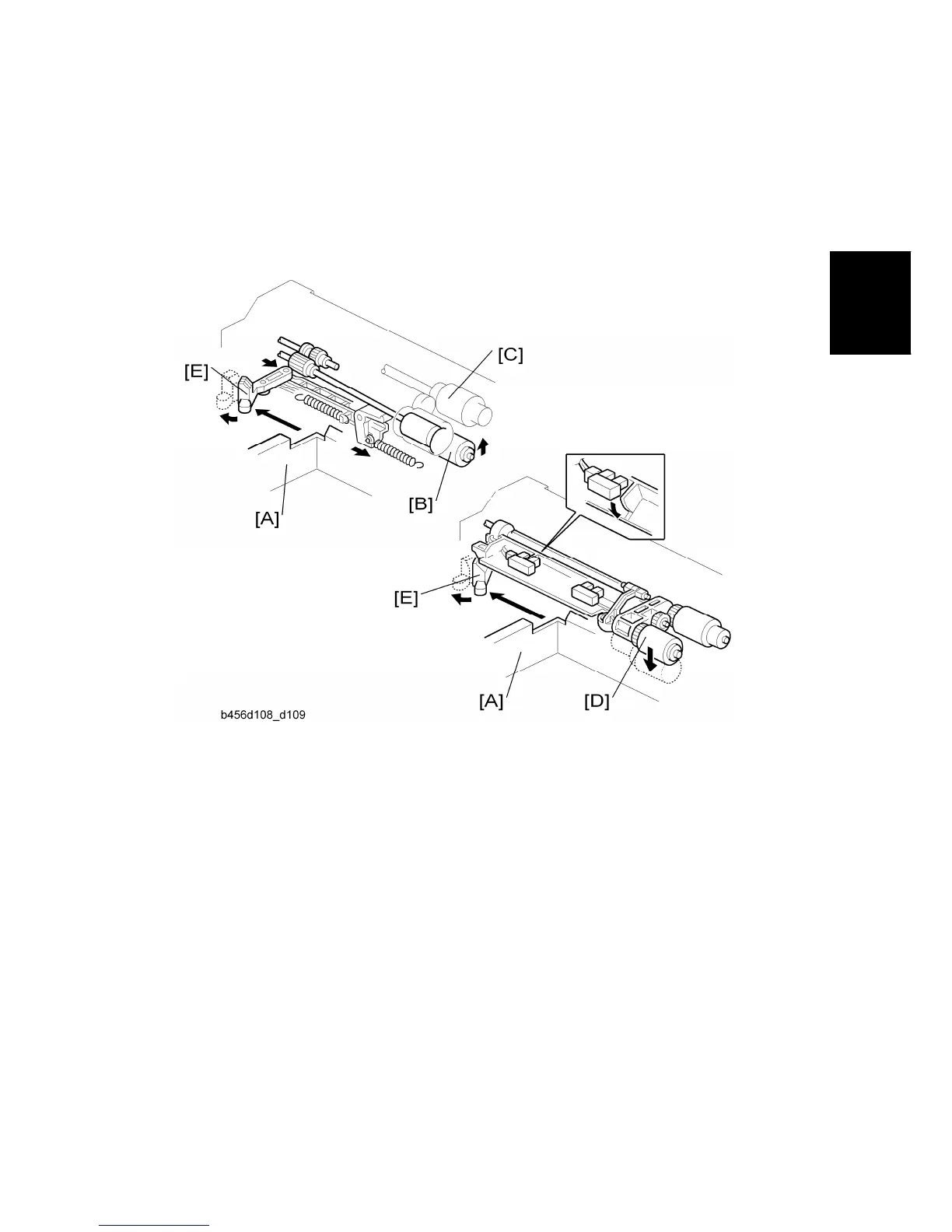Reverse Roller and Pick-Up Roller Release
SM 13 D351
Paper Feed
Unit PB3040
D351
2.4 REVERSE ROLLER AND PICK-UP ROLLER
RELEASE
The pick-up roller and separation roller release the paper when it is not being fed. This
helps remove jammed paper easily.
When the paper tray [A] is not in the machine, the separation roller [B] is away from the
paper feed roller [C] and the pick-up roller stays in its upper position.
When the paper tray is pushed into the machine, it pushes the release lever [E]. This
causes the pick-up roller [D] to go down into contact with the top sheet of paper, and
causes the reverse roller [B] to move up and contact the paper feed roller.
