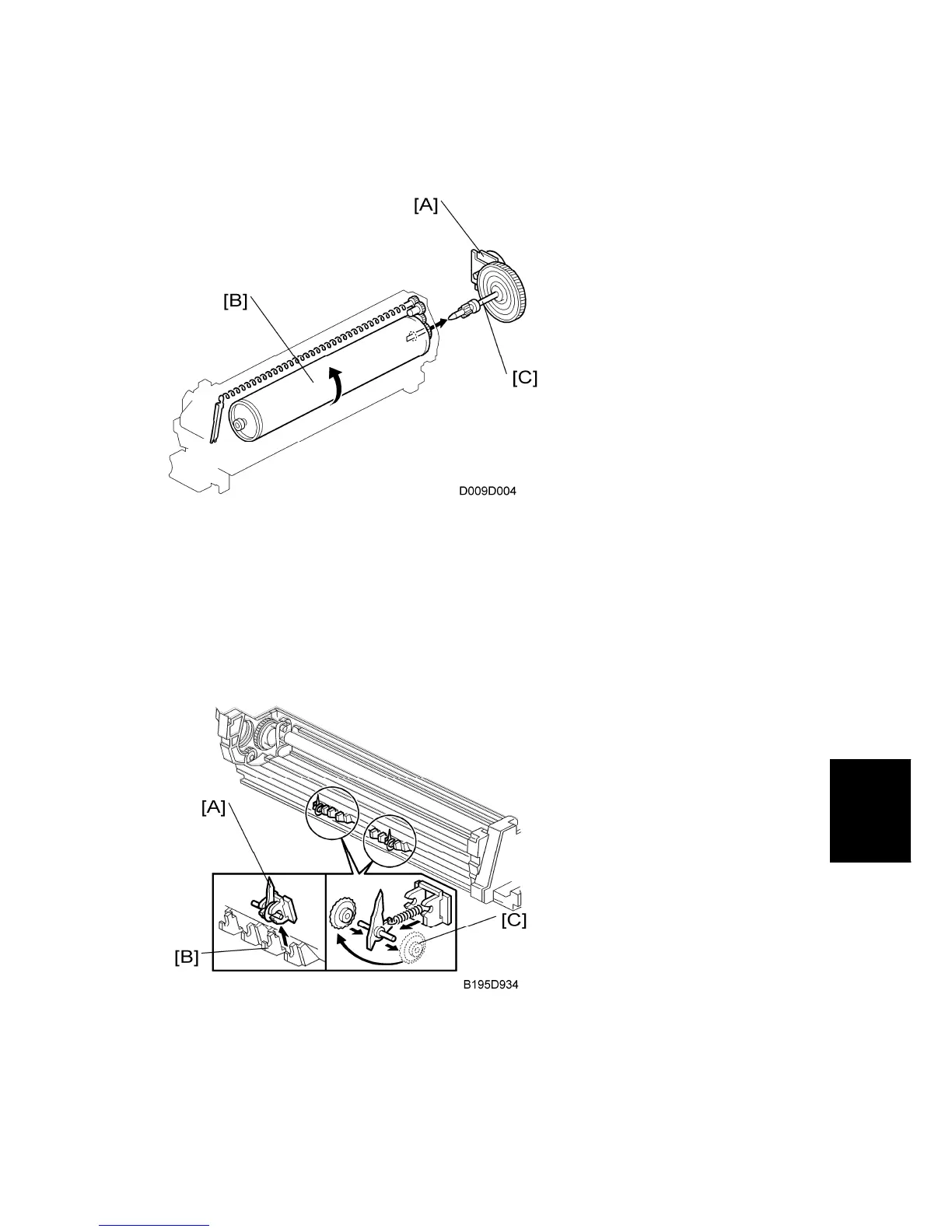Around the Drum
SM 6-15 G179
Detailed
Descriptions
6.5.3 DRIVE MECHANISM
The drive from the drum motor [A] is transmitted to the drum [B] through the drum drive
shaft [C].
The drum motor has a drive controller, which outputs a motor lock signal when the rotation
speed is out of the specified range.
6.5.4 DRUM PAWLS
The pick-off pawls [A], mounted in the holders [B] on the drum and in contact with the drum,
strip paper from the drum if it has not yet separated. The gears [C] are removable, and the
positions of the holders can be adjusted.