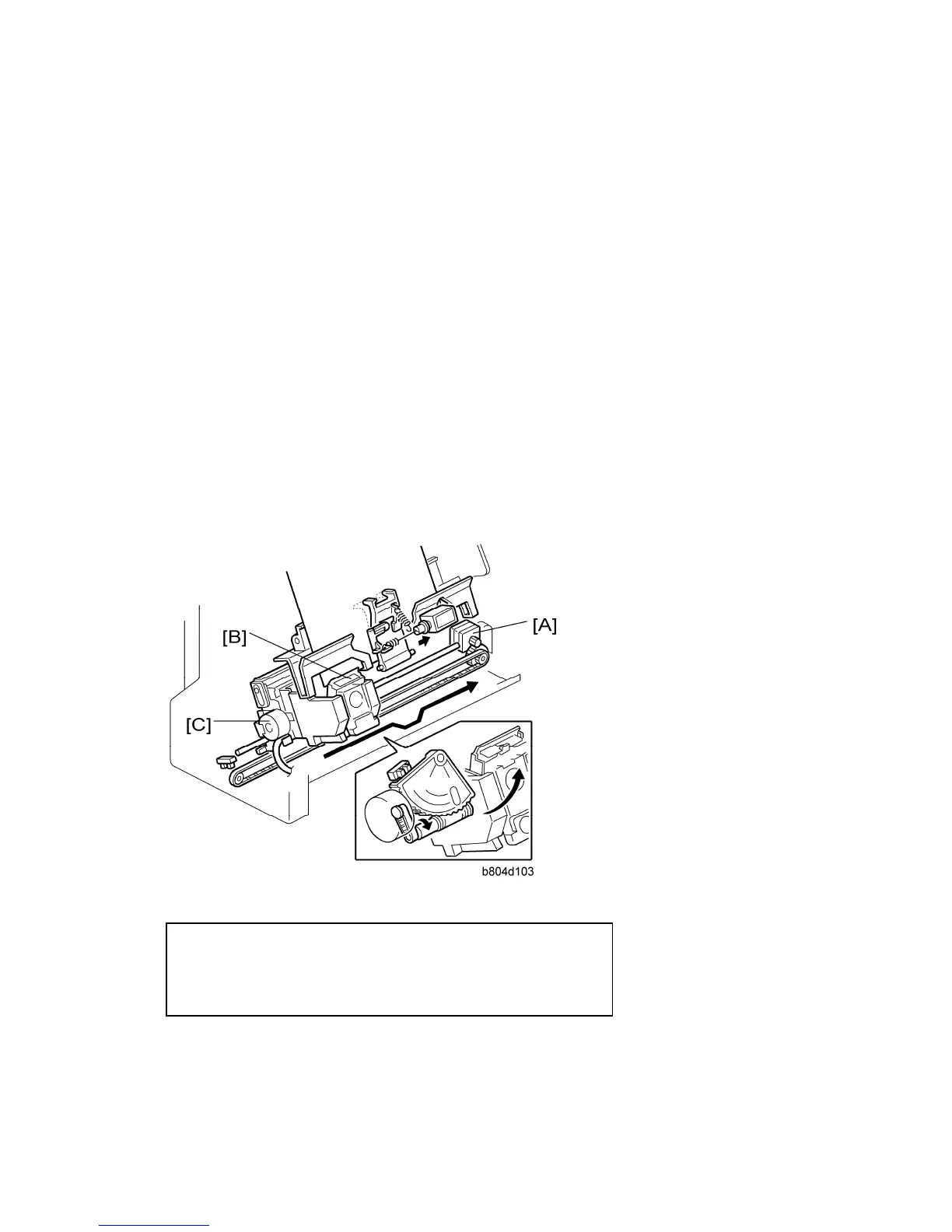Corner Stapling
B804/B805 50 SM
size. This pushes the positioning roller [C] onto the sheet and pushes it down onto
bottom fence. This aligns the edge of the stack.
Next, the jogger fence motor:
Switches on again and moves the jogger fences to within 2.6 mm of the sides of the
stack to align the sides of the stack.
Reverses and moves the fences to the standby position (7.5 mm away for the sides)
and waits for the next sheet.
The jogger fence HP sensor [D] switches off the jogger motor at the end of the job.
After the last sheet feeds:
The stapling edge pressure plate solenoid [E] (SOL4) switches on and pushes the
pressure plate [F] onto the stack to press down the edge for stapling.
The corner stapler staples the stack.
2.5.2 STAPLER MOVEMENT
[A]: Stapler Movement Motor
[B]: Stapler
[C]: Stapler Rotation Motor
