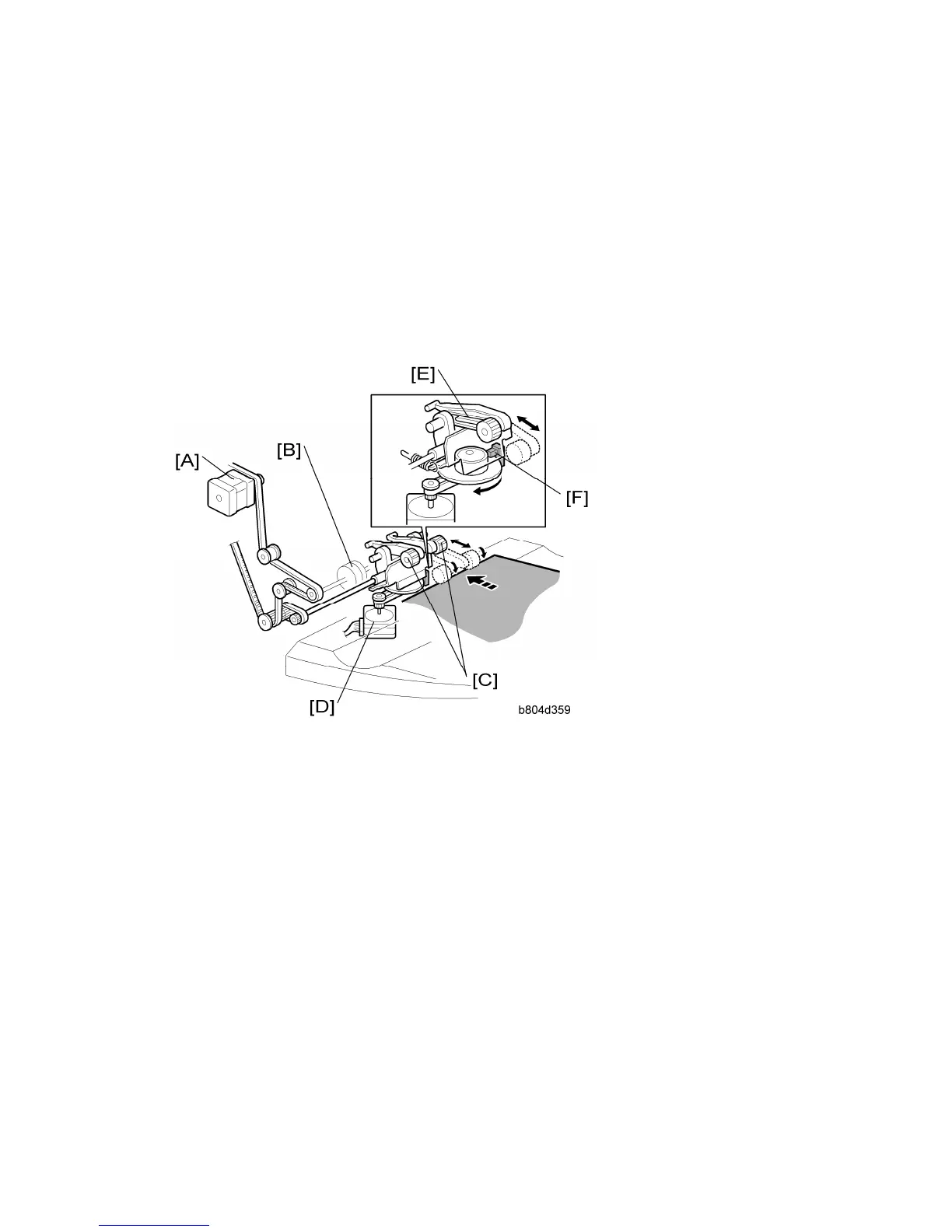Upper Tray Output
B804/B805 64 SM
The feed out belt motor stops 300 ms to prevent the stapled stack from rising too high.
Next, the feed out belt motor switches on again, then the pawl actuates its home position
sensor and switches off the motor.
There are two output pawls on the feed out belt to improve the productivity of the feed out
operation.
2.7.2 FEED OUT STACKING
Upper/proof exit motor [A] drives feed roller [B] and stacking sponge roller [C].
Stacking sponge roller motor [D] moves the sponge roller forward and back with link [E].
The position of the stacking sponge roller [C] is controlled by the stacking sponge roller
motor which is switched on and off by the stacking roller HP sensor [F].
