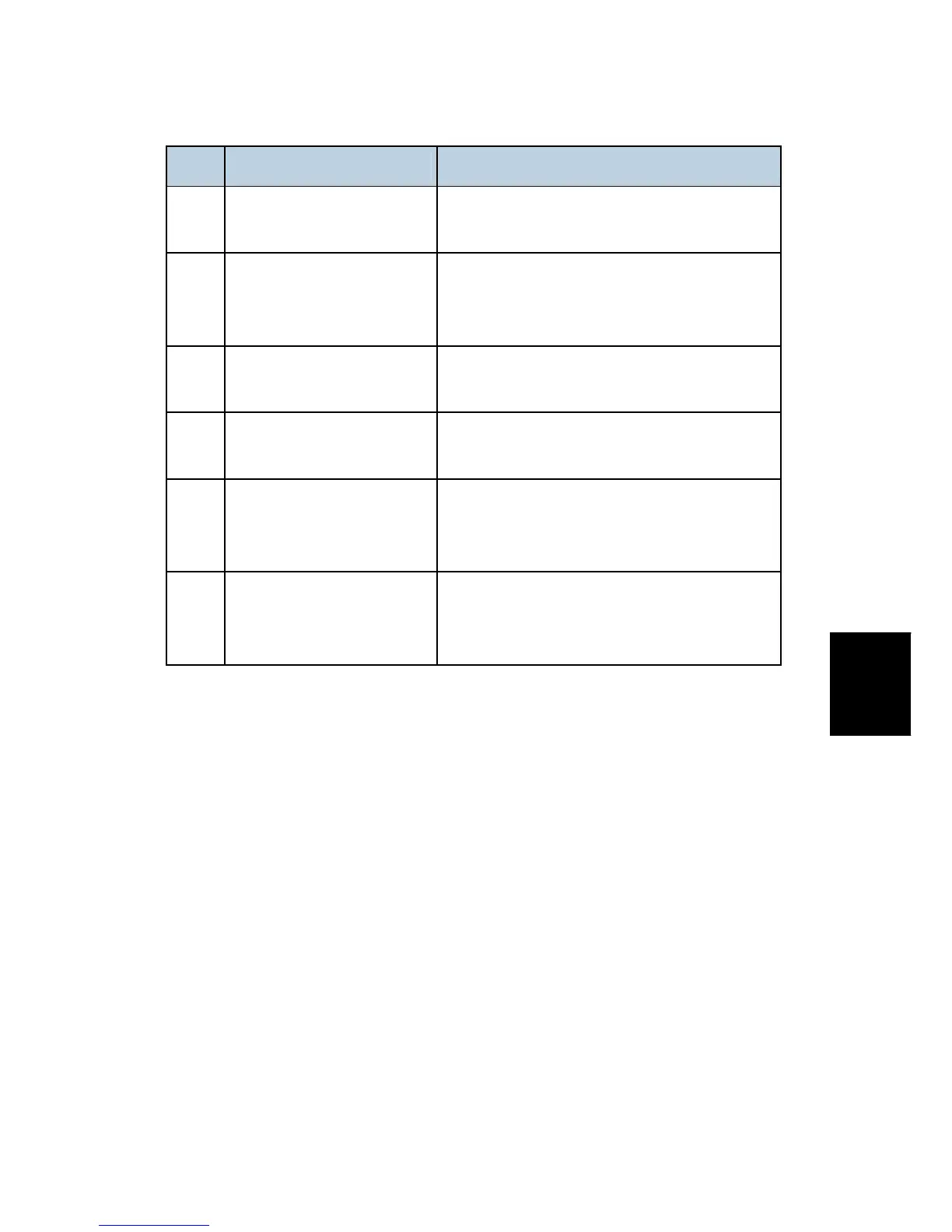Updating the Firmware
SM 5-161 G179
Service
Tables
Code Meaning Solution
Cause other than E34, E35 card is for another machine. Acquire correct
update data then install again.
40
Engine module download
failed
Replace the update data for the module on the
SD card and try again, or replace the BCU
board.
42
Operation panel module
download failed
Replace the update data for the module on the
SD card and try again, or replace the LCDC.
43
Stamp data module
download failed
Replace the update data for the module on the
SD card and try again, or replace the hard disks.
44
Controller module download
failed
Replace the update data for the module on the
SD card and tray again, or replace controller
board.
50
Electronic confirmation check
failed
SD update data is incorrect. The data on the SD
card is for another machine. Acquire correct
update data then install again.
