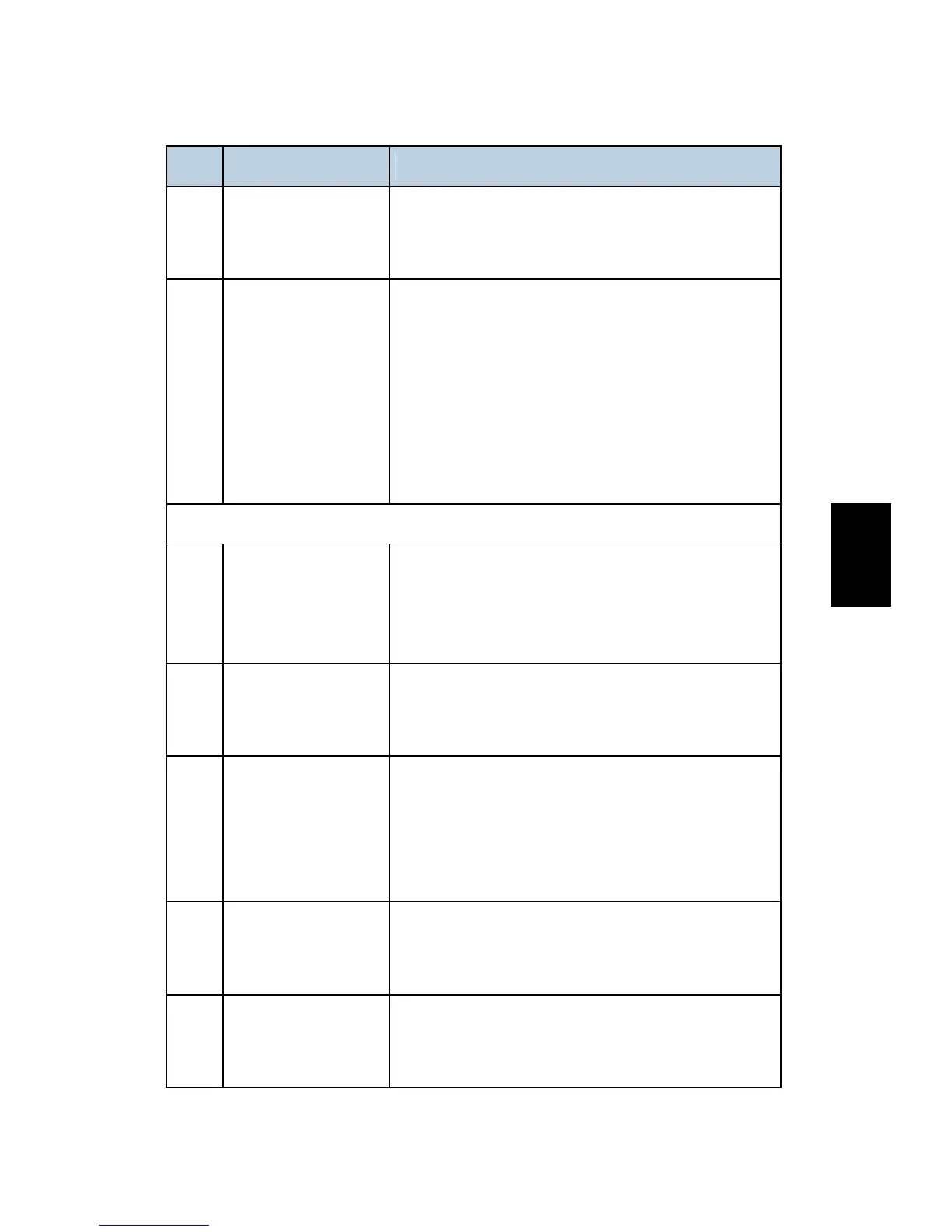No. Component Function
sensors are used to detect when the tray is full and stop
the job. (The lower tray is stationary. At tray full, the job
halts until booklets are removed from the lower tray.)
S34
Lower Tray Full
Sensor - Front
This front sensor is the higher sensor of the lower tray
full sensor pair. Two actuators are attached to the
actuator arm that touches the top of stapled and folded
booklets as they feed out. The on/off combinations of
the two sensors are used to detect when the tray is full
and stop the job. (The lower tray is stationary. At tray
full, the job halts until booklets are removed from the
lower tray.)
Solenoids
SOL1
Proof Junction Gate
Solenoid
Opens and closes the proof tray junction gate. When
the solenoid switches on, it opens the gate and paper is
diverted to the proof tray. When this gate is closed, the
paper goes straight to the upper tray. I
SOL2
Stapling Tray Junction
Gate Solenoid
Directs paper to the stapling tray. When this solenoid is
on, paper feeds straight through. When this solenoid is
off, paper feeds to the stapler tray below.
SOL3
Positioning Roller
Solenoid
Engages the stapler transport motor and the positioning
roller of the stapling tray. The positioning roller pushes
each sheet down against the bottom fence to align the
bottom the stack for stapling. (The jogger fences align
the sides.)
SOL4
Stapling Edge
Pressure Plate
Solenoid
Operates the pressure plate of the stapling unit. The
pressure plate presses down the edge of stack in the
stapling tray so it is tight for stapling.
SOL5
Booklet Pressure
Roller Solenoid
When the paper stack in the stapling tray feeds to the
folding unit, this solenoid turns on and operates the
roller that pushes on the surface of the stack to flatten it.
