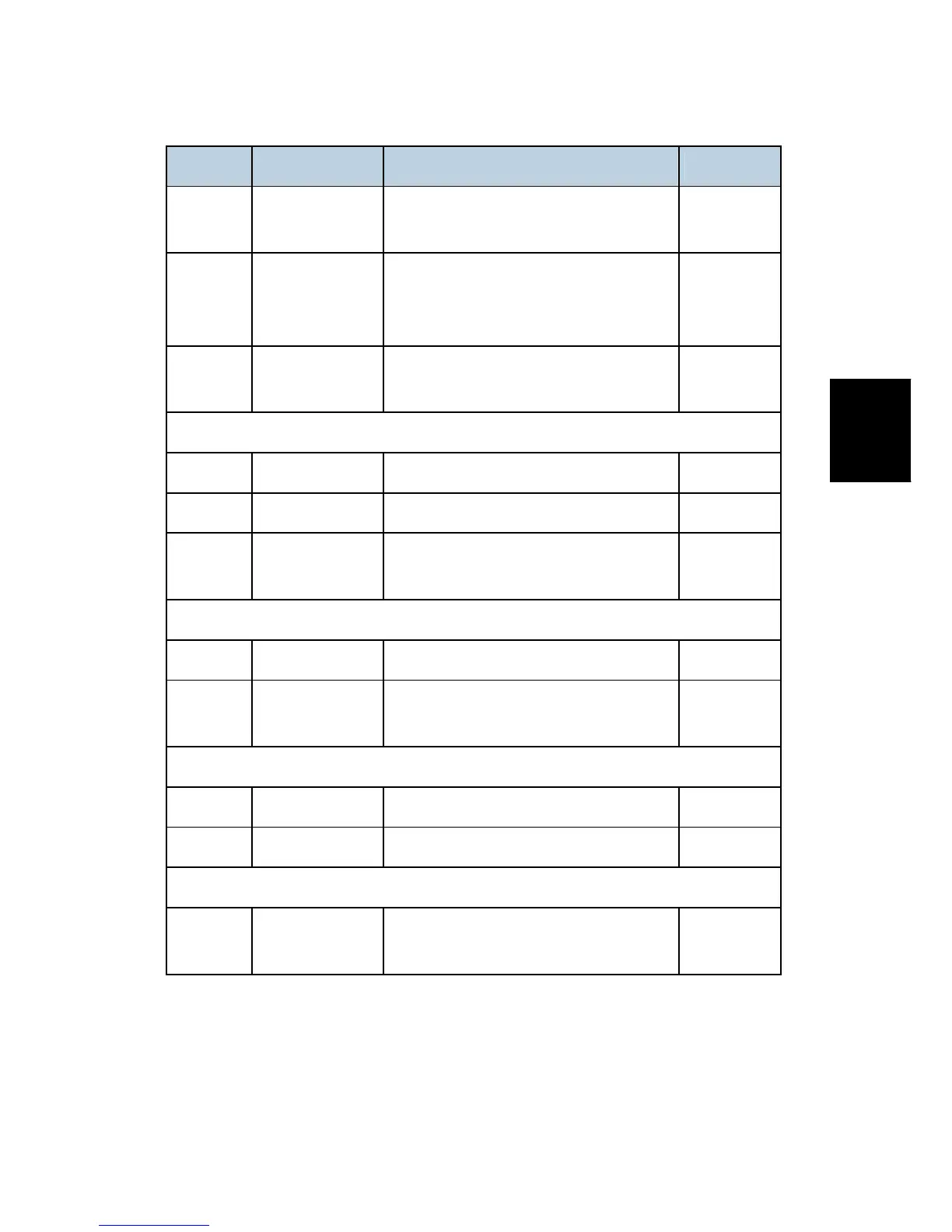Component Layout
SM 15 D352
LCT PB3050
D352
Symbol Name Function Index No.
left-tray paper stack is moving to the
paper feed side.)
S11
Paper End 2
(paper storage
side)
Informs the copier/printer when there is
no paper in the left side (paper storage
side) of the tray.
19
S12
S13
Paper Height 4, 5
Detects the amount of paper remaining in
the left side of the tray.
20
Switches
SW1 Vertical Guide Detects whether the right cover is open. 7
SW2 Tray Set Switch Detects whether the tray is correctly set. 15
SW3
Left Tray Set
Switch
Detects whether the left tray is correctly
set.
17
Magnetic Clutches
MC1 Paper Feed Drives the paper feed roller. 4
MC2 Stack Transport
Drives the rear fence of the paper storage
side.
2
Solenoids
SOL1 Pick-up Pushes the pick-up roller up or down. 5
SOL2 Tray Lock Locks or unlocks the right tray. 6
PCBs
PCB1 Main
Controls the LCT and communicates with
the copier/printer.
1
