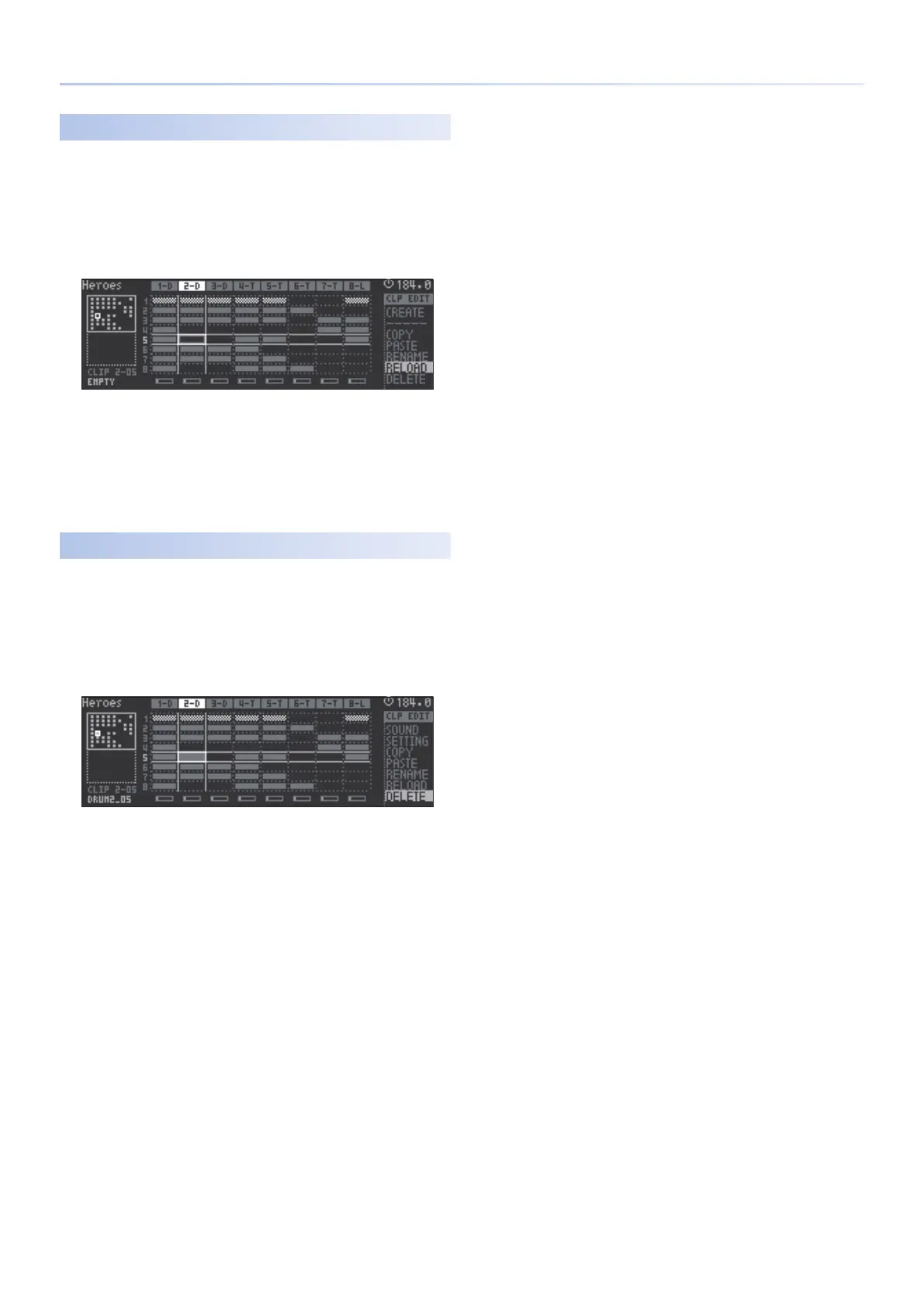16
Main Screen
Reloading a Clip
(RELOAD)
Here’s how to recover the specied clip by loading it from the SD card.
1.
Use the cursor buttons to select the clip that you want to
reload.
2.
Use the [C4] knob to select “RELOAD,” and then press the [C4]
knob.
A conrmation message appears.
3.
Use the cursor [<] [>] buttons to select “O K ,” and then press
the [ENTER] button.
The clip reverts to the state in which it was last saved in the project.
If you decide to cancel, use the cursor [<] [>] buttons to select
“CANCEL,” and then press the [ENTER] button.
Deleting
(DELETE)
Here’s how to delete the selected clip.
1.
Use the cursor buttons to select the clip that you want to
delete.
2.
Use the [C4] knob to select “DELETE,” and then press the [C4]
knob.
A conrmation message appears.
3.
Use the cursor [<] [>] buttons to select “O K ,” and then press
the [ENTER] button.
The clip is deleted.
If you decide to cancel, use the cursor [<] [>] buttons to select
“CANCEL,” and then press the [ENTER] button.
