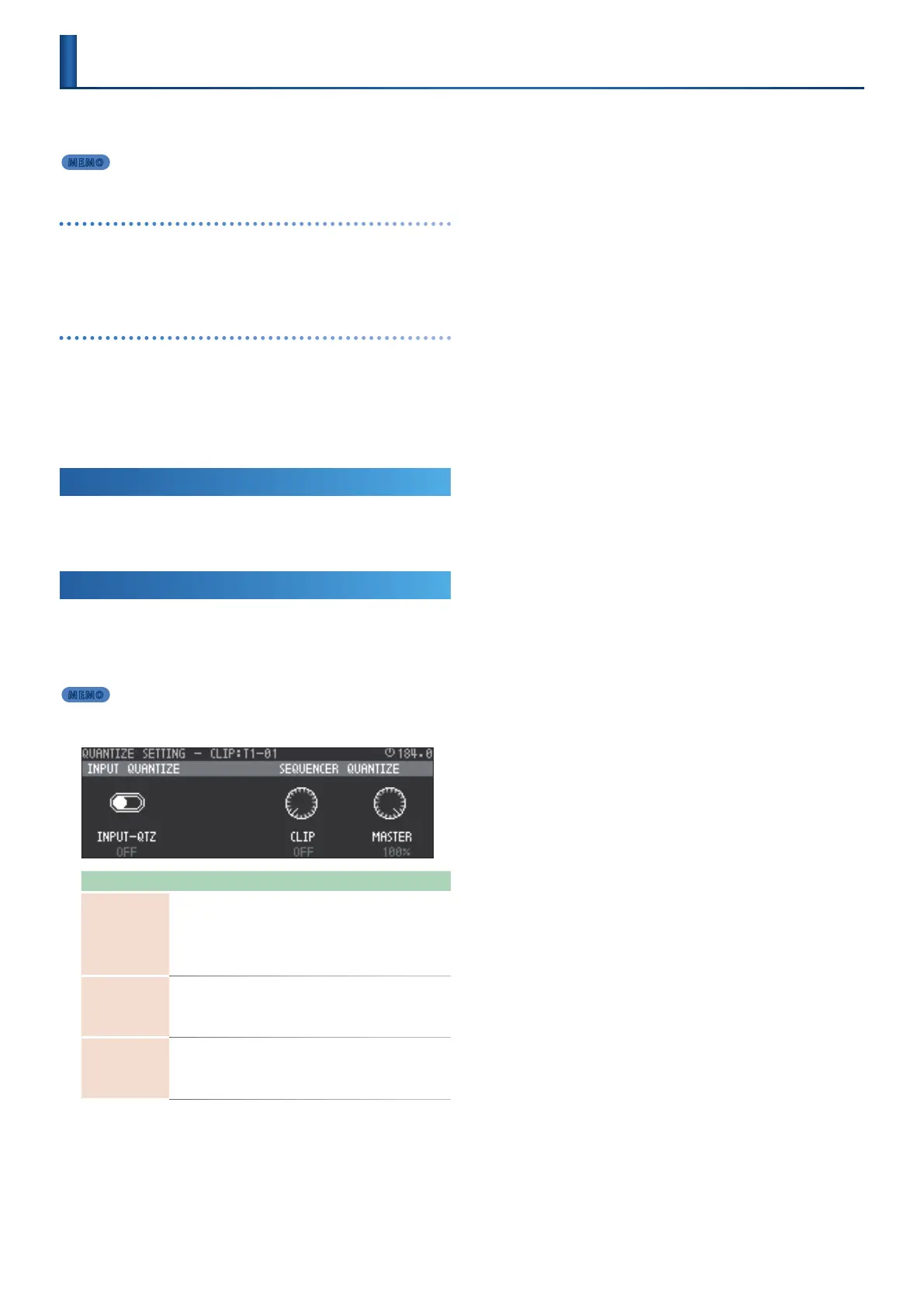33
Two types of quantization can be applied to tone tracks and drum
tracks.
MEMO
Quantization cannot be applied to a looper track.
INPUT QUANTIZE
The timing of the performance is corrected (quantized) during
recording.
If this setting is on, irregularities in the performance timing are not
recorded.
SEQUENCER QUANTIZE
The timing of the performance is corrected (quantized) during
playback.
Quantization can be specied in a range of 1–100%.
This setting is provided for each individual clip and also as a master
setting (common to all clips). If the clip setting and the master setting
are dierent, the larger number takes priority.
Enabling Quantize During Recording
1.
Press the [QUANTIZE] button.
Quantization is switched on/o.
Specifying Playback Quantization
1.
Hold down the [SHIFT] button and press the [QUANTIZE]
button.
The QUANTIZE SETTING screen appears.
MEMO
You can also access the QUANTIZE SETTING screen by long-pressing the
[QUANTIZE] button.
Parameter Value Explanation
INPUT-QTZ
(INPUT QUANTIZE)
OFF, ON
Species whether quantization is applied
(ON) or not applied (OFF) when recording
the performance.
[C1] knob
* This can also be switched on/o by pressing
the QUANTIZE button.
CLIP
(SEQUENCER QUANTIZE)
OFF, 1–100%
Species the strength of quantization for the
currently selected clip.
Quantization is applied during playback.
[C3] knob
MASTER
(SEQUENCER QUANTIZE)
OFF, 1–100%
Species the strength of quantization
common to all clips.
Quantization is applied during playback.
[C4] knob
Quantize
