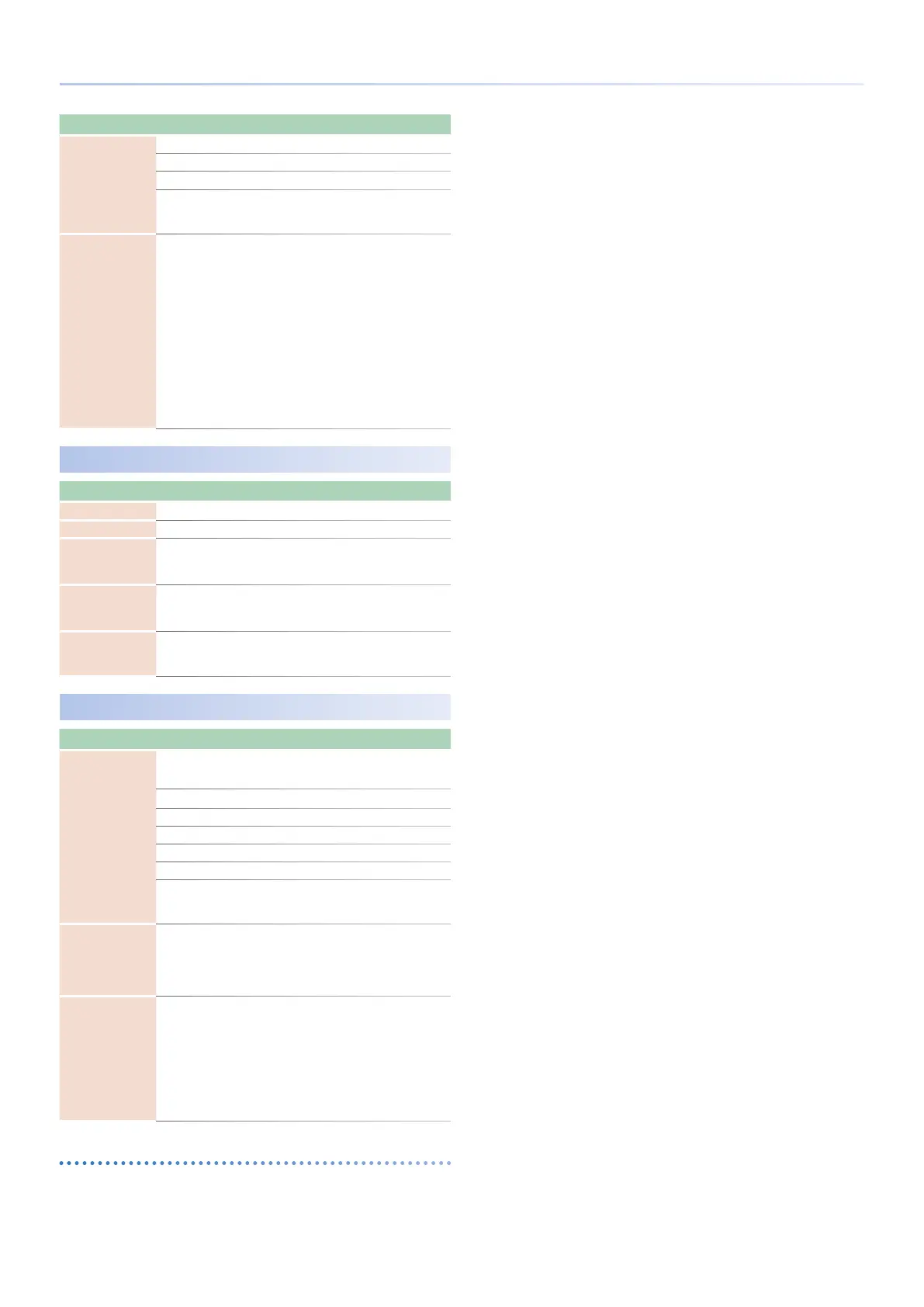74
Parameter List
Parameter Value Explanation
Destination 1–4
(MATRIX CONTROL 1–4)
PIT-DEPTH Changes the depth of the Pitch envelope.
FLT-DEPTH Changes the depth of the Filter envelope.
AMP-DEPTH Changes the depth of the AMP envelope.
XMOD2
This is eective when Structure 1-2 (3-4) is
XMOD2; it applies change to XMOD2 1-2 (3-4)
Depth.
Sens 1–4
(MATRIX CONTROL 1–4)
-63–+63
Specify the eective depth of the matrix
controls.
To make an increase in the currently selected
value (to get higher values, move to the right,
increase rates, and so on), select a positive
(+) value; to make a decrease in the currently
selected value (to get lower values, move to
the left, decrease rates, and so on), select a
negative (-) value.
For either positive or negative value, greater
absolute values will allow greater amounts of
change.
Set this to “0” if you don’t want to apply the
eect.
MFX
Parameter Value Explanation
MFX Type Selects the MFX type.
MFX Switch OFF, ON Switches the MFX on/o.
MFX Chorus Send
Level
0–127
Adjusts the amount of chorus.
If you don’t want to add the chorus eect, set
it to 0.
MFX Reverb Send
Level
0–127
Adjusts the amount of reverb.
If you don’t want to add the reverb eect, set
it to 0.
MFX parameters
Edit the parameters for the selected MFX. The available parameters
dier depending on the type of the eects you selected in MFX Type.
&
“MFX/IFX Parameters” (p. 84)
MFX CTRL
Parameter Value Explanation
Control 1–4 Source
Species the MIDI message that will control the corresponding MFX
CONTROL parameter.
OFF MFX will not be used.
CC01–31 Controller number 1–31
CC33–95 Controller number 33–95
BEND Pitch Bend
AFT Aftertouch
SYS-CTRL1–4
Use the controller that is assigned by the
System Control Source 1–4 ( or Tone Controll
Source 1–4).
Control 1–4
Destination
Species which of the multi-eect parameters
are controlled using MFX CONTROL. The
multi-eects parameters available for control
will depend on the multi-eects type.
Control 1–4 Sens -63–+63
Species the depth of MFX CONTROL.
Specify a positive “+” value if you want to
change the value of the assigned destination
in a positive direction (larger, toward the
right, faster, etc.), or specify a negative value
“-” if you want to change the value in a
negative direction (smaller, toward the left,
slower, etc.). Larger values will allow a greater
amount of control.
Controlling a MFX via MIDI
(MFX CONTROL)
You can use MIDI messages such as control change messages to control the principal MFX
parameters. This capability is called “MFX CONTROL (multi-eects control).”
The editable parameters are pre-determined according to the MFX type. You can specify up
to four parameters for multi-eect control.
To use MFX CONTROL, you’ll need to specify which MIDI message (Source) will aect which
parameter (Destination), and how greatly (Sens).
